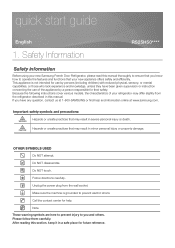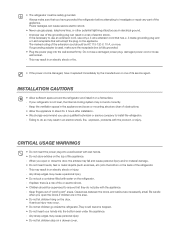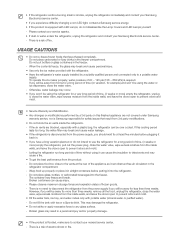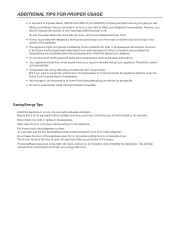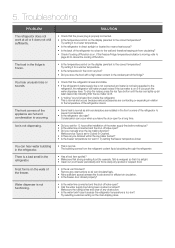Samsung RS25H5000BC Support Question
Find answers below for this question about Samsung RS25H5000BC.Need a Samsung RS25H5000BC manual? We have 2 online manuals for this item!
Question posted by Cosmoch on March 4th, 2020
Why Won't My Fridge Quit Beeping
Current Answers
Answer #1: Posted by techyagent on March 4th, 2020 11:59 PM
Please check this link for help
https://www.hunker.com/13409711/my-new-samsung-fridge-wont-quit-beeping
Thanks
Techygirl
Answer #2: Posted by Lizzy96 on March 6th, 2020 5:49 PM
However, if the beeping persists, do a quick check for the following:
- Check if fridge and freezer are overfilled: Over-stuffing of these compartments will prevent the doors from closing properly and can cause the fridge to set off a beeping alarm.
- Check the fridge door seals: Broken or damaged door seals may prevent the fridge from closing. This can also happen if the seals are dirty. Wipe clean the door seals with a soft cloth and warm, soapy water, and close the fridge doors. If the door still appears ajar, then you need to replace the door seals.It is also possible that the inbuilt door-alarm (which sets off if the fridge door is ajar for more than a few minutes) has tripped. This would need to be looked at by a qualified repair technician. Until, you can call a technician, transfer all the food items to another cool place.
- Check the fridge balance: To function properly the fridge must be placed on a levelled surface. Even a slight tilt in the fridge structure can set off a beeping alarm. Check if the fridge is balanced evenly.
- Check if the fridge exterior is warmer than usual: Check if there is adequate distance between the fridge and walls to allow for proper ventilation. If you have already ensured this, and the fridge exterior still appears warmer than usual, have an appliance engineer look at the problem. If the beeping continues, switch-off the fridge.
- Check the freezer: If your fridge does not have an auto-defrost function then excessive ice-build up in the freezer can cause the beeping alarm. If you see a lot of ice build-up in the icebox or freezer, switch off the fridge and let the ice thaw. Once the fridge is thawed, the beeping should stop.
- Have a technician check the circuit board: It is possible that there is a problem with the appliance's circuit board. If so, it will most likely need replacement.
Related Samsung RS25H5000BC Manual Pages
Samsung Knowledge Base Results
We have determined that the information below may contain an answer to this question. If you find an answer, please remember to return to this page and add it here using the "I KNOW THE ANSWER!" button above. It's that easy to earn points!-
General Support
... US Cellular SCH-U520? How Do I Use Voice Recordings As Ringtones On My US Cellular SCH-U520? Can I Stop My US Cellular SCH-U520 From Beeping Every Minute? What Items Come With My US Cellular SCH-U520? How Do I Reset My US Cellular SCH-U520? Can The WAP Browser Cache Be... -
General Support
... 7-3-2-4 Planner 7-3-2-4-1 My Melody 7-3-2-4-2 Preloaded 7-3-3 KEY BEEP 7-3-3-1 Volume 7-3-3-2 Tone Length 7-3-4 ALERTS 7-3-4-1 Minute Beep 7-3-4-2 Service 7-3-4-3 Connect 7-3-4-4 Disconnect 7-3-4-5 Fade 7-3-4-6...Digits 9-3-2-2 Reset Digits IN-USE Menu 1 Calls 2 Contacts 3 Voice Memo 4 Silent/Quit 5 Send Tel# 6 Send DTMF 7 Voice Privacy 8 Location 9 Version Use the navigation keys to open the highlighted menu.... -
General Support
... 15 Seconds Folder Open 2) KEYPAD 3) POWER SAVE On 4) Contrast 5) Auto Hyphen 6) Service LED 7) SOUNDS 1) Volume/Vibrate Silent 1 Beep Vibrate Vib+Ring Level 1 Level 2 Level 3 Level 4 Level 5 2) ALARM 2) Ringer Type Bell 1 Bell 2 Bell 3 Bell ...incoming, and missed calls. Phonebook Accesses Phonebook menu options. Silent/Quit Activates or deactivates Silent Mode. You can also erase your phones ...
Similar Questions
My Samsung Refrigerator Model#RS25H5000BC/AA is running but not getting cool. I've tried the demo mo...
How to get it to stop beeping, I've cleaned it, unplugged it, reset it it won't stop
we attached the doors but it keeps beeping 11 time which is the same as if the door to the refrigera...
Samsung fridge RS2577SL beeps with child lock light also turning on and off at the same time. No res...
Sooo frustrating!! Fridge is beeping incessantly, light bulb is now off, and fridge box is heating u...