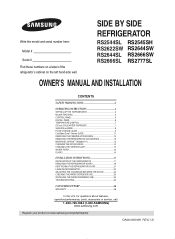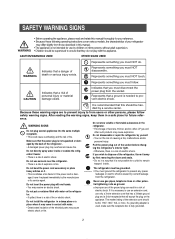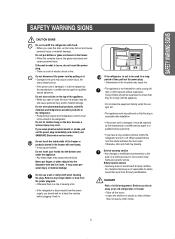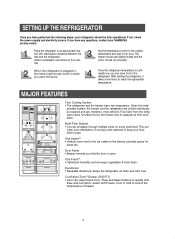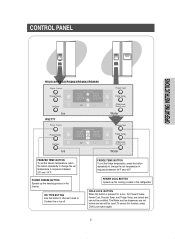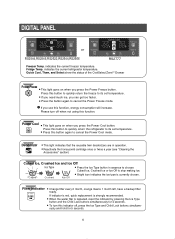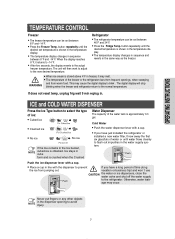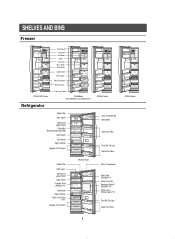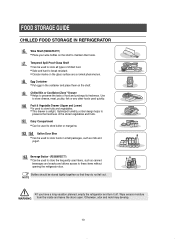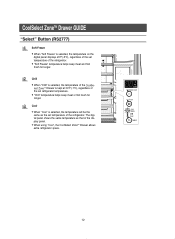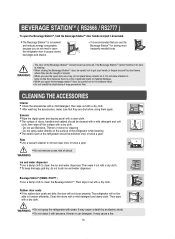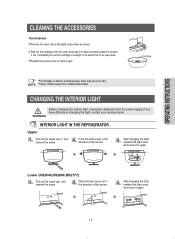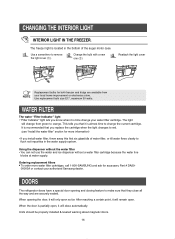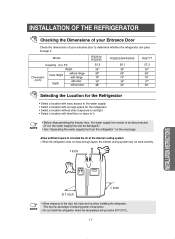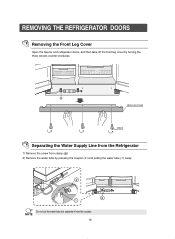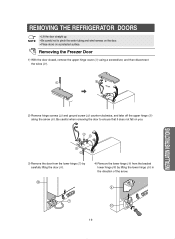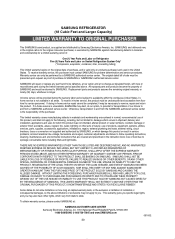Samsung RS2545SH Support Question
Find answers below for this question about Samsung RS2545SH.Need a Samsung RS2545SH manual? We have 2 online manuals for this item!
Question posted by niyifolayan on February 9th, 2013
Product Model
what model is this samsung fridge, H=1740mm, W=920mm & D=660mm.
I will also love to have the owner's manual
Current Answers
Related Samsung RS2545SH Manual Pages
Samsung Knowledge Base Results
We have determined that the information below may contain an answer to this question. If you find an answer, please remember to return to this page and add it here using the "I KNOW THE ANSWER!" button above. It's that easy to earn points!-
General Support
... to operate a Samsung product, you don't have your user's manual on hand, click here to push a thin, rigid wire (for the manufacturers listed, especially older models. Samsung cannot guarantee that...number from another device, you need to view your remote, look in the TV owner's manual for exact programming instructions. Use STB for other manufacturer's television. How to operate... -
How To Program The DVD Player's Remote Control To Operate The TV SAMSUNG
...code worked correctly and your remote control is not compatible with a different code listed for your specific model. 20116. Press and hold the [TV Power] button on the TV, and then ...nbsp;If the first code does not work, try the next available code. Product : DVD Players 693. If you don't have your owner's manual. While holding the [TV Power] button, use the number buttons on the... -
General Support
..., click search by model number on the left window pane of Windows Explorer and drag and drop files as a 'Removable Disk' with your PC. Install the camcorder's driver and other end of your computer. Double Click the DCIM folder. Failure to MAC via USB. Refer to your owners manual before you must install...
Similar Questions
What Is The Model Number For This Refrigerator?
(Posted by dtempleton1 7 months ago)
How To Remove Doors From Samsung Refrigerator Rs2545sh
(Posted by andrech 9 years ago)
Where Is The Samsung Refrigerator Rs2545sh Filter Located
(Posted by vrubwil 10 years ago)
The Filter Indicator On My Refrigerator Rs2545sh Is On What Do I Do To Remove It
The refrigerator sfilter indicator is on I order the replacement of the cleaning filter but I was ...
The refrigerator sfilter indicator is on I order the replacement of the cleaning filter but I was ...
(Posted by gene2132 11 years ago)
Refrigerator Will Not Cool, Fridge Power Cool Setting Is Blinking At 36 Degrees.
Blinking fridge power cool setting reads 36 degrees and flashing. Diconnected power plug, waited 10 ...
Blinking fridge power cool setting reads 36 degrees and flashing. Diconnected power plug, waited 10 ...
(Posted by vidadulce 12 years ago)