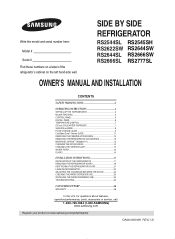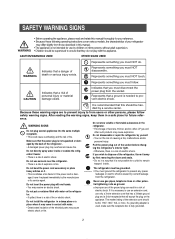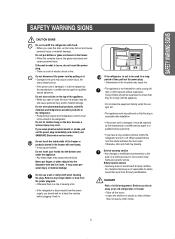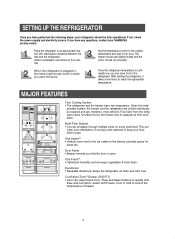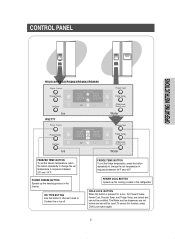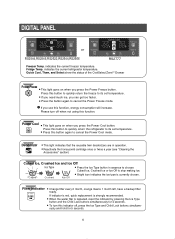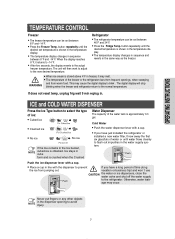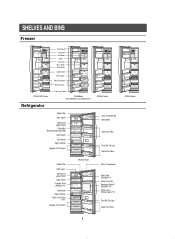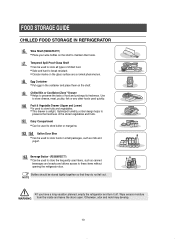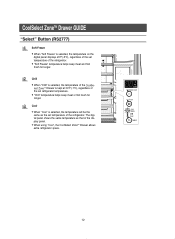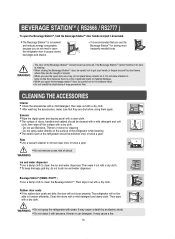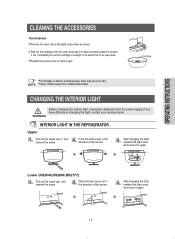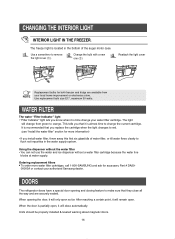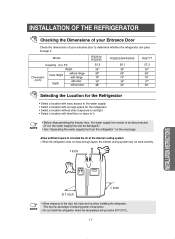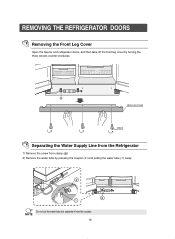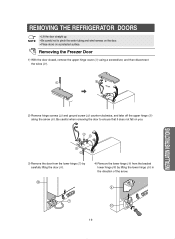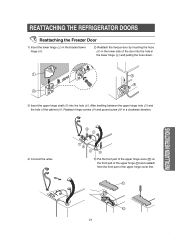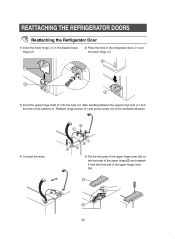Samsung RS2545SH Support Question
Find answers below for this question about Samsung RS2545SH.Need a Samsung RS2545SH manual? We have 2 online manuals for this item!
Question posted by amtoydez on April 12th, 2012
Where Can I Find The Timer And Resistence Defrost In A Frezzer
The person who posted this question about this Samsung product did not include a detailed explanation. Please use the "Request More Information" button to the right if more details would help you to answer this question.
Current Answers
Related Samsung RS2545SH Manual Pages
Samsung Knowledge Base Results
We have determined that the information below may contain an answer to this question. If you find an answer, please remember to return to this page and add it here using the "I KNOW THE ANSWER!" button above. It's that easy to earn points!-
General Support
Camera & Settings Self Portrait Mode: Self Timer: 2 sec, 5 sec, 10 sec Zoom Digital 0 to 10 Brightness Options: -1.5 to +1.5 White Balance: Auto, Cloudy, Fluorescent, Sunny/Daylight, Incandescent Quality: Normal, Economy, High Color Tones: ... -
General Support
...Multimedia 5 E-mail 6 Phone call : All calls: Incoming calls: Outgoing calls: Reset Timers Delete List Save to Contacts No Filter Missed Calls Incoming Calls Outgoing Calls Organizer Alarms 1 Wake... is complete. Shooting Mode 1. Single Shot 2. Multi Shot 3. Mosaic Shot 3. Timer 1. Off 2. 2 sec 3. 3 sec 4. 5 sec 6. Copy to sync __ Contacts... -
General Support
...Delete All 4: Settings 3: Record Audio 1: Record 2: Recorded Audio 1: Recording Time 2: Volume 3: Default Name 4: Alarm 5: Calendar 6: Task 7: Notes 8: Tools 1: Calculator 2: Converter 3: Timer 4: Stopwatch 5: World Time 7: My Stuff 1: Audio 2: Downloaded Ringtone 3: Default Ringtones 4: Record 5: Recorded Audio 2: Graphics 1: Shop Graphics 2: Downloaded Graphics 3: Default Wallpapers 4: My Photos...
Similar Questions
Refrigerator Is Freezing Everything The Fruits Vegetables All..what I Can Do ...
(Posted by mavel777 8 years ago)
How To Remove Doors From Samsung Refrigerator Rs2545sh
(Posted by andrech 9 years ago)
How Do You Defrost The Refrigerator
How do you defrost the freezer, ice is built up on the upper slide draw and inside
How do you defrost the freezer, ice is built up on the upper slide draw and inside
(Posted by bowden 9 years ago)
Where Is The Samsung Refrigerator Rs2545sh Filter Located
(Posted by vrubwil 10 years ago)
The Filter Indicator On My Refrigerator Rs2545sh Is On What Do I Do To Remove It
The refrigerator sfilter indicator is on I order the replacement of the cleaning filter but I was ...
The refrigerator sfilter indicator is on I order the replacement of the cleaning filter but I was ...
(Posted by gene2132 11 years ago)