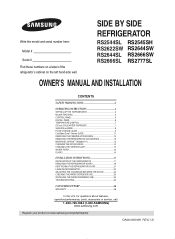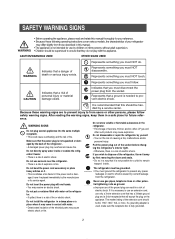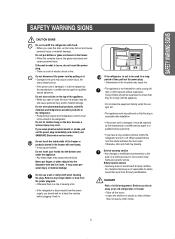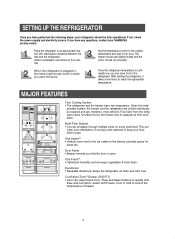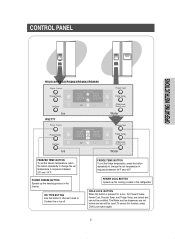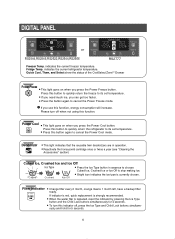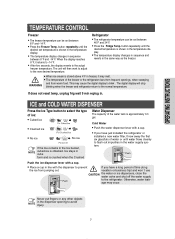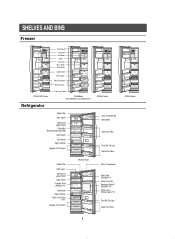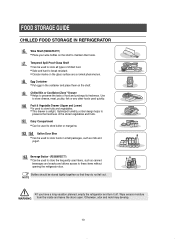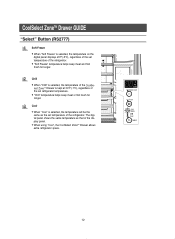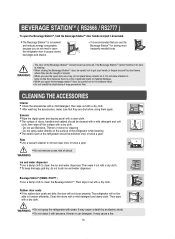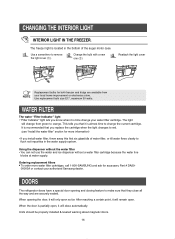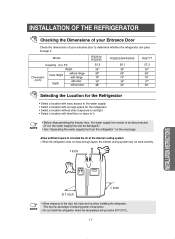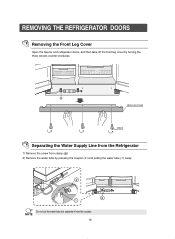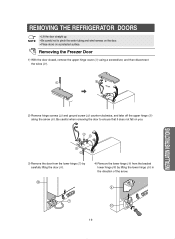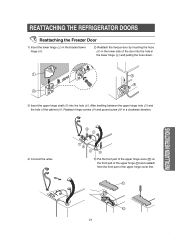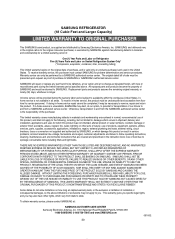Samsung RS2545SH Support Question
Find answers below for this question about Samsung RS2545SH.Need a Samsung RS2545SH manual? We have 2 online manuals for this item!
Question posted by noux860 on February 2nd, 2015
Samsung Rs2545sh Freeze, And Fridge Temp Are Flasning
Current Answers
Answer #1: Posted by waelsaidani1 on February 10th, 2015 10:11 AM
- A rising temperature
- A failure of the cooling system or a failure in the defrost circuitry
The digital display blinks when the temperature rises (such as when you open the doors frequently.) To stop the blinking, keep the refrigerator doors closed for several hours. When the refrigerator reaches the set temperature, the blinking will stop.
If the blinking does not stop, it generally indicates a problem with the refrigerator. The most common causes are either a failure of the cooling system or a failure in the defrost circuitry. In either event, the refrigerator needs to be serviced.
Related Samsung RS2545SH Manual Pages
Samsung Knowledge Base Results
We have determined that the information below may contain an answer to this question. If you find an answer, please remember to return to this page and add it here using the "I KNOW THE ANSWER!" button above. It's that easy to earn points!-
General Support
... and its literature, indicates that may cause the headset to reconnect automatically each time it . DANGER - The use your headset responds slowly, stops responding, or freezes, press the RESET button on your hearing. How Do I Use The Samsung Bluetooth Headset (WEP350)? How Do I Use The Samsung Bluetooth Headset (WEP350)? C/122°... -
General Support
... warranty this product proves defective under warranty. For A List Of Additional General FAQs For General Accessory When using your headset responds slowly, stops responding, or freezes, press the reset button on Samsung products by Samsungwill void the user's authority to promote the sustainable reuse of one year from any interference received... -
General Support
...Rightway Furn&Appl Re 051 4482974 No 20 Bastion Street, Bloemfontein 9300 QWA QWA Pine Refrigeration 825077909 Qwa Qwa Cross Streets, Germiston WHIRLTECH 616-3363/6155374 011 615-2296 Paresh Nisa 7b..., Arcadia, East London, 5247 FLS REFRIGERATION AND APPL. 046 624-2767 Terrence Fourie Shop6,Duckpond Cnt,Campbell Str,Port Alfre INDRAF TV DIENSTE (NO FRIDGES) 042 293-3616/082 3042612/0827411369...
Similar Questions
The refrig is not cold enough. How do you adjust the temperture down?
our fridge temp indicator has been blinking and the temp in the fridge doesn't seem as cold... any i...