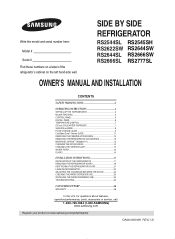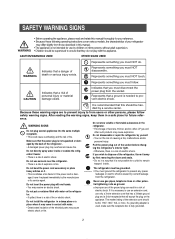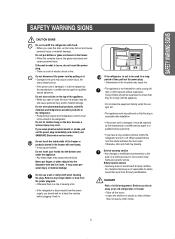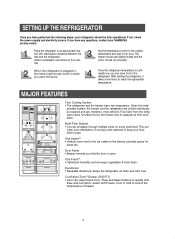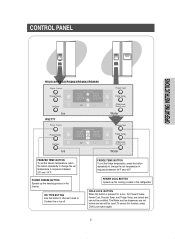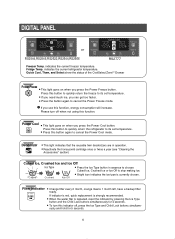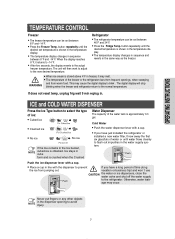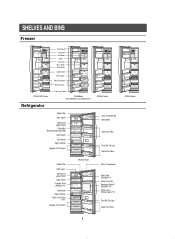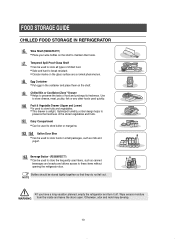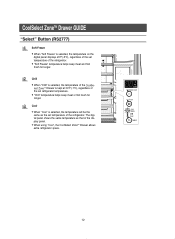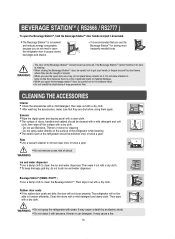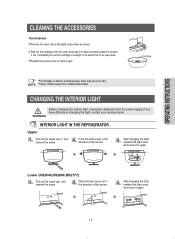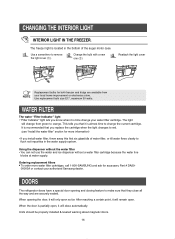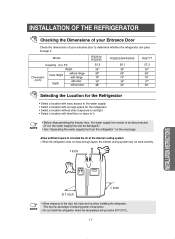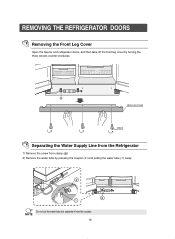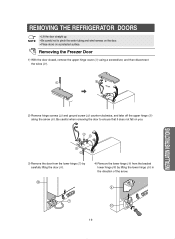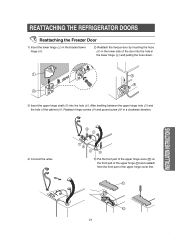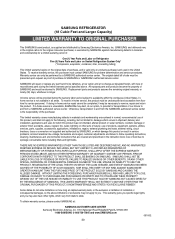Samsung RS2545SH Support Question
Find answers below for this question about Samsung RS2545SH.Need a Samsung RS2545SH manual? We have 2 online manuals for this item!
Question posted by mardsteff on December 12th, 2013
Samsung Refrigerator Model Rs2545sh How Much Cubic Feet Is This Model
The person who posted this question about this Samsung product did not include a detailed explanation. Please use the "Request More Information" button to the right if more details would help you to answer this question.
Current Answers
Related Samsung RS2545SH Manual Pages
Samsung Knowledge Base Results
We have determined that the information below may contain an answer to this question. If you find an answer, please remember to return to this page and add it here using the "I KNOW THE ANSWER!" button above. It's that easy to earn points!-
General Support
Are Samsung Netbooks 3G Compatible? Samsung netbooks manufactured 2 Netbooks that are 3G compatible the N150 and the N310 for all Samsung netbooks have a SIM card slot located beneath the battery, the slot does not work for the US market. While all models. -
General Support
... can download it from the download center, click here to go to the TV depending on the connections available on your Mac and on the model. Are Samsung LCD TVs That Can Be Used As Computer Monitors Mac Compatible? Your Samsung LCD TV can get the adapters at apple... -
How To Update Your Televisions Firmware (Software) Through The Service Port SAMSUNG
...Click on "Run" will depend on your TV. 21132. If it is put on your model number, select the firmware section of files will download. After searching your thumbdrive do not place it on...;Now select the .exe file in a sub folder. How To Change The LED Lighting In The Refrigerator Compartment Click here to be able to , we recommend the desktop. Select the folder you are ready...
Similar Questions
Cubic Feet
how many cubic feet is the rs267lash Samsung refrigerator?
how many cubic feet is the rs267lash Samsung refrigerator?
(Posted by ctallman1 4 years ago)
How Many Cubic Feet Is A Samsung Model Rs2556sh Refrigerator?
(Posted by jbushanno 9 years ago)
Samsung Refrigerator Model Rs2545sh Icemaker Reset Button.
Icemaker stopped. It's rotated facing half way down. Water still works and is cold. The last batch o...
Icemaker stopped. It's rotated facing half way down. Water still works and is cold. The last batch o...
(Posted by cmahar3 9 years ago)
How Do I Reset My Samsung Digital Frige Model Rs2545sh
(Posted by THAGIDanA 10 years ago)
The Filter Indicator On My Refrigerator Rs2545sh Is On What Do I Do To Remove It
The refrigerator sfilter indicator is on I order the replacement of the cleaning filter but I was ...
The refrigerator sfilter indicator is on I order the replacement of the cleaning filter but I was ...
(Posted by gene2132 11 years ago)