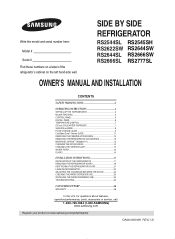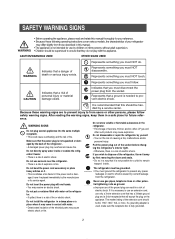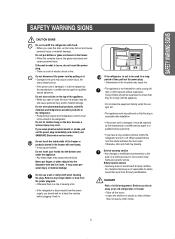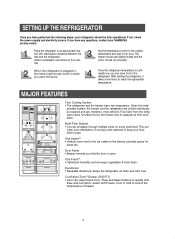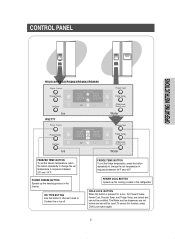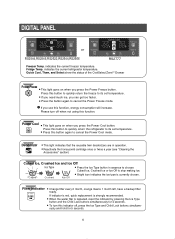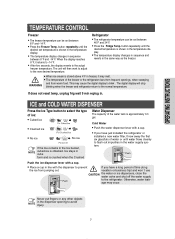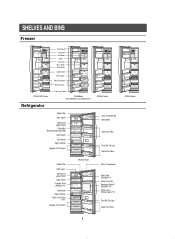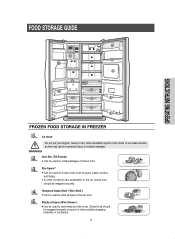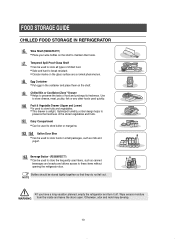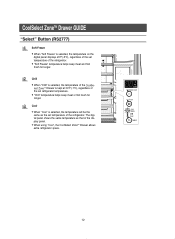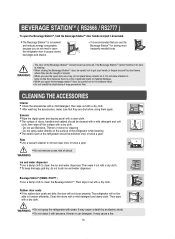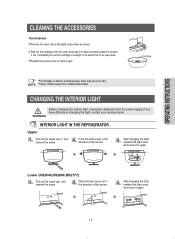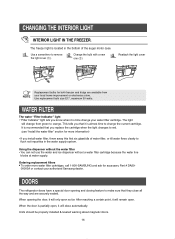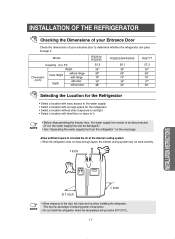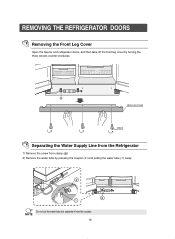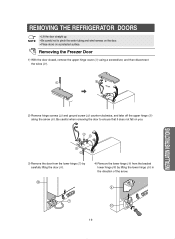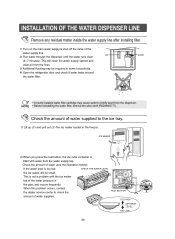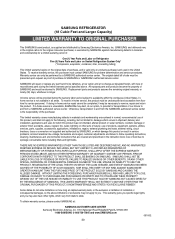Samsung RS2545SH Support Question
Find answers below for this question about Samsung RS2545SH.Need a Samsung RS2545SH manual? We have 2 online manuals for this item!
Question posted by Kyungja1017 on November 1st, 2021
Replacement Shelf Bin
Current Answers
Answer #1: Posted by Technoprince123 on November 2nd, 2021 12:33 AM
https://www.partselect.com/Models/RS2545SH/MFGModelNumber/XAA/
Please response if this answer is acceptable and solw your problem thanks
Answer #2: Posted by itasklive on November 1st, 2021 8:35 PM
Answer #3: Posted by SonuKumar on November 2nd, 2021 9:23 AM
http://www.samsungparts.com/Products/Parts_and_Accessories/RS2545SH/XAA/Default.aspx
https://www.fix.com/models/refrigerator/samsung/id872652/rs2545sh-xaa/
https://www.amazon.com/Samsung-DA97-01824A-SAMSUNG-REFRIGERATOR-LOWER/dp/B001DPTFIE
Please respond to my effort to provide you with the best possible solution by using the "Acceptable Solution" and/or the "Helpful" buttons when the answer has proven to be helpful.
Regards,
Sonu
Your search handyman for all e-support needs!!
Related Samsung RS2545SH Manual Pages
Samsung Knowledge Base Results
We have determined that the information below may contain an answer to this question. If you find an answer, please remember to return to this page and add it here using the "I KNOW THE ANSWER!" button above. It's that easy to earn points!-
General Support
... To Stay On Longer? FAQ Listing By Category Sounds & Camcorder Camera Camcorder Internet & Connectivity Settings & Call Waiting On My SGH-q105? Can I Need A Replacement. What Does This Indicate? View the T-Mobile SGH-Q105 Menu Tree To Or Delete A Contact From A Caller Group On My SGH-q105? Accessories For My... -
General Support
...Card? Can I Do? The Call Logs Or Call History On My SGH-n105? My SGH-N105 Needs To Be Repaired. What Should I Set An Audible Message Alert For Missed Calls Or Voice Mails ...And How Do I Erase A Phone Book Entry On My SGH-N105? How Do I Change It? Can I Need A Replacement. View the T-Mobile SGH-N105 Menu Tree A Ringtone To A Contact On My SGH-n105? Or Delete A Contact... -
General Support
...? If your handset includes Easy GPRS software and serial data cable (PCB093LBE - You will need to buy the data kit to be ordered by dialing toll free 1-800-SAMSUNG (1-800-726-7864)....offer a USB solution. NOT Sold Separately). This software will not allow for connecting to the replacement phone. For more information on PC's only; You may be uploaded to the computer. &...
Similar Questions
Icemaker stopped. It's rotated facing half way down. Water still works and is cold. The last batch o...
The refrigerator sfilter indicator is on I order the replacement of the cleaning filter but I was ...
what is the new/replacement model for refrigerator #RF263AEBP/XAA