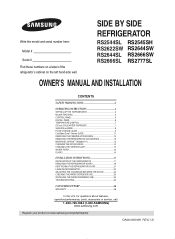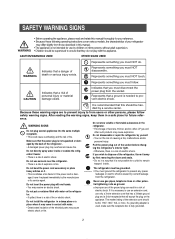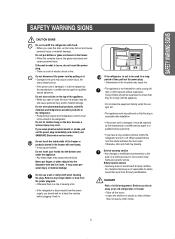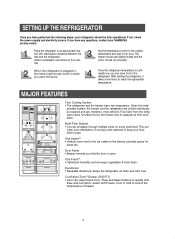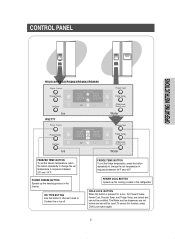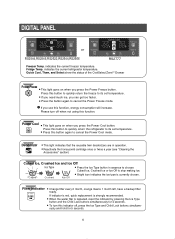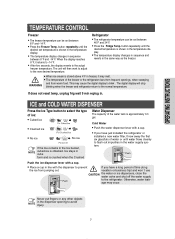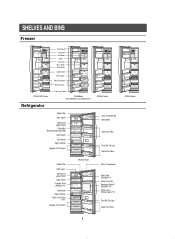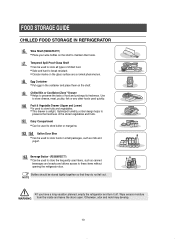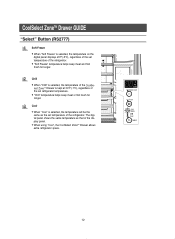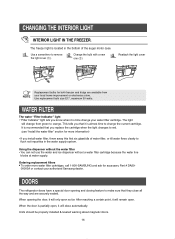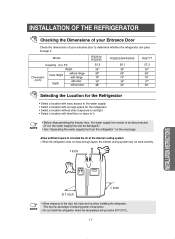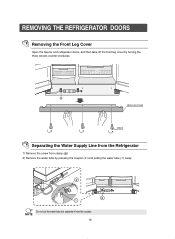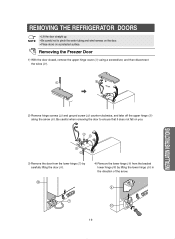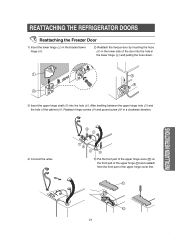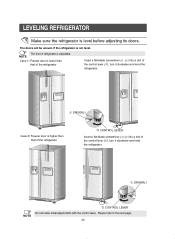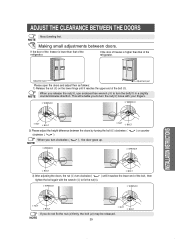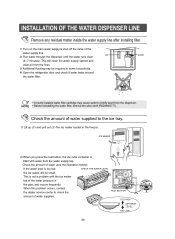Samsung RS2544SL Support Question
Find answers below for this question about Samsung RS2544SL.Need a Samsung RS2544SL manual? We have 1 online manual for this item!
Question posted by anitaj on October 17th, 2012
How Do I Reset Temperatures For Freezer And Refrigerator?
They have both been set at maximum coldness and cause problems with frost on the fans (making much noise apporximately 30 minutes of noise intermittently through the night perhaps three sets of noise sessions). If I open the refrigerator door its stops the noise, but resumes upon closing. Generally, closing the door makes the ordeal longer. Scenario was explained to me by a professional here on Maui, where you have no real service for your equipment.
He said if I could merely get a manual from your website, that the directions for setting the coldest temp for the freezer would probably optimally be 3 degrees above freezing (rather than the negative 6 degrees it is set at) and what was formerly up until this morning a setting of 36 degrees F for the refrigeration unit, is now at 64 degrees which is for sure too warm!!! but it just did that on its own... Please send a manual to address these issues, so I don't loose my fresh produce for the week... Thank you.
I am a renter and the refrigerator may have been a hand-me- down into my unit. T
Current Answers
Related Samsung RS2544SL Manual Pages
Samsung Knowledge Base Results
We have determined that the information below may contain an answer to this question. If you find an answer, please remember to return to this page and add it here using the "I KNOW THE ANSWER!" button above. It's that easy to earn points!-
General Support
... Reset Timers Delete List Save to meetings via Multimedia Msg. Set reminders: 1, 5, 10, 15, 30 minutes, ...G Other __ Display account picker when opening __ Warn when deleting messages in : Agenda ...Settings __ Use Unicode when necessary E New E-mail Account... Off 2. 2 sec 3. 3 sec 4. 5 sec 6. Frame 8. General...6 Temperature Stop Watch Reset Tasks Complete New... -
General Support
... said accessories cause damage or a defect to your headset responds slowly, stops responding, or freezes, press the reset ...cause harmful interference, and (2) this product proves defective under warranty. For A List Of Additional General FAQs For General Accessory F), such as free of defects in any of Samsung and its antenna must accept any other household wastes at high temperatures... -
General Support
...reset function. Remove the ice bucket. Slide your index finger along the lip, you are sliding your finger hit something. Press and hold the test button for a full eight seconds. Normal ice making will take 5 minutes...ice bucket is pressed, it will resume once the reset is completely removed from the compartment. . Do not remove your refrigerator has Dual Ice Makers , . ...
Similar Questions
How To Reset Freezer Refrigerator Rs261mdwp Right Side Blinen
(Posted by Anonymous-172237 1 year ago)
Samsung Refrigerator Model Rs2544sl
I changed the water filter now I get no water. It was fine until the light turned red and after I re...
I changed the water filter now I get no water. It was fine until the light turned red and after I re...
(Posted by khoer9 6 years ago)
Samsung Refrigerator Display Blinking Won't Reset On A Rs2544sl
(Posted by ryasimo 9 years ago)
Samsung Rs261mdwp Refrigerator Will Not Keep Temperature In Refrigerator Side
but freezer works fine
but freezer works fine
(Posted by xlusischu 10 years ago)
Freezer Is Working But Refrigerator Is Not Cooling
Freezer is working but refrigerator is not cooling
Freezer is working but refrigerator is not cooling
(Posted by Jshea 12 years ago)