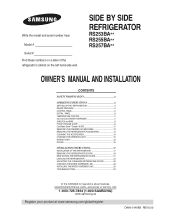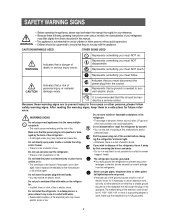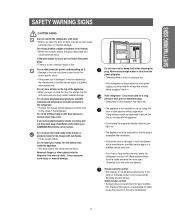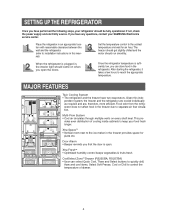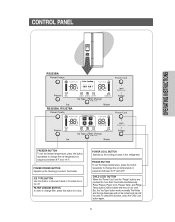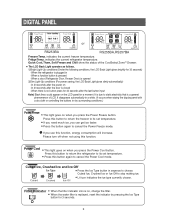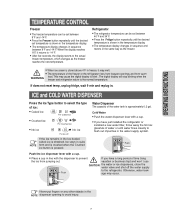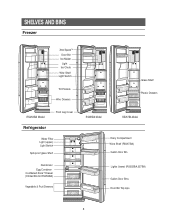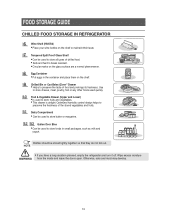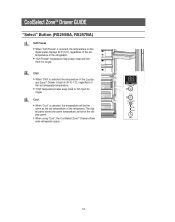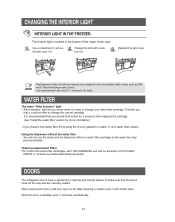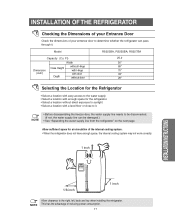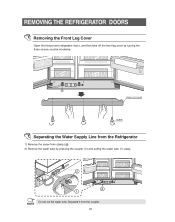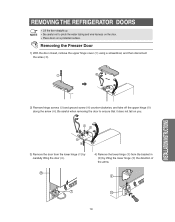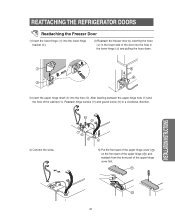Samsung RS253BAWW Support Question
Find answers below for this question about Samsung RS253BAWW.Need a Samsung RS253BAWW manual? We have 1 online manual for this item!
Question posted by radstrai on August 31st, 2014
Samsung Refrigerator Model Rs253baww Not Cooling How To Add Freon
The person who posted this question about this Samsung product did not include a detailed explanation. Please use the "Request More Information" button to the right if more details would help you to answer this question.
Current Answers
Related Samsung RS253BAWW Manual Pages
Samsung Knowledge Base Results
We have determined that the information below may contain an answer to this question. If you find an answer, please remember to return to this page and add it here using the "I KNOW THE ANSWER!" button above. It's that easy to earn points!-
How To Update Your Televisions Firmware (Software) Through The Service Port SAMSUNG
... The Firmware To download the firmware for instruction on how to update the firmware on your model number, select the firmware section of files will open, Click on browse and select the ...: Televisions > The file will extract the files. How To Change The LED Lighting In The Refrigerator Compartment The number of the downloads Now select the .exe file in a sub folder. Click... -
General Support
... word the next time it learns about language with thosands of words, including proper names. T9 automatically adds the word to T9's dictionary so that it will display "cool" Additionally, there are some models, when words are lost if the phone goes through a power cycle. Therefore if the word does... -
General Support
...7.7 Other Files 7.8 Used Space 8 Address Book 8.1 Contacts 8.2 Group 8.3 Add New Contact 8.4 Speed Dial List 8.5 Reject List 8.6 Service Number 8.7 Address...Continue Update 9.11 Phone Information 9.11.1 My Number 9.11.2 Manufacturer 9.11.3 Model 9.11.3.1 SGH-A777 9.11.4 Device ID 9.11.5 Software Version 9.11.6... Tune 7.2.1.4 Midnight 7.2.1.5 Dream 7.2.1.6 Cool Breeze 7.2.1.7 Classic Bell 7.2.1.8 City ...
Similar Questions
Rd261mdrs Refrigerator Is Not Cooling. Replaced Sensor Still Not Working. Free
Freeze works. When looking at display one bar is out on the temp side for refrigerator, and the cool...
Freeze works. When looking at display one bar is out on the temp side for refrigerator, and the cool...
(Posted by jhutchins68 2 years ago)
Rs253baww Ff Not Cooling Enough
Replaced main board... no help... tring sensors next
Replaced main board... no help... tring sensors next
(Posted by RHunter964 12 years ago)
Samsung Issue
i am working on a samsung model rs253baww,replaced main control and starter relay, unit is not cooli...
i am working on a samsung model rs253baww,replaced main control and starter relay, unit is not cooli...
(Posted by cwelch100 13 years ago)