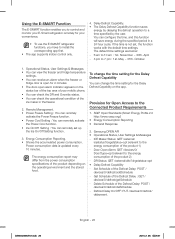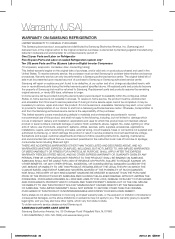Samsung RS22HDHPNSR Support Question
Find answers below for this question about Samsung RS22HDHPNSR.Need a Samsung RS22HDHPNSR manual? We have 2 online manuals for this item!
Current Answers
Related Samsung RS22HDHPNSR Manual Pages
Samsung Knowledge Base Results
We have determined that the information below may contain an answer to this question. If you find an answer, please remember to return to this page and add it here using the "I KNOW THE ANSWER!" button above. It's that easy to earn points!-
General Support
...Delete Downloaded Content On My SGH-E315? How Do I Create Or Delete A Contact On My SGH-E315? I Change The Wallpaper (Screen Saver) On My SGH-E315? Is There A Way To Turn Off The Audible Low Battery ... A Call On My SGH-E315? What Is The Flashing Light On My SGH-E315 And How Do I Use Call Waiting On My SGH-E315? Alarms Voice How Do I Change It? How Can I Configure The Backlight On My SGH... -
General Support
... The Backlight On My SGH-E317 To Stay On Longer? Assign MP3's As Ringtones On My SGH-E317? Flashing Light On My SGH-E317 And How Do I Am Unable To Delete It Or Turn It Off, How Can This... Be Deleted? There Is A VoiceMail Icon On My E317 And I Change It? How Do I Communicate With A Palm PDA With My E317? How Do I Setup A POP3 Email Account On The... -
How To Change The LED Lighting In The Refrigerator Compartment SAMSUNG
How To Change The LED Lighting In The Refrigerator Compartment 21132.
Similar Questions
Icon Light Next To Refrigerator Temp
My Samsung RF263AEBP refrigerator is working fine. The light next to the refrigerator temp(.38 degre...
My Samsung RF263AEBP refrigerator is working fine. The light next to the refrigerator temp(.38 degre...
(Posted by nancymckee 5 years ago)
How Do I Reset Water Filter Icon That Pops Up On Fridge?
I replaced filter in fridge but little red icon still appears
I replaced filter in fridge but little red icon still appears
(Posted by Waydgra 7 years ago)
How To Set Samsung Refrigerator Rs265tdrs Temperature
(Posted by dalucife 9 years ago)
Display Not Working, Only A Flashing Bar
The display and coldselect zone drawer are not working on my Samsung RS277ACRS . The refrigerator ...
The display and coldselect zone drawer are not working on my Samsung RS277ACRS . The refrigerator ...
(Posted by geka58 11 years ago)
Filter Change Indicator Light On Front Panel Of Refrigerator.
We just changed the filter but the indicator light on the front panel of the refrigerator did not ch...
We just changed the filter but the indicator light on the front panel of the refrigerator did not ch...
(Posted by bmarie90 13 years ago)