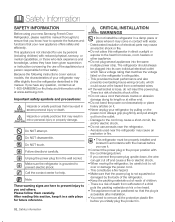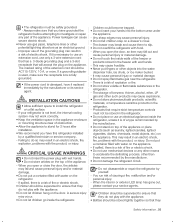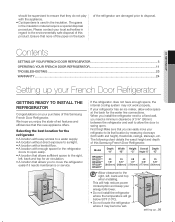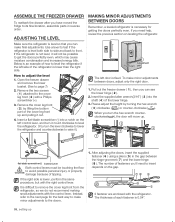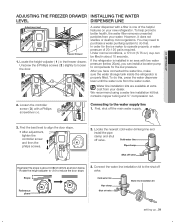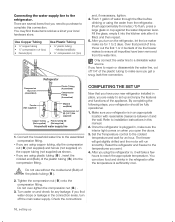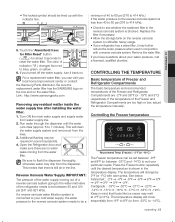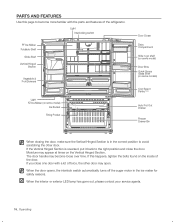Samsung RFG298HDRS Support Question
Find answers below for this question about Samsung RFG298HDRS.Need a Samsung RFG298HDRS manual? We have 2 online manuals for this item!
Question posted by Bheege78 on January 1st, 2021
Icemaker On Rfg298hdrs
my icemaker stop making ice up top only still works on the bottom. It's not frozen and I'm not getting any errors on my fridge when I check it! Any idea besides it's a pos
Current Answers
Answer #1: Posted by Odin on January 1st, 2021 7:12 PM
See https://www.repairclinic.com/RepairHelp/Refrigerator-Repair/4-160-1068067-/New/Samsung-Refrigerator-RFG298HDRS-ModelTroubleshooting. Of these Most Common Problems, consider first the one listed last in the top row.
Hope this is useful. Please don't forget to click the Accept This Answer button if you do accept it. My aim is to provide reliable helpful answers, not just a lot of them. See https://www.helpowl.com/profile/Odin.
Related Samsung RFG298HDRS Manual Pages
Samsung Knowledge Base Results
We have determined that the information below may contain an answer to this question. If you find an answer, please remember to return to this page and add it here using the "I KNOW THE ANSWER!" button above. It's that easy to earn points!-
General Support
...800-Samsung (1-800-726-7864). The pdf covers 2002-2009 DLP TV models. To get the discrete code functions to work, you must be able to date. Attachment : DLP TV Discrete Codes.pdf...IR codes. What Are The Discrete (IR) Codes For My DLP TV, And How Do I Make Them Work? For owners of DLP television sets. You should be able to find the nearest Authorized Service Center... -
General Support
... that best match the error you don't want to Show Fields and select Built in the active window. Check Network "Proxy Enter Proxy Information in the active window. Please reinstate your computer. With the unit in Maintenance Mode" Mac OS 8-9.x Click on and working" "Please make sure that your Blu... -
General Support
... Do not install Pocket Mirror. After you have Local Serial and USB checked. Do a hard reset on the phone (Hold both buttons on Install...your old user information should now be seen when you will not work with the phone. If you see and SAMSUNG USB-to the desktop...in step one), click Edit, Select All, click Edit, and Copy. Make sure that is the last 4 digits of your screen (red and ...
Similar Questions
Why Did This Refrigerator Stop Making Ice?
why did this rerigerator stop making ice?
why did this rerigerator stop making ice?
(Posted by mkrafty 10 years ago)
Ice Maker Stops Making Ice
Does anyone know why this refrigerator would stop making ice, I've checked all the setting and it sa...
Does anyone know why this refrigerator would stop making ice, I've checked all the setting and it sa...
(Posted by Jccbwhite 12 years ago)