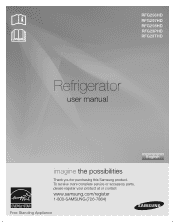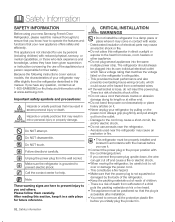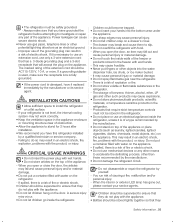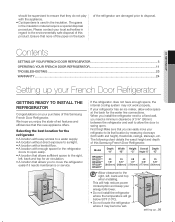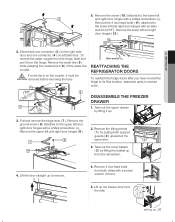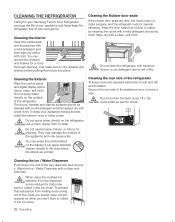Samsung RFG298HDRS Support Question
Find answers below for this question about Samsung RFG298HDRS.Need a Samsung RFG298HDRS manual? We have 2 online manuals for this item!
Question posted by ecologicsdesign on June 14th, 2015
Error 8 E
Current Answers
Answer #1: Posted by BusterDoogen on June 14th, 2015 3:23 PM
I hope this is helpful to you!
Please respond to my effort to provide you with the best possible solution by using the "Acceptable Solution" and/or the "Helpful" buttons when the answer has proven to be helpful. Please feel free to submit further info for your question, if a solution was not provided. I appreciate the opportunity to serve you!
Related Samsung RFG298HDRS Manual Pages
Samsung Knowledge Base Results
We have determined that the information below may contain an answer to this question. If you find an answer, please remember to return to this page and add it here using the "I KNOW THE ANSWER!" button above. It's that easy to earn points!-
General Support
... . Update Start. After a brief status check, the system locates... message appears the tray closes, the player powers down and all ". The new f/w...update is not possible, find the error message in the player and press...firmware update is not available. Manually enter Network Settings With the unit...select Built in the active Control Panel > The TCP/IP Control Panel will be displayed in ... -
How To Correct "Sync Out Of Range" Or " Video Mode Not Supported " Messages SAMSUNG
...correctly and will need to access these modes and fix the Sync out of Range or Video Mode not Supported Error: This happens when your screen resolution and refresh... is set to visit the Download Center for your user's manual. Please select your operating system below , power your computer into Safe Mode. How to its native ...Safe Mode go to Start, Control Panel, then Display. -
General Support
... & Hold the icon, located on Wireless Manager Tap & How Do I Fix The "Forbidden" Error Message Received While Browsing The Internet From My SGH-I907 (Epix) Phone? or "Turn Flight Mode Off". Power cycle the handset by registering the handset on , then off using one of...