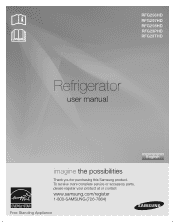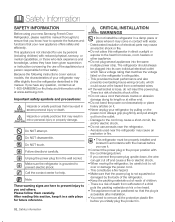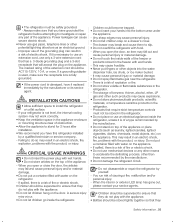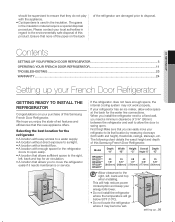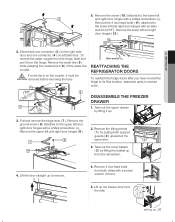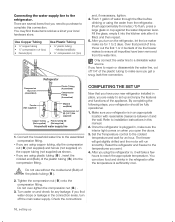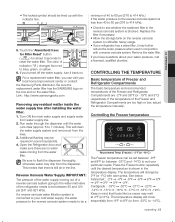Samsung RFG298HDRS Support Question
Find answers below for this question about Samsung RFG298HDRS.Need a Samsung RFG298HDRS manual? We have 2 online manuals for this item!
Question posted by danobiz on June 21st, 2017
Samsung Rfg298hdrs,lower Icemaker Not Working,did Reset Motor Worked Waited 48hr
no ice,placed new filter,water filled 8oz in less than 10sec.what can I do
Current Answers
Answer #1: Posted by Odin on June 22nd, 2017 1:59 PM
See https://www.repairclinic.com/RepairHelp/Refrigerator-Repair/4-160--UkZHMjk4SERSUyA=/Samsung-Refrigerator-Troubleshooting. The links most likely to solve are listed third and fourth.
Hope this is useful. Please don't forget to click the Accept This Answer button if you do accept it. My aim is to provide reliable helpful answers, not just a lot of them. See https://www.helpowl.com/profile/Odin.
Related Samsung RFG298HDRS Manual Pages
Samsung Knowledge Base Results
We have determined that the information below may contain an answer to this question. If you find an answer, please remember to return to this page and add it here using the "I KNOW THE ANSWER!" button above. It's that easy to earn points!-
How To Reset / Test The Upper Ice Maker SAMSUNG
... dissatisfied very satisfied Q2. How To Verify Your Washer Is Getting Enough Water? Note: As you satisfied with the ice maker removed from the compartment. . Reset The Ice Maker Your finger will feel the difference between the hard plastic of the ice maker housing, and the softer translucient gel switch. If no, please tell... -
General Support
...Reset Timers 2. My MEdia 7.1 Audio 7.2 Graphics 7.3 Video 7.4 Others 7.5 Delete All 7.6 Memory Status 8. Recent Calls 1.1 Missed Calls 1.2 Calls Received 1.3 Calls Made 1.4 Voice Mail 1.4.1 Connect to Home 9.5.2.4 All Receiving 9.5.2.5 Receiving While Abroad 9.5.2.6 Cancel All 9.5.2.7 Change Barring Password 9.5.3 Call Waiting... Messaging 2.1 IM 2.2 Create New Message 2.2.1 Text Message 2.2.2 ... -
General Support
... index finger along the lip, you can not find the reset button, perform the following : Make sure the ice maker is in the on the side of the ice maker housing, and the softer translucient gel switch. Do not remove your refrigerator has Dual Ice Makers , . If you will take 5 minutes to complete the test...
Similar Questions
Water Dispencer Does Not Work
just purchased a RFG298HDRS SAMSUNG refridgerator. both icemakers work fine but the water dispencer ...
just purchased a RFG298HDRS SAMSUNG refridgerator. both icemakers work fine but the water dispencer ...
(Posted by jcalico1962 12 years ago)
Our Freezer Works, But The Refrigerator Won't Get Cold.
what could be causing the problem?
what could be causing the problem?
(Posted by cs1713 12 years ago)
Lower Icemaker For Samsung Rfg238aars
How can I remove the lower ice maker as i so not use it and it often gets in the way of lower freeze...
How can I remove the lower ice maker as i so not use it and it often gets in the way of lower freeze...
(Posted by kplofker 12 years ago)