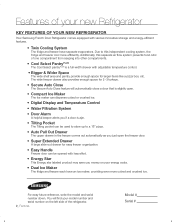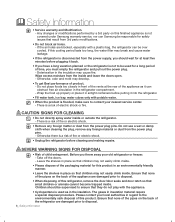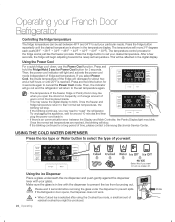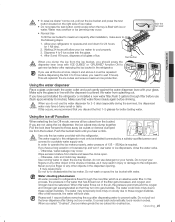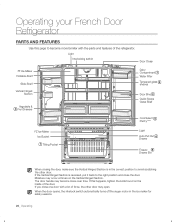Samsung RFG298AAPN Support Question
Find answers below for this question about Samsung RFG298AAPN.Need a Samsung RFG298AAPN manual? We have 4 online manuals for this item!
Question posted by aspepper84 on December 13th, 2011
Ice
Current Answers
Answer #1: Posted by BusterDoogen on December 14th, 2011 11:09 AM
Remove your ice catch container and dump the ice and clean out the dispenser & auger. Reinstall the ice container and give it 24 hours to refill the catch container. Try your ice dispenser.
Good luck
Related Samsung RFG298AAPN Manual Pages
Samsung Knowledge Base Results
We have determined that the information below may contain an answer to this question. If you find an answer, please remember to return to this page and add it here using the "I KNOW THE ANSWER!" button above. It's that easy to earn points!-
How To Reset And Pair Your Remote SAMSUNG
... If after replacing the batteries and resetting and pairing your remote at least twice, the remote control is not working, and is still under the manufactures warranty, click here to purchase a new remote. 21604. J... the [Reset] button on the bottom, middle bezel of the TV. How To Replace The Upper Ice Maker LED TV > How To Calibrate Your Battery 19415. does not beep, try the previous... -
How To Replace The Upper Ice Maker SAMSUNG
Remove The Access Cover Assembly the access cover by pulling the cover away from the refrigerator wall, and then pull the access cover towards you. How To Replace The Upper Ice Maker STEP 3. 8516. -
General Support
... the bucket outwards untill the bucket is performed. The ice maker pictured below prior to produce ice within 24 hrs. Do not remove your refrigerator has Dual Ice Makers , . How To Reset The Ice Maker If your ice maker is not working, do the following steps: Remove the ice bucket by pulling the release lever towards your index...
Similar Questions
Panel buttons won't work. Power freeze comes on all the time on and off
I remove the ice layer about every 3 weeks when the bulid up makes closing drawer hard. Ice maker ma...
I have a new cover to replace the old one. How do I get the old one out and the new one installed?