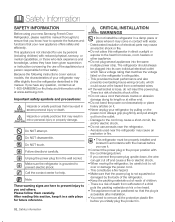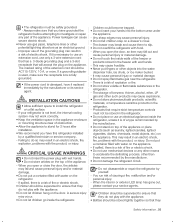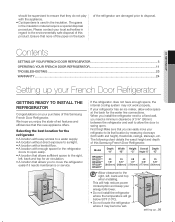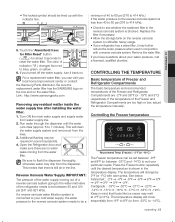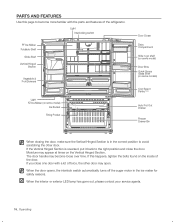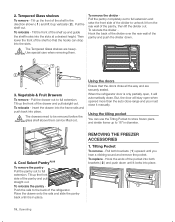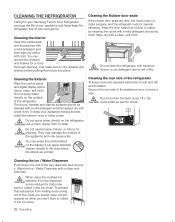Samsung RFG297HDWP Support Question
Find answers below for this question about Samsung RFG297HDWP.Need a Samsung RFG297HDWP manual? We have 2 online manuals for this item!
Question posted by Anonymous-101734 on March 5th, 2013
Why Does My Samsung Rs2577sl Chime With Door Closed?
door open chime still chimes with door closed
Current Answers
Related Samsung RFG297HDWP Manual Pages
Samsung Knowledge Base Results
We have determined that the information below may contain an answer to this question. If you find an answer, please remember to return to this page and add it here using the "I KNOW THE ANSWER!" button above. It's that easy to earn points!-
General Support
...software update. PLEASE NOTE! Please do not interrupt the download process by removing the cable, closing the Downloader Tool, powering off the computer, etc... The upgrade process will be...to begin. In addition to Modem. For Windows XP SGH-i617 page on successfully, all open programs and disconnect the SGH-i617 from ActiveSync to the SAMSUNG Mobile Modem, the SAMSUNG ... -
General Support
... of the DLP TV that leaves the switch above the auto shutoff switch. Push the Door Cover closed lamp Door Cover. The auto shutoff switch is positioned correctly, follow these steps: Remove the one screw in place. See Figure 3. If the Door Cover shaft is not set on the TV correctly. Resetting the Lamp... -
Making A Basic Recording With The SC-D372 SAMSUNG
Close the Compartment Door Close the Compartment Door. STEP 7.
Similar Questions
Fan Near Ice Maker Makes A Loud Noise When Door Closes, Why? How To Get To It
(Posted by wildeville 3 years ago)
French Door Closes Hard
The right french door closes hard . It has metal filings at the bottom. Cant find a good parts list ...
The right french door closes hard . It has metal filings at the bottom. Cant find a good parts list ...
(Posted by wb1945 8 years ago)
Water Leaking Into Refrigerator
Water is leaking into the refrigerator under tray. Suspect it is the defrot water, but not sure. Loo...
Water is leaking into the refrigerator under tray. Suspect it is the defrot water, but not sure. Loo...
(Posted by dgonner 9 years ago)
The Control Panel On The Door Is Reading Of What Does This Mean?
I can't see anything in the manual that says what OF means? What do I do?
I can't see anything in the manual that says what OF means? What do I do?
(Posted by kimberlyberghoff 12 years ago)