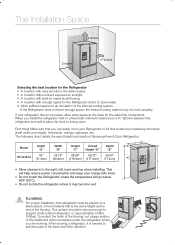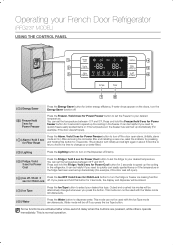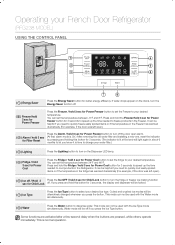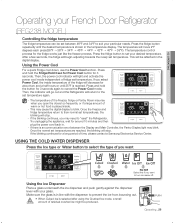Samsung RFG237AARS Support Question
Find answers below for this question about Samsung RFG237AARS - 23 cu. ft.Need a Samsung RFG237AARS manual? We have 5 online manuals for this item!
Question posted by arielfeliciano1390 on March 26th, 2021
Within Freezer Unit On Left Side Wall Below Switch Unit There A Small Opening. I
SAMSUNG Refrigerator RFG237AARS. Within freezer unit on left side wall below switch unit there is a small opening. Is this opening missing a plug or is it alright as is with no plug ?
Current Answers
Related Samsung RFG237AARS Manual Pages
Samsung Knowledge Base Results
We have determined that the information below may contain an answer to this question. If you find an answer, please remember to return to this page and add it here using the "I KNOW THE ANSWER!" button above. It's that easy to earn points!-
General Support
... time. Accessories Round rack. Stylish Design The SAMSUNG microwave has a stylish design with controls. Poultry 3. ft.) 0.7cu.ft./20 Liter Heat Source Grill Combi Power Source 230V/50Hz Output Power (w) 950W 1,100W Control method Membrane Door opening type Pocket Handle Microwave distridution Turntable Max Cooking time 99'90" GW73C Features and Specifications... -
How To Replace the Imaging Unit In Your CLX-2160 and CLX-3160 Printer SAMSUNG
... printer's front cover. Install the toner waste container into your replacement imaging unit. Installing the Replacement Imaging Unit To install the replacement imaging unit, follow these steps: Unplug your printer from the wall outlet, and then open your replacement imaging unit. the replacement imaging unit into your printer, and then close the printer's front cover. STEP 3. Insert... -
How To Replace the Imaging Unit In Your CLX-2160 and CLX-3160 Printer SAMSUNG
... Laser Printers 5002. After removing the toner cartridges, remove the waste toner container from the wall outlet, and then open your printer. 21077. Note: Be sure to your printer's front cover. How To Replace the Imaging Unit In Your CLX-2160 and CLX-3160 Printer STEP 1. Product : Printers & Multifunction > Failure to...
Similar Questions
A Metal 28 Inch 1/4 Diameter Square Rod Fell Out Of The Freezer When The Freezer
Where do I replace the metal rod that fell out of the freezer?
Where do I replace the metal rod that fell out of the freezer?
(Posted by yanoman 6 years ago)
How Do You Free Up The Freezer Drawer? It Is Stuck Closed; Only Opens About 4
The freezer drawer is stuck closed opens approximately 4 inches. What is easiest way to get to it fr...
The freezer drawer is stuck closed opens approximately 4 inches. What is easiest way to get to it fr...
(Posted by kguess 9 years ago)
Samsung Rfg237aars
How to turn off the inside light when doors are open in RFG237AARS?
How to turn off the inside light when doors are open in RFG237AARS?
(Posted by nerikandinov 10 years ago)
Water Freezing Under Pantry Drawer
Samsung Model RFG237AARS accumulates water under the pantry drawer which freezes which prevents the ...
Samsung Model RFG237AARS accumulates water under the pantry drawer which freezes which prevents the ...
(Posted by jbut 11 years ago)
Need To Replace Dented Stainless Refrigerator Panels For Samsung Rfg29thdrs
I purchased a new floor model samsung rfg29thdrs stainless 28.4 cu ft french door refrigerator.. How...
I purchased a new floor model samsung rfg29thdrs stainless 28.4 cu ft french door refrigerator.. How...
(Posted by mylesashtonwilliams 11 years ago)