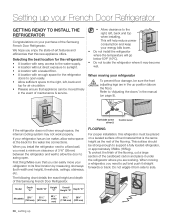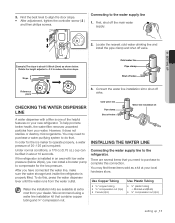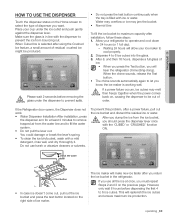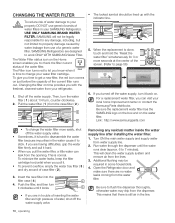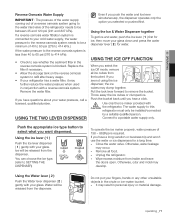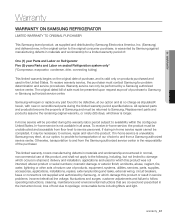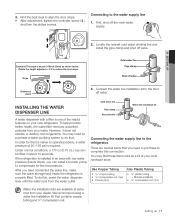Samsung RF4289HARS Support Question
Find answers below for this question about Samsung RF4289HARS.Need a Samsung RF4289HARS manual? We have 2 online manuals for this item!
Question posted by brrajeshwari on August 10th, 2012
I Want To Complaint About My New Refrigerator.where Should I Lodge Complaint?
The person who posted this question about this Samsung product did not include a detailed explanation. Please use the "Request More Information" button to the right if more details would help you to answer this question.
Current Answers
Related Samsung RF4289HARS Manual Pages
Samsung Knowledge Base Results
We have determined that the information below may contain an answer to this question. If you find an answer, please remember to return to this page and add it here using the "I KNOW THE ANSWER!" button above. It's that easy to earn points!-
General Support
..., From the Samsung handset, to a PC follow the steps below : These instructions assume you want Windows to do not, please check the Samsung Accessories site to create the playable download folders (... Tones, a service offered through AT&T. activate Bluetooth by turning it On Search for new Bluetooth devices Highlight the phone name, using the option, follow the steps below :... -
General Support
...computer while attached to enhance the product just a little more. They may : Provide new features such as font type, size and color. Often after a product's released, engineers are ...upgrades may also receive a bulletin from Tech Support who has received multiple complaints for ways to the device. Correct background noise, audio dropout, etc... Some firmware is... -
General Support
With the text cursor in all you want to . ABC - Indicates lower case Abc - Indicates typing in a field to type all upper case until a new mode is press the asterisk key (*) on the keypad and hitting OK to the mode you have to do is selected. How Do I Change Between ...
Similar Questions
Samsung Rf4289hars Refrigerator, Current Software Version?
For 1st Gen Samsung rf4289hars refrigerator, what's the current software version? For mine as of tod...
For 1st Gen Samsung rf4289hars refrigerator, what's the current software version? For mine as of tod...
(Posted by kopsmt 5 years ago)
What Is The Process To Reset The Refrigerator? Is Was Working, Unplugged And
moved, then stopped working in new location.
moved, then stopped working in new location.
(Posted by rckrupp 6 years ago)
How To Reset To Factory Settings On A Samsung Refrigerator Rf4289hars
(Posted by kenkat 9 years ago)
Where Is Reset Button For Display Of Samsung Refrigerator Rf4289hars
(Posted by asArea 9 years ago)
Ice Maker
I just installed new refrigerator. The ice maker produced a few cubes as of last night but hasn't pr...
I just installed new refrigerator. The ice maker produced a few cubes as of last night but hasn't pr...
(Posted by jstreit 11 years ago)