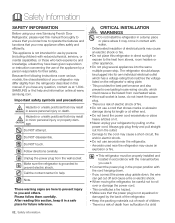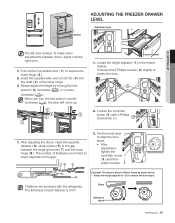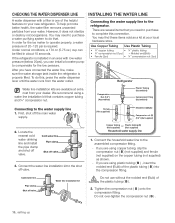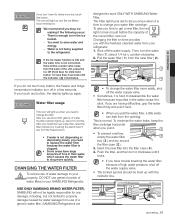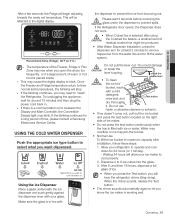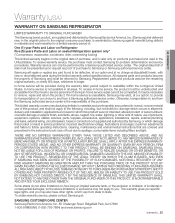Samsung RF4267HAWP Support Question
Find answers below for this question about Samsung RF4267HAWP.Need a Samsung RF4267HAWP manual? We have 2 online manuals for this item!
Question posted by Lictieng on June 24th, 2011
Control Panel Not Responsive.
I don't know how to get the control panel to response to my touch. In some instances It does what I want right away. Other time, it just doesnt do anything. Help?
Current Answers
Related Samsung RF4267HAWP Manual Pages
Samsung Knowledge Base Results
We have determined that the information below may contain an answer to this question. If you find an answer, please remember to return to this page and add it here using the "I KNOW THE ANSWER!" button above. It's that easy to earn points!-
General Support
... menu at the top, select a folder to apply. Full Screen right: Rotate 90° See full Screen This is how to help you can edit and modify media files in : at the bottom right. View subtitle Subtitle option: menu at the player control bar. Flip horizontally: Flip horizontally Zoom in Multimedia Manager, you enjoy... -
General Support
... properly installed If properly installed, the Samsung YH-820 will appear in the window to the power outlet. Start > Settings > Control Panel > System > If you can purchase one and two below appears. You may not function correctly. Automatic Installation Of USB Driver (After... -
General Support
...port for Windows. i500 Modem Use With PC: The drivers needed are included in the Control Panel. Make sure you have further questions or concerns, please call us at a later point, disable the...PC? How D o I Use My SPH-i330 As A Modem For My PC? This response applies specifically to setup the Dialup Networking connection. I330 ( If your ISP to ...
Similar Questions
My Fridge Control Panel Is Blinking 's E'. How Do I Fix?
My fridge control panel is blinking "s e". How do I fix?
My fridge control panel is blinking "s e". How do I fix?
(Posted by 1doglover018 2 years ago)
Control Panel Not Responsive
Control panel is blinking. It appears to be in child lock mode, but when I press the "ice off" butto...
Control panel is blinking. It appears to be in child lock mode, but when I press the "ice off" butto...
(Posted by ysclark2 9 years ago)
Stop And Start? Has Yours Done That?
Infrequently I could hear a fan noise (like a very minor car 'tappit' or valve noise. 2 days ago, in...
Infrequently I could hear a fan noise (like a very minor car 'tappit' or valve noise. 2 days ago, in...
(Posted by Anonymous-122128 10 years ago)
Does Rf4267hawp Frig (33' Wide, Fr Dr) Dispense Truly Cold Water?
My 33" Kenmore frig dispenses water through the door, but it's the same temperature as tap water -- ...
My 33" Kenmore frig dispenses water through the door, but it's the same temperature as tap water -- ...
(Posted by aewardlow 11 years ago)
My Digital Panel Does Not Light Up Or Show Anything On My Rs2533.. Help:)
Please Help Me.. My Samsung RS2533 Fridge, Digital Panel Does not light up on the outside of the Fre...
Please Help Me.. My Samsung RS2533 Fridge, Digital Panel Does not light up on the outside of the Fre...
(Posted by haroldhelps 12 years ago)