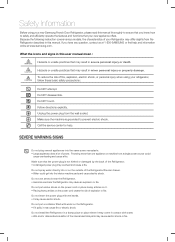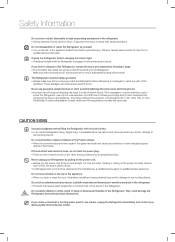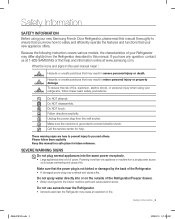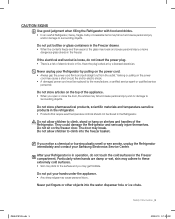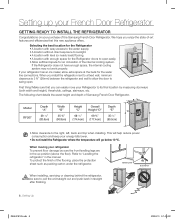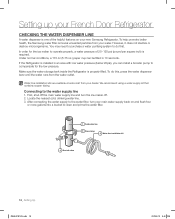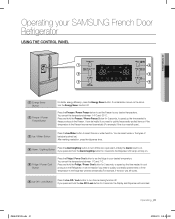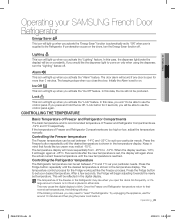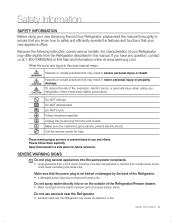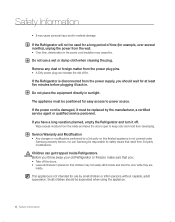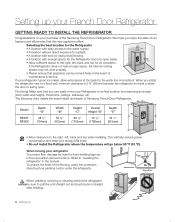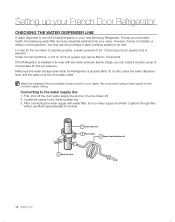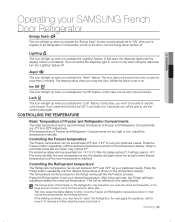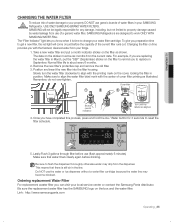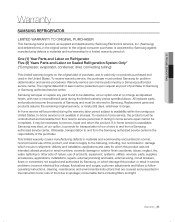Samsung RF26XAEWP Support Question
Find answers below for this question about Samsung RF26XAEWP.Need a Samsung RF26XAEWP manual? We have 4 online manuals for this item!
Question posted by aghosindian on December 26th, 2013
How To Reset Samsung Refrigerator After Power Outage
The person who posted this question about this Samsung product did not include a detailed explanation. Please use the "Request More Information" button to the right if more details would help you to answer this question.
Current Answers
Related Samsung RF26XAEWP Manual Pages
Samsung Knowledge Base Results
We have determined that the information below may contain an answer to this question. If you find an answer, please remember to return to this page and add it here using the "I KNOW THE ANSWER!" button above. It's that easy to earn points!-
General Support
Control Item Cmd1 Cmd2 Cmd3 Value General Power 0x00 0 Off 0x01 1 On 0x02 2 Volume Direct (0~100) 3 Up 4 Down 5 Mute 6 Ch. 0x04 - 7 Continuous 0x03 8 9 Input...Stereo 152 SAP 153 Auto Volume 154 155 Internal Mute 156 157 Sound Select Main 158 Sub 159 Sound Reset(Single UI) Full Reset 160 Current Mode Reset 161 162 Specification RS-232C Bit Rate 9600 Date Bits 8 bits Parity None Stop Bits 1 bit Flow... -
General Support
... 9.3.8 Show caller Information 9.4 Sound settings 9.4.1 Incoming call 9.4.2 Keypad tone 9.4.3 Message tone 9.4.4 Power on/off 9.4.5 Slide tone 9.4.6 Silent mode 9.4.7 Extra tones 9.5 Bluetooth 9.5.1 Turn Bluetooth On... Lock application 9.7.6 FDN mode 9.7.7 Change PIN2 9.8 Software update 9.9 Reset settings Shows only if supported by contacts 8.8.4 Delete all to view the menu tree fully expanded. -
General Support
...router manufacturer for the device but not allow the firmware to be unable to reset the BD Player and power cycle all components. NTP settings can re-enable the firewall with no action ... by manufacturer. Please contact Manufacturer or ISP. If you can access Blockbuster/Netflix after the reset and power cycle, see if an update is NOT a problem with Windows Firewalls (or other network ...
Similar Questions
Reset After Power Outage
my freezer wont restart and cant switch from water to ice
my freezer wont restart and cant switch from water to ice
(Posted by miamifrank13 3 years ago)
How To Reset After Power Outage
how to reset after power outage
how to reset after power outage
(Posted by jeffmiddlebrook 3 years ago)
How To Freezer And Refrigerator Control Samsung Model Rf266aash
(Posted by josetomsup 9 years ago)
Refrigerator Not Working After Power Outage, Can It Fix Itself
(Posted by supeshaw 9 years ago)
After A Power Outage The Displat Reads 88 88, Last 8 Blinking. How To Fix?
HOW DO i GET THE DISPLAY BACK ON. RF26XAEWP
HOW DO i GET THE DISPLAY BACK ON. RF26XAEWP
(Posted by TBRETT4050 12 years ago)