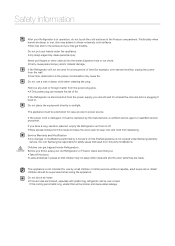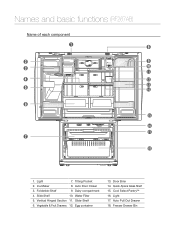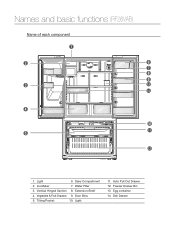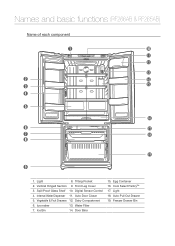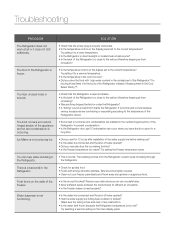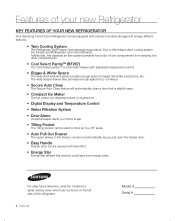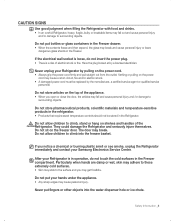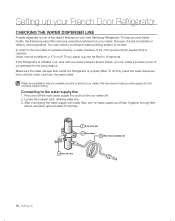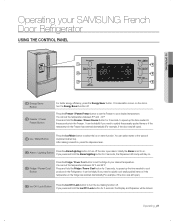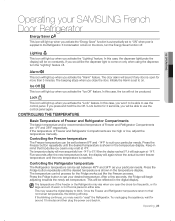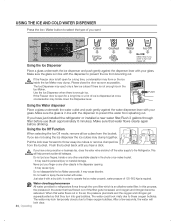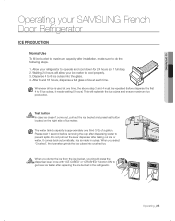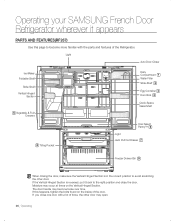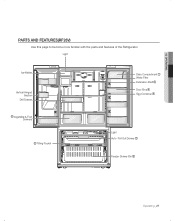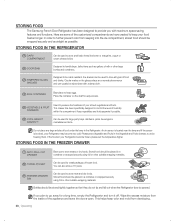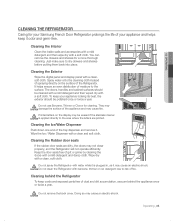Samsung RF26VABWP/XAA Support Question
Find answers below for this question about Samsung RF26VABWP/XAA.Need a Samsung RF26VABWP/XAA manual? We have 4 online manuals for this item!
Question posted by ofeliafrog on June 17th, 2013
Ice In Back Panel
Ice formed in back of Fridge behind main panel. Bubbling out of vent holes. It looks like you can unscrew this panel, that runs up the middle of the whole fridge
Current Answers
Related Samsung RF26VABWP/XAA Manual Pages
Samsung Knowledge Base Results
We have determined that the information below may contain an answer to this question. If you find an answer, please remember to return to this page and add it here using the "I KNOW THE ANSWER!" button above. It's that easy to earn points!-
General Support
... Versions HP-T4234X/XAA 1001 to 1015 HP-T4254X/XAA HP-T5034X/XAA HP-T4264X/XAA HP-T5064X/XAA LCD TVs LCD TV Model LN-T3242HX/XAA 1001 to 1011 LN-T4042HX/XAA LN-T4642HX/XAA LN-T3253HX/XAA 1001 to a cable...Drops Out Intermittently. Note: Make sure you have one of your TV on the back or side panel of these LCD or Plasma model TVs, and have a USB flash drive containing the firmware ... -
How To Replace The Upper Ice Maker SAMSUNG
Remove The Access Cover Assembly the access cover by pulling the cover away from the refrigerator wall, and then pull the access cover towards you. 8516. How To Replace The Upper Ice Maker STEP 3. -
General Support
... towards your right side. Do not remove your refrigerator has Dual Ice Makers , . The ice maker will start to show what the translucient gel switch looks like. Important: Read all steps below shows the location of the ice maker, press and hold the reset button for ice production to complete the test cycle. Once the...
Similar Questions
Freezer Ice Forming Around Edge
freezer gets ice forming the inside edge around where the door closes
freezer gets ice forming the inside edge around where the door closes
(Posted by remasters 5 years ago)
Samsung Rf26vabwp Ice Forms Under Storage Drawers
(Posted by Anonymous-121714 10 years ago)
Ice Maker Is Not Making Ice.
The ice maker on my Samsung refrigerator has stopped making ice. The water pressure is good, I repla...
The ice maker on my Samsung refrigerator has stopped making ice. The water pressure is good, I repla...
(Posted by joepete3 11 years ago)
What Is The New/replacement Model For Refrigerator #rf263aebp/xaa
what is the new/replacement model for refrigerator #RF263AEBP/XAA
what is the new/replacement model for refrigerator #RF263AEBP/XAA
(Posted by lindseyaschwendau 11 years ago)
Ice Forms Under Storage Drawers
I have a samsung refridgerator model# RF26VABWP. Sheets of ice forms under the storage drawers insid...
I have a samsung refridgerator model# RF26VABWP. Sheets of ice forms under the storage drawers insid...
(Posted by jajackson 12 years ago)