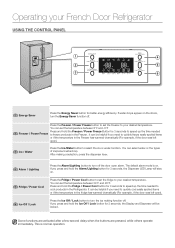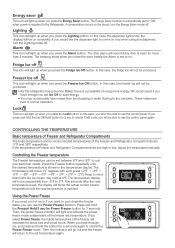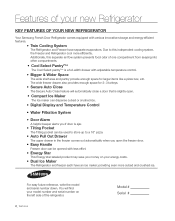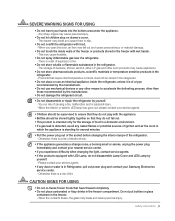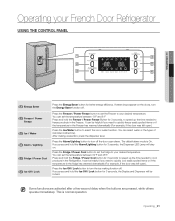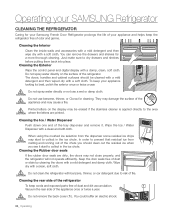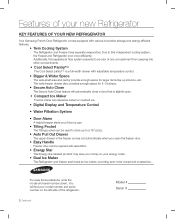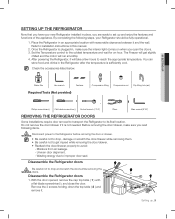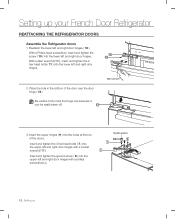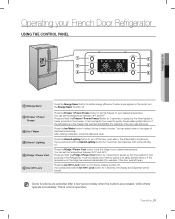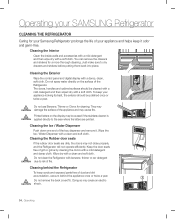Samsung RF268ABWP Support Question
Find answers below for this question about Samsung RF268ABWP.Need a Samsung RF268ABWP manual? We have 5 online manuals for this item!
Question posted by rjcbeagle on December 8th, 2012
Door Control Panel
can not change anything with the control panel buttons. Only lights on the panel that are on are the refrig temp which stays green and the frezzer temp that flashes. can not change temperature on either one. None of the other butoons do anything.
Current Answers
Related Samsung RF268ABWP Manual Pages
Samsung Knowledge Base Results
We have determined that the information below may contain an answer to this question. If you find an answer, please remember to return to this page and add it here using the "I KNOW THE ANSWER!" button above. It's that easy to earn points!-
General Support
...Flashes in . When you turn the indicator light on your phone manufacturer's web site. Ensure that you . Set your Bluetooth phone to turn on or off You can deactivate the use of defects in Active mode. after blinking. Your headset has the Auto volume control feature which changes... light on the headset blinks and then stays on...the Multi-Function button. This should contact... -
How To Change The LED Lighting In The Refrigerator Compartment SAMSUNG
Product : Refrigerators > French Door > How To Change The LED Lighting In The Refrigerator Compartment RFG298AAPN 21132. -
General Support
...the microphone on and stays lit after connecting with ...indicator light turns on or off , press and hold both buttons at high temperatures ...control your region. Your headset can use the headset with standard consumergrade electronics equipment. Turn off To turn the headset on or off the headset after flashing...may cause undesired operation. Changes or modifications not expressly approved...
Similar Questions
How Do I Change Temperature Of The Freezer Or Fridge?
(Posted by njcviola 1 year ago)
Opening French Doors Wider
French doors open partially, not all the way. Cannot slide out. bins or cheese shelf for cleaning.wh...
French doors open partially, not all the way. Cannot slide out. bins or cheese shelf for cleaning.wh...
(Posted by nforowa 3 years ago)
The Lights Are On But The Refrigerator And Freezer Are Not Cooling...what Do I D
The lights are on but the refrigerator and freezer are not cooling. I have tried using the power but...
The lights are on but the refrigerator and freezer are not cooling. I have tried using the power but...
(Posted by CORTZOW 9 years ago)
Samsung Rf268abwp Repair
88 88 came up on screen how do I get it back to get ice
88 88 came up on screen how do I get it back to get ice
(Posted by bubba51995 10 years ago)
What Is The Bracket On Top Of The Right Door Of The Refrigerator?
holds the door on the refrigerator
holds the door on the refrigerator
(Posted by jgwebb 12 years ago)