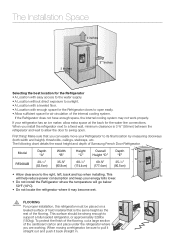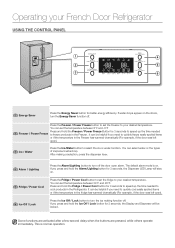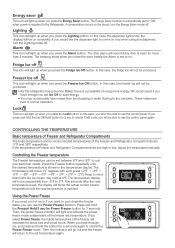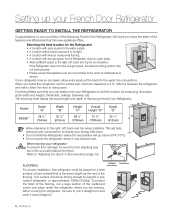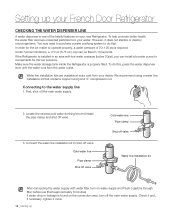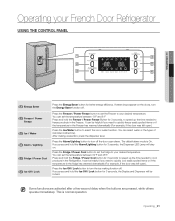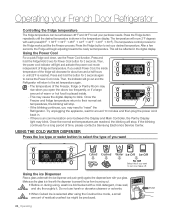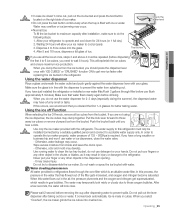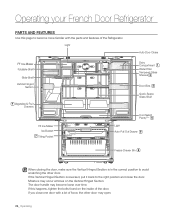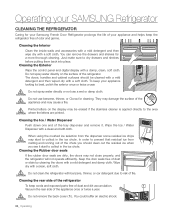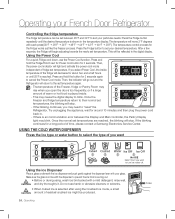Samsung RF268ABWP Support Question
Find answers below for this question about Samsung RF268ABWP.Need a Samsung RF268ABWP manual? We have 5 online manuals for this item!
Question posted by Anonymous-166384 on June 13th, 2020
Stop Making Ice Top And Bottom.
The person who posted this question about this Samsung product did not include a detailed explanation. Please use the "Request More Information" button to the right if more details would help you to answer this question.
Current Answers
Answer #1: Posted by INIMITABLE on June 13th, 2020 2:04 AM
There are a few factors that can cause an ice maker to not work. If the ice maker appears to not be making any or enough ice, low water pressure or a faulty water filter may be to blame. When the ice maker makes small, cloudy, or clumped ice, it could be something as simple as a dirty water filter, low water pressure, or high mineral deposits in your water. In the event of a frozen ice bucket, some troubleshooting may be needed, and service may be required.
Or talk to their customer service representative; 1-800-726-7864
I hope this is helpful? PLEASE "ACCEPT" and mark it "HELPFUL" to complement my little effort. Hope to bring you more detailed answers
-INIMITABLE
Related Samsung RF268ABWP Manual Pages
Samsung Knowledge Base Results
We have determined that the information below may contain an answer to this question. If you find an answer, please remember to return to this page and add it here using the "I KNOW THE ANSWER!" button above. It's that easy to earn points!-
General Support
...onto the Memory Card. Follow the instructions below. Set the mode switch to stop the recording. Please see the attached articles for similar documents related to CAMERA mode. ...Stabilizer), Digital Zoom, Fade, Program AE, Digital Special Effect, Slow Shutter. How Do I Make An MPEG Recording? Attachment : Playing Back An MPEG Recording.pdf Unable To Playback MPEG... -
General Support
... the internet from your internet provider for 30 seconds to Show Fields and select Built in Stop mode, press the ▲▼ Check Network "Proxy Enter Proxy Information in the ...then click OK. Control Panel > Mac OS 8-9.x Click on and working" "Please make network settings. The TCP/IP Control Panel opens and displays the IP address, subnet mask, gateway and ... -
General Support
... is not available. Enter in the table below and see " Finding Your Network Settings" below . Make sure there's no need to the LAN terminal on the rear of automatic firmware updates via the...and hold the [INFO] button on the remote. Note: If an HDMI update is no disc in Stop mode, press the MENU button. System Upgrade > Connect the Ethernet cable to the LAN terminal on...
Similar Questions
Why Does Water Collect Under Long Drawer Of Fridge?
(Posted by mhcoston12 1 year ago)
The Lights Are On But The Refrigerator And Freezer Are Not Cooling...what Do I D
The lights are on but the refrigerator and freezer are not cooling. I have tried using the power but...
The lights are on but the refrigerator and freezer are not cooling. I have tried using the power but...
(Posted by CORTZOW 9 years ago)
Samsung Rf268abwp Repair
88 88 came up on screen how do I get it back to get ice
88 88 came up on screen how do I get it back to get ice
(Posted by bubba51995 10 years ago)
Why Did This Refrigerator Stop Making Ice?
why did this rerigerator stop making ice?
why did this rerigerator stop making ice?
(Posted by mkrafty 10 years ago)
Ice Maker Stops Making Ice
Does anyone know why this refrigerator would stop making ice, I've checked all the setting and it sa...
Does anyone know why this refrigerator would stop making ice, I've checked all the setting and it sa...
(Posted by Jccbwhite 12 years ago)