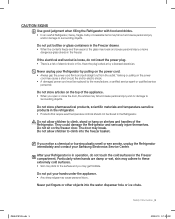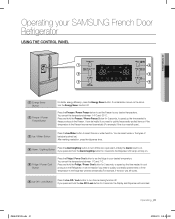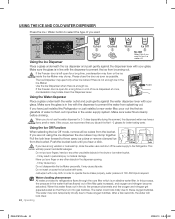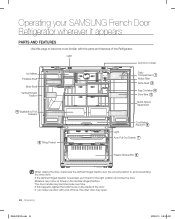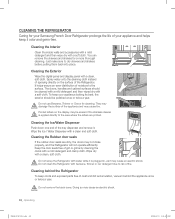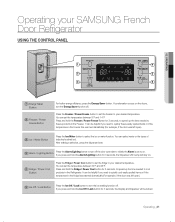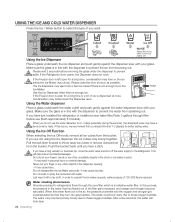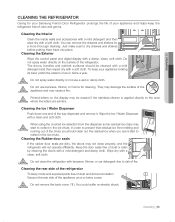Samsung RF267AERS Support Question
Find answers below for this question about Samsung RF267AERS.Need a Samsung RF267AERS manual? We have 7 online manuals for this item!
Question posted by songkat on June 20th, 2014
Problem With Water Collecting Under Vegetable Trays And Sometimes Freezing
Current Answers
Answer #1: Posted by BusterDoogen on June 20th, 2014 4:50 PM
I hope this is helpful to you!
Please respond to my effort to provide you with the best possible solution by using the "Acceptable Solution" and/or the "Helpful" buttons when the answer has proven to be helpful. Please feel free to submit further info for your question, if a solution was not provided. I appreciate the opportunity to serve you!
Related Samsung RF267AERS Manual Pages
Samsung Knowledge Base Results
We have determined that the information below may contain an answer to this question. If you find an answer, please remember to return to this page and add it here using the "I KNOW THE ANSWER!" button above. It's that easy to earn points!-
General Support
... serial number on hand when you will have to get your LCD monitor is new, replaced. To set up a service appointment, contact Samsung Customer Care at 1-800-Samsung (1-800-726-7864). To fix this problem, you call. The thin red, green, blue, white, black, or yellow line you see running through your... -
General Support
... an inbuilt clock that provides time and energy efficiency. 20L Grill The SAMSUNG microwave oven has a cavity of 20L and segment is called grill. Stylish Design The SAMSUNG microwave has a stylish design with controls. Power Level 6 Cooking stages Weight/Serving Control One Minute/30 sec plus Preheat No Defrost (Auto/Power/Sensor) 1. Poultry... -
General Support
... resolution setting. For more information on your user's manual for any updated drivers. Problems with the...set to a pre-set your monitor, you can often be different. Setting Your Monitor To Its Native Resolution in a matrix/grid (called the native resolution). If the time...resolution under Appearance and Personalization . How Do I Change The Display Resolution In Windows 7 To The Native...
Similar Questions
how do i find where the leak is and how do i fix it?
Suddenly, no water is dispensing. I changed the filter, checked for ice buildup....checked for kinke...