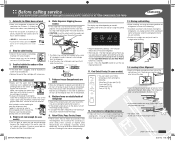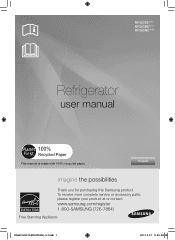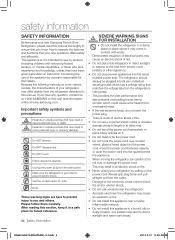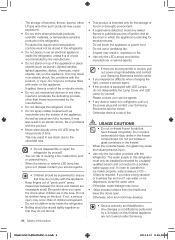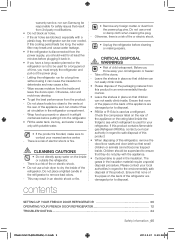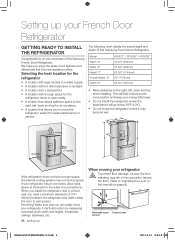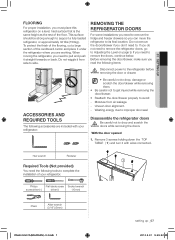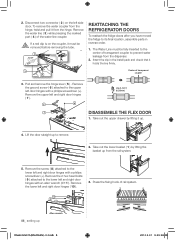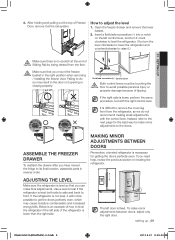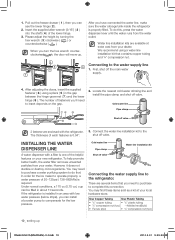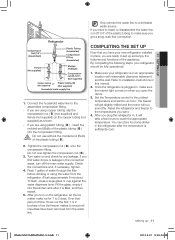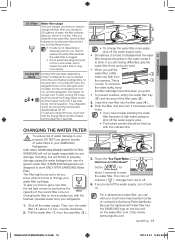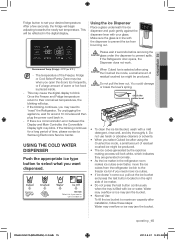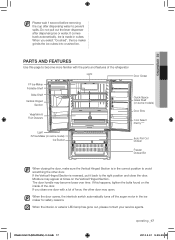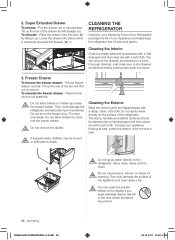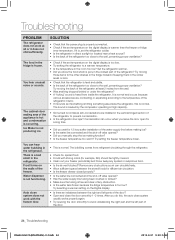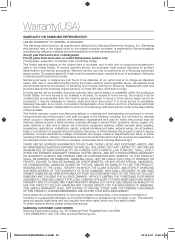Samsung RF263BEAESR Support Question
Find answers below for this question about Samsung RF263BEAESR.Need a Samsung RF263BEAESR manual? We have 2 online manuals for this item!
Question posted by Jeeh204 on March 9th, 2015
How Do You Remove The Front Display Panel On A Samsung Refrigerator Model #4287
The person who posted this question about this Samsung product did not include a detailed explanation. Please use the "Request More Information" button to the right if more details would help you to answer this question.
Supporting Image
You can click the image below to enlargeCurrent Answers
Answer #1: Posted by TechSupport101 on March 11th, 2015 8:20 AM
Related Samsung RF263BEAESR Manual Pages
Samsung Knowledge Base Results
We have determined that the information below may contain an answer to this question. If you find an answer, please remember to return to this page and add it here using the "I KNOW THE ANSWER!" button above. It's that easy to earn points!-
General Support
...box, then click OK. The TCP/IP Control Panel will be tuned to make sure the new ...if you begin . You can go ahead and remove the LAN cable or leave it will advise you... gateway and domain name servers (DNS) will be displayed in the active window. Firmware Update Instructions Ethernet (... state for updating your language by following models running firmware version 2.0 or later are ... -
General Support
... on the TV ( not on the side panel of your TV for about seven seconds. Have the model number and serial number of your TV on the side panel of manually resetting the TV. TVs From 2006...Method 1 To remove your TV from Shop Mode or Store Demo Mode. The TV displays the volume bar. If Dynamic or Dynamic Mode is displayed on the side panel of settings appears. After you have removed your TV ... -
General Support
...TV's capabilities. Click OK. In window, double-click the Display icon. To remove the Mode Not Supported message, you don't have . ...display resolution in Windows Move the resolution slider on the screen that the video output of your computer, click HERE. OK button. If you can handle the current video settings of your TV depends upon the model...Panel .
Similar Questions
My Freezer And Refrigerator Controls Say Off
How can i get my freezer and refrigerator to turn back on in the climate control
How can i get my freezer and refrigerator to turn back on in the climate control
(Posted by failelaura 2 years ago)
Ice Forming On Back Wall Of Refrigerator
ice is forming on back wall near corner of twin cooling plus panel and refrigerator is not really co...
ice is forming on back wall near corner of twin cooling plus panel and refrigerator is not really co...
(Posted by Das86783 8 years ago)
What Does Of Mean On Display Panel
refrigerator temp rose to 50 then OF reads on display panel
refrigerator temp rose to 50 then OF reads on display panel
(Posted by my3sonz88 11 years ago)
Unplugged The Refrigerator And Now The Display Panel Doesn't Work
Unplugged the fridge and when I plugged it back in tr display panel won't work expect for one light ...
Unplugged the fridge and when I plugged it back in tr display panel won't work expect for one light ...
(Posted by Frogirl430 11 years ago)