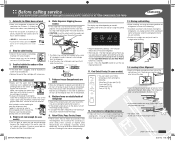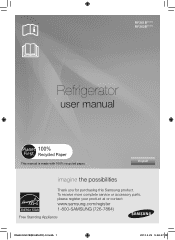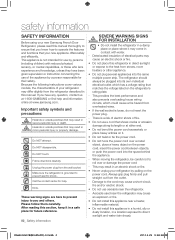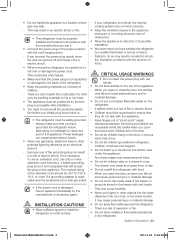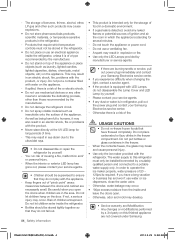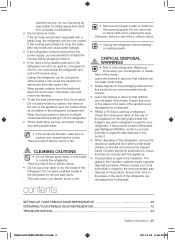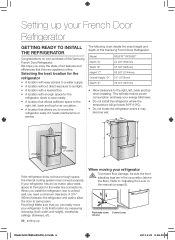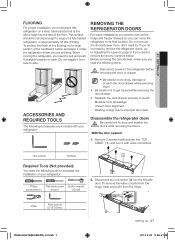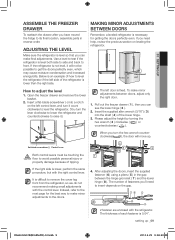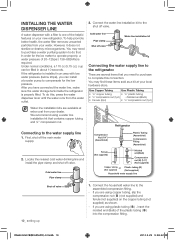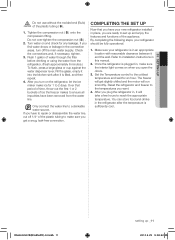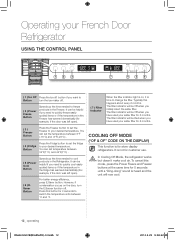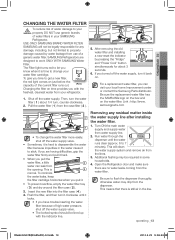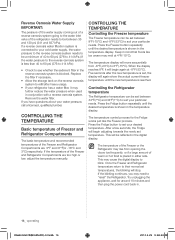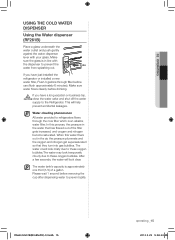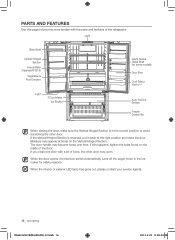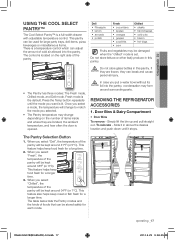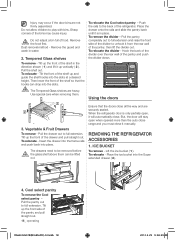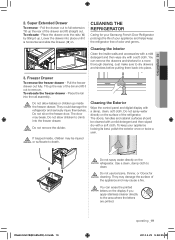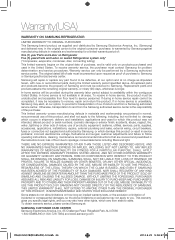Samsung RF260BEAESR Support Question
Find answers below for this question about Samsung RF260BEAESR.Need a Samsung RF260BEAESR manual? We have 2 online manuals for this item!
Question posted by jenniferskeel on March 19th, 2013
Flashing Temps
All of the lights have gone off the top panel display and the three temp settings on the pantry drawer are flashing. The unit seems to be cooling ok - what does this mean?
Current Answers
Related Samsung RF260BEAESR Manual Pages
Samsung Knowledge Base Results
We have determined that the information below may contain an answer to this question. If you find an answer, please remember to return to this page and add it here using the "I KNOW THE ANSWER!" button above. It's that easy to earn points!-
General Support
... Can Read The Time And Not Have To Open The Phone To Light Up The Display? Do I Disable Or Change The Camera Shutter Sound On My SGH...Do I Open The Flip On The SGH-E715? There A Way I Can Set Up The Phone So It Does Not Automatically Answer When I Use Speed Dial... The Backlight On My SGH-E715 To Stay On longer? Is The Flashing Light On My SGH-E715 And How Do I Change When Using My SGH... -
General Support
... steps below: While in standby mode, press the right soft key for Menu Select Display (2) Select Light Settings (4) Select Brightness (1) Adjust the Brightness, using the left and right Press the left soft key to Save the main display Brightness Setting There are no configurable options available to change the contrast on the SGH-A777... -
General Support
... the steps below: While in standby mode, press the OK button for Menu Select Settings (6) Select Display Settings (2) Select Backlight (6) Select Main Display (1) Highlight the time length after the Keypad light goes off after 10 seconds to conserve battery power, regardless of the Backlight setting Tip: Lengthy backlight times will drain the handset battery faster...
Similar Questions
He Control Panel Display Sddenly Doesnt Illuminate T Still Makes Tbeeps And Twhw
the control panel display suddenly doesnt illuminate buts still make tones when pushed
the control panel display suddenly doesnt illuminate buts still make tones when pushed
(Posted by jeffcraig4montross 1 year ago)
There Is Frost All Over My Freezer. I Do Not Believe The Ice Maker Is Working.
(Posted by Elbsrton12 8 years ago)
My Refrigerator Control Panel Displayed The Words Off
my refrigerator control panel displays the word OFF on the temperature for freezer and fridge. It st...
my refrigerator control panel displays the word OFF on the temperature for freezer and fridge. It st...
(Posted by opy28 9 years ago)
Samsung Refrigerator Rf260beaesr How To Install
(Posted by goranjanusz 9 years ago)
Why Are The Temp Displays By The Deli Drawers Blinking
(Posted by gandp4zbz 10 years ago)