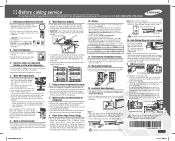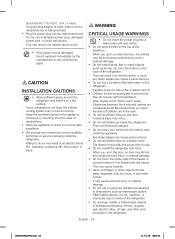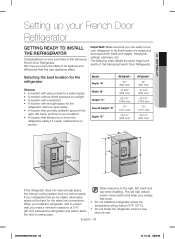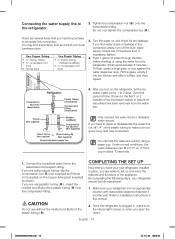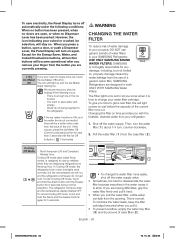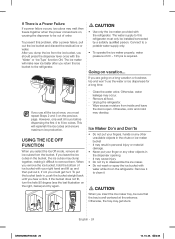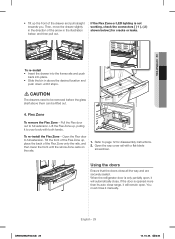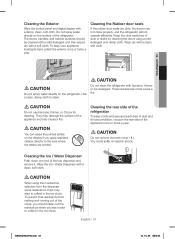Samsung RF25HMEDBSR Support Question
Find answers below for this question about Samsung RF25HMEDBSR.Need a Samsung RF25HMEDBSR manual? We have 2 online manuals for this item!
Question posted by juicyredstreaks on May 26th, 2016
How Do I Stop The Ice Maker From Freezing Up?
The ice maker is continually freezing up. Is there a solution? Samsung refuses to address it. Model RF25HMEDBSR/AA
Current Answers
Answer #1: Posted by Odin on May 26th, 2016 9:48 AM
See http://www.repairclinic.com/RepairHelp/How-To-Fix-A-Refrigerator/53---/Refrigerator-ice-maker-not-working. Good luck!
Hope this is useful. Please don't forget to click the Accept This Answer button if you do accept it. My aim is to provide reliable helpful answers, not just a lot of them. See https://www.helpowl.com/profile/Odin.
Related Samsung RF25HMEDBSR Manual Pages
Samsung Knowledge Base Results
We have determined that the information below may contain an answer to this question. If you find an answer, please remember to return to this page and add it here using the "I KNOW THE ANSWER!" button above. It's that easy to earn points!-
General Support
... IN THE U.S.A., USE ANATTACHMENT PLUG ADAPTOR OF THE PROPERCONFIGURATION FOR THE POWER OUTLET. Changes or modifications made in progress. Although your headset responds slowly, stops responding, or freezes, press the reset button on the phone type and usage, the actual time may not cause harmful interference, and (2) this can use and service... -
General Support
... headset on your headset while driving, follow local regulations in the country or region you turn the headset off . If your headset responds slowly, stops responding, or freezes, press the RESET button on . Put the headset in the radio phone, not expressly approved by Samsung, will flash 10 times rapidly before the... -
General Support
... high volumes, prolonged listening to the headset can discover and connect to turn the headset off or on. If your headset responds slowly, stops responding, or freezes, press the reset button on your headset on the back of material resources. Put the adapter into the jack on . Do not attempt to...
Similar Questions
My Samsung Refrigerator Model#rs25h5000bc/aa
My Samsung Refrigerator Model#RS25H5000BC/AA is running but not getting cool. I've tried the demo mo...
My Samsung Refrigerator Model#RS25H5000BC/AA is running but not getting cool. I've tried the demo mo...
(Posted by mrsoneal40 1 year ago)
Fridge Does Not Cool Or Freeze
is thereanything i cando to make this fridge operate again i have followed all suggestions in your o...
is thereanything i cando to make this fridge operate again i have followed all suggestions in your o...
(Posted by dirick 7 years ago)
How To Stop Ice Maker From Making Ice In Samsung Rs261mdrs
(Posted by monbigbi 10 years ago)
How Can I Stop Ice Maker From Producing Ice ?
where is shut off to ice maker ?
where is shut off to ice maker ?
(Posted by gritman 12 years ago)