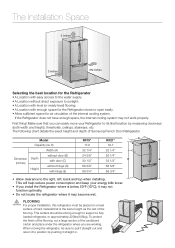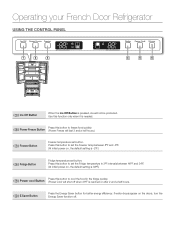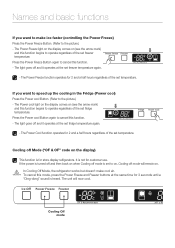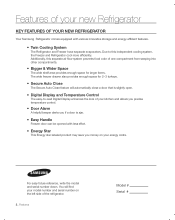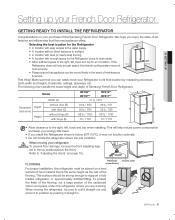Samsung RF217ACWP Support Question
Find answers below for this question about Samsung RF217ACWP.Need a Samsung RF217ACWP manual? We have 4 online manuals for this item!
Question posted by jjhoover99 on March 15th, 2014
None Of The Control Buttons Work
The freezer temp light doesn't work. The fridge temp light has nor segment of the light flashing.
Current Answers
Related Samsung RF217ACWP Manual Pages
Samsung Knowledge Base Results
We have determined that the information below may contain an answer to this question. If you find an answer, please remember to return to this page and add it here using the "I KNOW THE ANSWER!" button above. It's that easy to earn points!-
General Support
...BE CORRECTLY ORIENTATED IN A VERTICAL, HORIZONTAL, OR FLOOR MOUNT POSITION. All repair work on for a call features Safety approvals UL certified travel adapter for this may not...service center to reconnect. The blue indicator light flashes every 3 seconds. The blue indicator light flashes every 8 seconds. Otherwise, press the Multi-function button to repair it turns on /off or ... -
General Support
... of Samsung and its literature, indicates that Industry Canada approved the equipment. Press and hold the Multi-function button until the blue indicator light remains lit after blinking. All repair work on . The red indicator light flashes. TO REDUCE THE RISK OF FIRE OR ELECTRICSHOCK, CAREFULLY FOLLOW THESE INSTRUCTIONS. THIS POWER UNIT IS INTENDED... -
General Support
...from any loss or damage incurred in progress. The liability of Samsung and its working life. Doing this item for disposal. Top Put the adapter into the electrical outlet...to your headset on , press and hold the Multi-function button until both blue and red indicator lights flash. The blue indicator light flashes every 3 seconds. FCC FCC ID: A3LWEP460 This device complies...
Similar Questions
Rs264abwp/xaa Refrigerator Freezer Temp +25 Sometimes Is This Defrost Normal?
RS264ABWP/XAA refrigerator freezer temp +25 sometimes is this defrost normal? The control panel indi...
RS264ABWP/XAA refrigerator freezer temp +25 sometimes is this defrost normal? The control panel indi...
(Posted by gbyronstephens 9 years ago)
Samsung Rf217acwp Frige Not Working And Unresponsive - Flashing Control Panel
I have a Samsung RF217ACWP refrigerator that is only 4 years old, but has stopped working. The compr...
I have a Samsung RF217ACWP refrigerator that is only 4 years old, but has stopped working. The compr...
(Posted by dzonis1977 9 years ago)
Temp Gauges Blank For Freezer And Blinking For Fridge
(Posted by tob1214 11 years ago)
What's The History Of Rf217acwp, S/n #108942bzb00909w
(Posted by Anonymous-33649 12 years ago)
My Indicator Light Panel Is Now Showing A Number 88 And 89. No Buttons Work Now?
(Posted by garystimac 12 years ago)