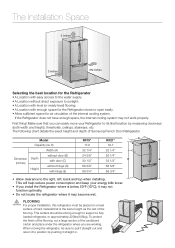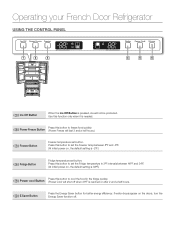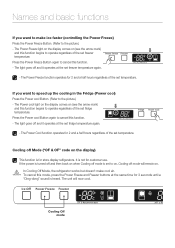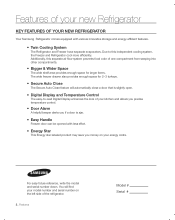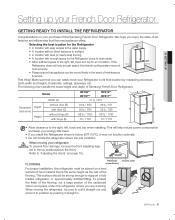Samsung RF217ACRS Support Question
Find answers below for this question about Samsung RF217ACRS.Need a Samsung RF217ACRS manual? We have 7 online manuals for this item!
Current Answers
Related Samsung RF217ACRS Manual Pages
Samsung Knowledge Base Results
We have determined that the information below may contain an answer to this question. If you find an answer, please remember to return to this page and add it here using the "I KNOW THE ANSWER!" button above. It's that easy to earn points!-
General Support
.... To set the Time, while in standby mode, Will The Network Automatically Update The Time On My SGH-n625? Press Menu, Organize (6) Select Clock (5) Set Time (1) To configure the Date follow steps 1 and 2, then select Date (2) and adjust accordingly. Will The Network Automatically Update The Time On My SGH... -
General Support
... Ringtones On My SCH-A310? How Do I Change The Banner On My SCH-A310 If So How? Change The Time And Display Mode For Dual Clocks On My Will The Network Automatically Update The Time On My SCH-A310? Check The Amount Of Used / Available Minutes On My SCH-A310? Sounds... -
General Support
... been reported with the device that blocks connection to Netflix. It will allow a connection to Netflix. Please do not resolve your Blu-ray player. Clock. U nplug the BD Player and press and hold the POWER button on your home network, Pandora, firmware updates, etc, but not allow the firmware...
Similar Questions
Light Flashes
The fridge side the bottom bar and top bar are flashing
The fridge side the bottom bar and top bar are flashing
(Posted by damonclem123 5 years ago)
Samsung Refrigerator Model Rf217acrs
Is this refrigerator been recalled?
Is this refrigerator been recalled?
(Posted by mdssmarion 8 years ago)
Is There A Recall On The Samsung Rf217acrs Refrigerator?
(Posted by nanna44tn 8 years ago)
How To Install Samsung Refrigerator Rf217acrs Ice Maker
(Posted by traedw2 10 years ago)
Refrigerator-samsung Model Rs2621rs Tempeture Problems
Recently the laterals and frames are became hotter than normal.Is this normal?How can i resolve this...
Recently the laterals and frames are became hotter than normal.Is this normal?How can i resolve this...
(Posted by magdalopezmiray 11 years ago)