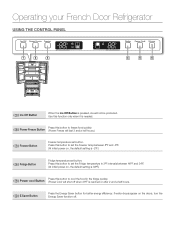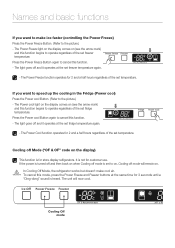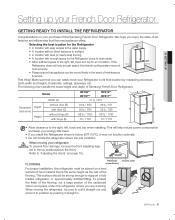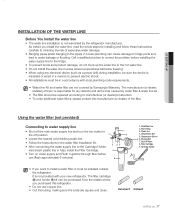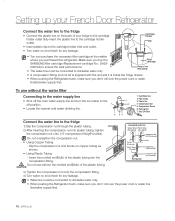Samsung RF217ACRS Support Question
Find answers below for this question about Samsung RF217ACRS.Need a Samsung RF217ACRS manual? We have 7 online manuals for this item!
Question posted by nrsgnvegas on May 3rd, 2012
My. Icemaker Started Making Ice More Slowly Then Before. It Is Set At -2
The person who posted this question about this Samsung product did not include a detailed explanation. Please use the "Request More Information" button to the right if more details would help you to answer this question.
Current Answers
Related Samsung RF217ACRS Manual Pages
Samsung Knowledge Base Results
We have determined that the information below may contain an answer to this question. If you find an answer, please remember to return to this page and add it here using the "I KNOW THE ANSWER!" button above. It's that easy to earn points!-
General Support
... PC may not see the display screen during USB driver installation, your computer. YH-820MC - Start > Settings > Control Panel > System > Samsung YH-820 USB Device Start > Settings > Automatic Installation Of USB Driver (After Connecting To Your PC) Connecting The YH-820... -
General Support
..., ME, 2000, or XP to the optimum resolution, follow these steps: Click the Start button, point to the desired resolution. In window, double-click the Display icon. Select the correct refresh rate from the manufacturer of your monitor set to adjust the horizontal and vertical size of your video card or chip... -
General Support
.... Please follow the instructions below: From the Today screen, tap on Start then tap on Settings Select the Connections tab and tap on Wireless Manager Tap on Finish. Uses series...it is also PEAP 5 which can be displayed. The Internet from 8 to hide the SSID (Service Set Identifier), the router information will be a paraphrase in between 8 to :" Depending on Next ...
Similar Questions
How To Install Samsung Refrigerator Rf217acrs Ice Maker
(Posted by traedw2 10 years ago)
How Do I Reattach Water-fill Sensor On My Samsung Rf217acrs Ice Maker?
How do I reattach the water fill sensor for the icemaker in my Samsung refirgerator? It is producing...
How do I reattach the water fill sensor for the icemaker in my Samsung refirgerator? It is producing...
(Posted by micheleburkholder 11 years ago)
Where Is The Button To Move The Lever To Start Making Ice Again?
(Posted by Cd3076 12 years ago)
Icemaker Not Making Crushed Ice
why did a 10 month old icemaker stop crushing ice
why did a 10 month old icemaker stop crushing ice
(Posted by iargue4u 12 years ago)
How Do I Make Adjustments To Improve Closing Os Samsung 4door Refrigerator Doors
Samsung manual says that thes doors have an automatic feature that assures that the doors will close...
Samsung manual says that thes doors have an automatic feature that assures that the doors will close...
(Posted by Robertb 13 years ago)