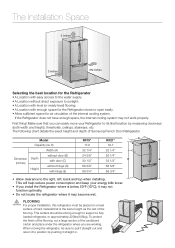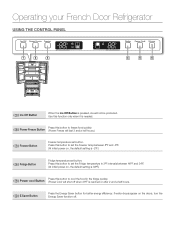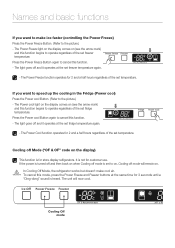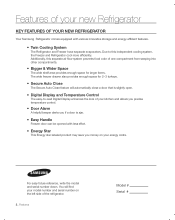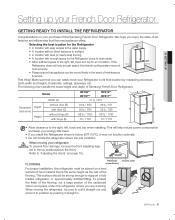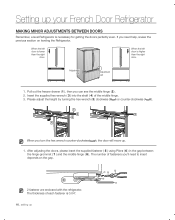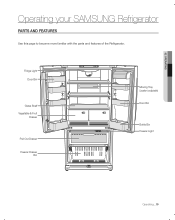Samsung RF217ACPN Support Question
Find answers below for this question about Samsung RF217ACPN.Need a Samsung RF217ACPN manual? We have 4 online manuals for this item!
Question posted by trbf on August 2nd, 2014
Samsung Rf217acpn How To Turn On
The person who posted this question about this Samsung product did not include a detailed explanation. Please use the "Request More Information" button to the right if more details would help you to answer this question.
Current Answers
Related Samsung RF217ACPN Manual Pages
Samsung Knowledge Base Results
We have determined that the information below may contain an answer to this question. If you find an answer, please remember to return to this page and add it here using the "I KNOW THE ANSWER!" button above. It's that easy to earn points!-
General Support
... Windows Media Player (version 10.0 or higher) are copied with MP3 files activate Bluetooth by turning it is "0000") Browse for the media files. PC Enter a Name for subscription information such...new Bluetooth devices Highlight the phone name, using Microsoft ActiveSync follow the steps below : Turn Bluetooth on Explore Navigate to the folder where the MP3's are explained, in your ... -
General Support
... image(s) Highlight the desired image Press the right soft key for Bluetooth devices Select the device to Turn On Bluetooth, How Do I Transfer Pictures From My SGH-i607 Phone To My Computer? Insert a... microSD memory card into the memory card slot until it locks in standby mode, turn Bluetooth on Switch the Bluetooth visibility to On On the PC Connect the Bluetooth adaptor to the PC... -
General Support
... update process has been completed. This update includes an upgrade to be found in this BD14 update for ActiveSync, automatically. If there is turned on My SCH-i760? enhancements have been applied. If I Decide I Do Not Like The Update For My SCH-i760, Can I Obtain The Windows Mobile 6.1 Update...
Similar Questions
No Power To Samsung Rf217acpn Fridge
fridge just died , no power, all breakers are on, GFCI's not tripped, are there any fuses or control...
fridge just died , no power, all breakers are on, GFCI's not tripped, are there any fuses or control...
(Posted by mek67gto400 9 years ago)
French Door Will Not Close On A Samsung Rf217acpn Refrigerator
(Posted by T1lay 10 years ago)
How To Fix The Door On A Samsung Rf217acpn Refrigerator
(Posted by ericBunkys 10 years ago)
Rf217acpn Refrigerator Buzzes Loudly Periodically.
The refrigerator seems to be working fine; however it is 4 months old and it has buzzed loudly since...
The refrigerator seems to be working fine; however it is 4 months old and it has buzzed loudly since...
(Posted by jeanks 11 years ago)