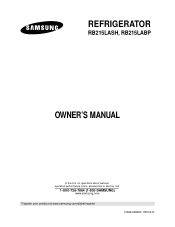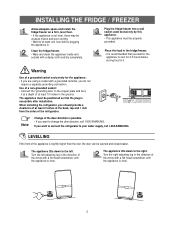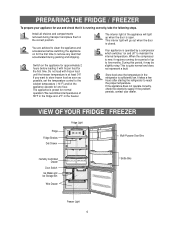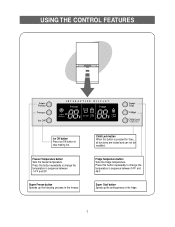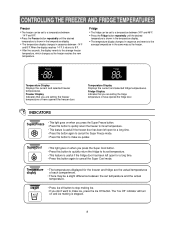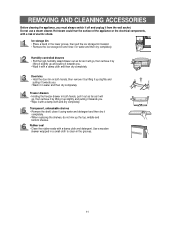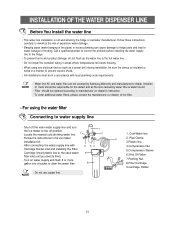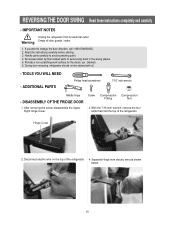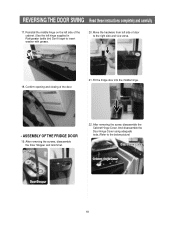Samsung RB215LABP Support Question
Find answers below for this question about Samsung RB215LABP.Need a Samsung RB215LABP manual? We have 1 online manual for this item!
Question posted by knoblnp on June 6th, 2014
How To Replace Temperature Sensor From Samsung Rb215labp
The person who posted this question about this Samsung product did not include a detailed explanation. Please use the "Request More Information" button to the right if more details would help you to answer this question.
Current Answers
Related Samsung RB215LABP Manual Pages
Samsung Knowledge Base Results
We have determined that the information below may contain an answer to this question. If you find an answer, please remember to return to this page and add it here using the "I KNOW THE ANSWER!" button above. It's that easy to earn points!-
General Support
... overheating. If you leave it . If you're within the one year parts warranty, you can have a replacement sent to you are a few suggestions to ensure your battery lasts the approximate time listed in temperatures above 104°F (40°C) for a long period, even when it is below 32°F (0°C) or... -
General Support
... asked questions Certification and Safety approvals UL certified travel adapter Warranty and parts replacement Correct disposal of Conformity indicating that Industry Canada approved the equipment. If you.... Household users should not be disposed with other household wastes at high temperatures (above 50° Item Specifications and Description Bluetooth Version 2.0+EDR Support Profile... -
General Support
... certified travel adapter, reconnect, and charge the headset. Can other household wastes at high temperatures (above 50° Ensure that may cause undesired operation of warranty may read through the... by unauthorized third parties Specifically exempt from the travel adapter Warranty and parts replacement Correct disposal of this product, or their supplier and check the terms and...
Similar Questions
Samsung Refrigerator Rb215labp Beeping
Our Samsung rb215labp refrigerator is making a beep beep about every 15 seconds appears to come from...
Our Samsung rb215labp refrigerator is making a beep beep about every 15 seconds appears to come from...
(Posted by papadevin605 7 years ago)
How To Remove The Compressor From A Samsung Rb215labp Refrigerator
(Posted by rusmd 10 years ago)
Samsung Refrigerator Model Number Rb215labp Cant Get Ice Maker To Work
(Posted by dranjchun 10 years ago)
Where We Can By Samsung Rs2530bbp Defrost Temperature Sensor In Sacramento
(Posted by Anonymous-63643 11 years ago)
Temperature Sensor
When you lieve adoor open for a while it's make some noise (signal)reminding that you that the door ...
When you lieve adoor open for a while it's make some noise (signal)reminding that you that the door ...
(Posted by galyna29 12 years ago)