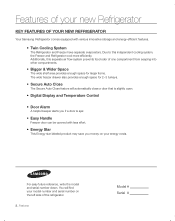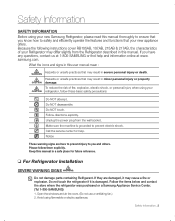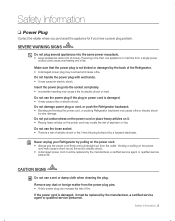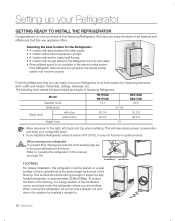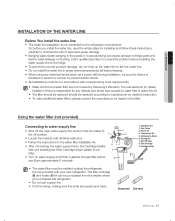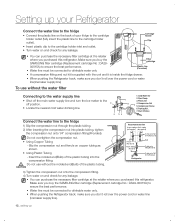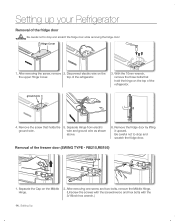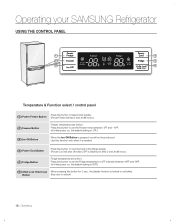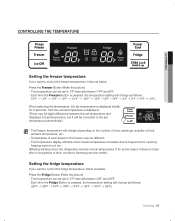Samsung RB215ABPN/XAA Support Question
Find answers below for this question about Samsung RB215ABPN/XAA.Need a Samsung RB215ABPN/XAA manual? We have 1 online manual for this item!
Question posted by smalz on October 30th, 2014
Digital Thermostat
Fridge cut off and the digital thermostat is blinking. Clicking sound coming from back
Current Answers
Related Samsung RB215ABPN/XAA Manual Pages
Samsung Knowledge Base Results
We have determined that the information below may contain an answer to this question. If you find an answer, please remember to return to this page and add it here using the "I KNOW THE ANSWER!" button above. It's that easy to earn points!-
General Support
... selected either (RF) or (Antenna In) as your users manual handy, click here to the Digital Optical Audio output jack. Related Article: The Audio On My DLP TV Is... TV Pass Digital 5.1 Surround Sound To The Digital Optical Audio Output? If you want Digital Video and Digital 5.1 Surround Sound, you would then connect the digital audio output from your source directly to the digital audio input ... -
General Support
...R451C - View - Items Bold & Blue indicate a submenu is available by clicking on it. ( Net 10 ) Menu 1 Prepaid 1.1 Add Airtime 1.2 Buy Airtime...Voice Commands 7.2 Voice Settings 7.2.1 Choice Lists 7.2.2 Sensitivity 7.2.3 Digit Dialing 7.2.3.1 Adapt Digits 7.2.3.2 Reset Digits 7.2.4 Sound 7.2.4.1 Prompts 7.2.4.2 Digits 7.2.4.3 Names 7.2.4.4 Name Settings 7.2.4.4.1 Speed 7.2.4.4.2 Volume 7.2.5 ... -
General Support
...R460 (MyShot II) - Apps 6.1 Games & View - Blue indicate a submenu is available by clicking on it. 1 Recent Calls 1.1 Outgoing Calls 1.2 Incoming Calls 1.3 Missed Calls 1.4 All Calls 1.5... Settings 8.2.1 Choice Lists 8.2.2 Sensitivity 8.2.3 Digit Dialing 8.2.3.1 Adapt Digits 8.2.3.2 Reset Digits 8.2.4 Sound 8.2.4.1 Prompts 8.2.4.2 Digits 8.2.4.3 Names 8.2.4.4 Name 8.2.4.4.1 Speed 8.2.4.4.2 ...
Similar Questions
My Fridge Control Panel Is Blinking 's E'. How Do I Fix?
My fridge control panel is blinking "s e". How do I fix?
My fridge control panel is blinking "s e". How do I fix?
(Posted by 1doglover018 2 years ago)
Fridge Does Not Cool Or Freeze
is thereanything i cando to make this fridge operate again i have followed all suggestions in your o...
is thereanything i cando to make this fridge operate again i have followed all suggestions in your o...
(Posted by dirick 7 years ago)
My Fridge Temperature Lights Keeps Blinking And Biping.
My fridge temperature lights keeps blinking and biping. After few blinks, lights inside the fridge t...
My fridge temperature lights keeps blinking and biping. After few blinks, lights inside the fridge t...
(Posted by dipedra 8 years ago)
Samsung Rf217acwp/xaa Fridge Not Cooling
Fridge is not cooling .Frezzer works fine . Cleaned coils What do I do next?
Fridge is not cooling .Frezzer works fine . Cleaned coils What do I do next?
(Posted by Imarc50 9 years ago)
What Is The New/replacement Model For Refrigerator #rf263aebp/xaa
what is the new/replacement model for refrigerator #RF263AEBP/XAA
what is the new/replacement model for refrigerator #RF263AEBP/XAA
(Posted by lindseyaschwendau 11 years ago)