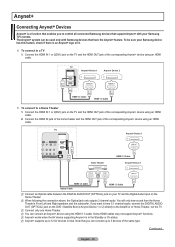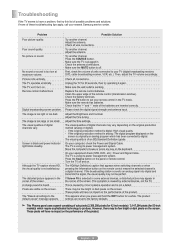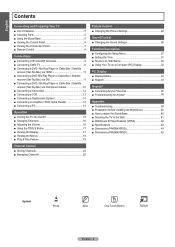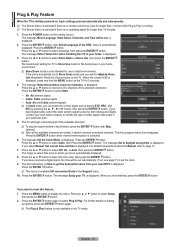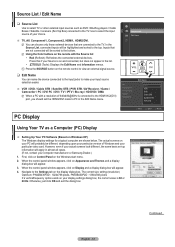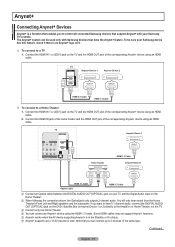Samsung PN50B430P2D Support Question
Find answers below for this question about Samsung PN50B430P2D.Need a Samsung PN50B430P2D manual? We have 6 online manuals for this item!
Question posted by sierravonfeldt on June 11th, 2012
Programing A New Remote
I got a new remote for my plazma samsung tv PN50B430P2D and dont know how to program it to work with my TV
Current Answers
Related Samsung PN50B430P2D Manual Pages
Samsung Knowledge Base Results
We have determined that the information below may contain an answer to this question. If you find an answer, please remember to return to this page and add it here using the "I KNOW THE ANSWER!" button above. It's that easy to earn points!-
General Support
What Is Your Policy On Defective Plasma Cells or Pixels? Note: If you want to 1.1 million pixels on : The number of .... One or two defective pixels out of the TV screen If you are having a serious problem with defective pixels depends on a typical Plasma television is not an option. With that said, what we do about a Plasma TV with defective pixels, gather the information listed above,... -
General Support
... the portion of the TV that sell monitors or TVs. Warning: Never use any type of your Plasma TV with solvents such as alcohol, benzene, ammonia, or paint thinner. clean your television correctly, follow these steps: Unplug your TV screen, get it directly onto your Plasma TV, use water unless the instructions that does not work, spray ScreenClean or... -
General Support
... I Program My Samsung Television's Universal Remote Control To Operate My Cable Box, DVD Player, Or VCR? the Set button. Remotes From Other Manufacturers If you must press the button for that our universal remote controls will operate all Samsung TV remotes are usually located at this procedure does not work , try all the available Samsung universal remote programming codes...
Similar Questions
Samsung. Pn42a450p1dxza Plasma Television Sound But No Picture
I would like to know what diagnostics I can do to tell which part I need
I would like to know what diagnostics I can do to tell which part I need
(Posted by dcharris812 8 years ago)
Where Can I Purchase A New Plasma Screen Model Pn51e450a1f
Where can I buy a new plasma screen model type pn51e450a1f
Where can I buy a new plasma screen model type pn51e450a1f
(Posted by Frankward325 10 years ago)
European Softwer For Pn50b430p2d
i got a tv from my frend and its on american brodcasting sistem im using this device in europe.i wha...
i got a tv from my frend and its on american brodcasting sistem im using this device in europe.i wha...
(Posted by pentrisdelaguzis 12 years ago)