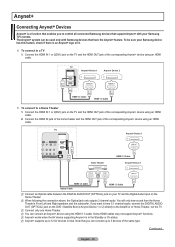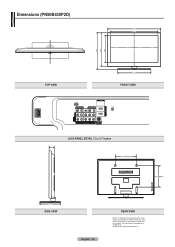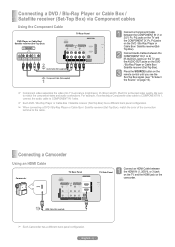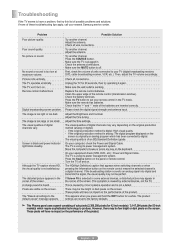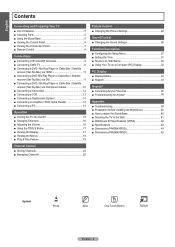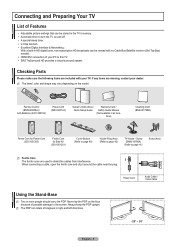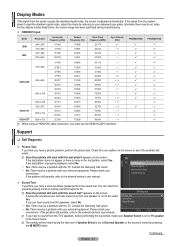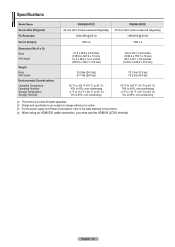Samsung PN50B430P2D Support Question
Find answers below for this question about Samsung PN50B430P2D.Need a Samsung PN50B430P2D manual? We have 6 online manuals for this item!
Question posted by ameperosapati on February 4th, 2012
Digital Tuner
Current Answers
Answer #1: Posted by TVDan on February 4th, 2012 3:40 PM
Signal Strength (Digital)
Unlike analog channels, which can vary in reception quality from snowy to clear, digital
(HDTV) channels have either perfect reception quality or you will not receive them at all.
So, unlike analog channels, you cannot fine tune a digital channel. You can, however,
adjust your antenna to improve the reception of available digital channels.
If the signal strength meter indicates that the signal is weak, physically adjust your
antenna to increase the signal strength. Continue to adjust the antenna until you find
the best position with the strongest signal.
http://www.helpowl.com/manuals/samsung-pn50b430-user-manual-english-2895416.pdf
Make sure you select "AIR" in the tuner type the auto-program (this will take some time to complete).
TV Dan
Related Samsung PN50B430P2D Manual Pages
Samsung Knowledge Base Results
We have determined that the information below may contain an answer to this question. If you find an answer, please remember to return to this page and add it here using the "I KNOW THE ANSWER!" button above. It's that easy to earn points!-
General Support
...wizard. The flashing process will need to a black screen. If... obtain the driver, click here Be sure to use z character) Added, RNDIS bypass support...Data Cable (Included In Retail Box - Settings > During... PC that the software is not digitally signed or is on the handset....experiencing Enhanced, Java platform Battery optimization Radio signal optimization Fixed, T9 predictive logic... -
General Support
...your TV through the USB port on the back or side panel of your TV. Plasma TVs Plasma TV Model Firmware Versions HP-T4234X/XAA 1001 to 1015 HP-T4254X/XAA HP-T5034X/XAA HP-...(1-800-726-7864). I Connected My LCD Or Plasma TV To A Cable Box, PS3, X-Box, or DVD Player Using The HDMI Connection And The Audio Drops Out Intermittently. Note: Make sure you have the HDMI/audio drop out problem, ... -
General Support
...using the navigation keys Select either Move (4) or Copy (5) Select either Selected (1) or Multiple (2) If Multiple, highlight each Photo's box ...the Bluetooth adaptor to the PC's USB port Search for Digital Rights Management (DRM) which allows you to play or view...memory card slot cover, located on the upper right side of said device. The SGH-A707 (Sync) handset features three different ...
Similar Questions
I would like to know what diagnostics I can do to tell which part I need
i got a tv from my frend and its on american brodcasting sistem im using this device in europe.i wha...