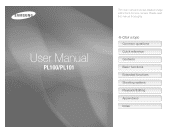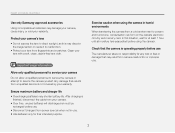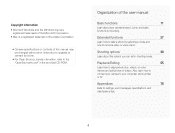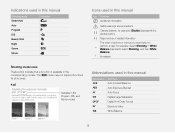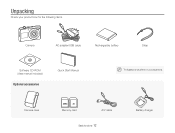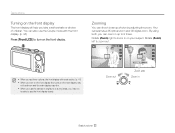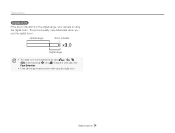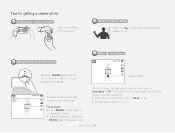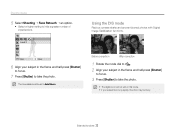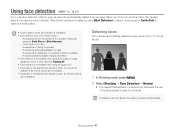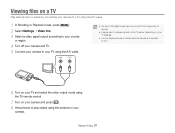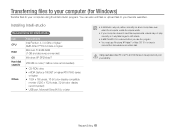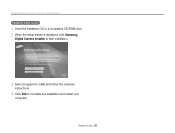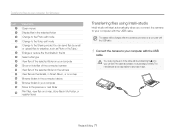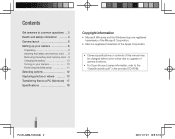Samsung PL100 Support Question
Find answers below for this question about Samsung PL100.Need a Samsung PL100 manual? We have 11 online manuals for this item!
Question posted by josephmirabelli on August 28th, 2011
I Have Loss The Cd-rom For My Pl100 How Can Get Another?
The person who posted this question about this Samsung product did not include a detailed explanation. Please use the "Request More Information" button to the right if more details would help you to answer this question.
Current Answers
Related Samsung PL100 Manual Pages
Samsung Knowledge Base Results
We have determined that the information below may contain an answer to this question. If you find an answer, please remember to return to this page and add it here using the "I KNOW THE ANSWER!" button above. It's that easy to earn points!-
General Support
..., algunos lectores DVD pueden leer Picture CD. Solo unos pocos pueden leer Photo CDs. Los Photo CDs requieren soporte especifico desde una aplicacion o un sistema operativo. Un PC con DVD-ROM y una tarjeta CD-i deberia ser capaz de leer discos CD-i. Hay incluso "peliculas CD-i" que usan el formato CD-i Digital Video que fue el precursor del... -
General Support
..., SP2002H, SP1001H SpinPoint V20400 SV4084H, SV3063H, SV2042H, SV1021H, SV0761H HUTIL for FDD HUTIL for CD Rom Older There are Data Advisor ® Note : Ontrack DataRecovery is not associated with... utilities and diagnostic tools are three utilities depending on that could cause data loss. for FDD for CD Rom SUTIL is truly defective to see if it is having problems with Samsung,... -
General Support
www.samsungodd.com CD-ROM รุ่นSH-C522C ได้ที่ไหน สามารถดาว&#...
Similar Questions
My Samsung Pl100 Problem In Capturing Photo There Is A White Line In Every Photo
(Posted by tuazondonnamarie 9 years ago)
I Need The Cd-rom Software For My Samsung L73 Camera.
(Posted by aprshw 10 years ago)
I Bought The Pl100 Camera From E-bay. What Size Card Does It Take?
(Posted by wlloyd49 12 years ago)
Hi I Love My Camera But Started Taking Picks With White Lines Across It.
what has to be done
what has to be done
(Posted by hraywj 12 years ago)
Tl240 Camera Cd-rom Manual
Is it possible to get a Samsung CD-ROM manual for the TL240 camera
Is it possible to get a Samsung CD-ROM manual for the TL240 camera
(Posted by delvander 12 years ago)