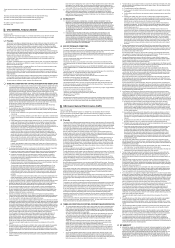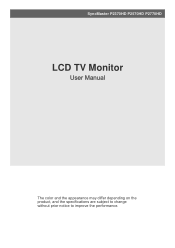Samsung P2770HD Support Question
Find answers below for this question about Samsung P2770HD.Need a Samsung P2770HD manual? We have 4 online manuals for this item!
Question posted by jruggirello05 on March 25th, 2021
Service Port
Is the service port a USB interface? Can I use it to power a USB device?
Current Answers
Answer #1: Posted by Technoprince123 on March 25th, 2021 8:18 PM
Please response if this answer is acceptable and solw your problem thanks
Related Samsung P2770HD Manual Pages
Samsung Knowledge Base Results
We have determined that the information below may contain an answer to this question. If you find an answer, please remember to return to this page and add it here using the "I KNOW THE ANSWER!" button above. It's that easy to earn points!-
General Support
... another phone follow the on the PC's monitor, prompting "What do you will appear...Explorer menu bar the PC to the PC's USB port Search for subscription information such a pricing and ... the USB cable into both devices to create the necessary folders. In order to use the ...card must be Downloaded through Shop Tones, a service offered through Shop Tones Please Note: The Media... -
General Support
... subscription information, such a pricing and availability, or for Bluetooth Select the device to On Change the phone's Bluetooth visibility to pair with MP3 files activate Bluetooth by the phone to do?" Connect the Bluetooth adaptor to the PC's USB port Search for MP3 download assistance. ... -
General Support
...devices Highlight the phone name, using the navigation keys Exchange the PIN Codes on both the PC and monitor... Bluetooth by turning it to a USB port on the MP3 file Select send ...be obtained through a paid subscription service offered through the Sprint network. ...using the PC Connection feature follow the steps below: Insert a microSD memory card into the handset's power interface...
Similar Questions
Tv Samsung P2770hd Backligh Burned
Hi, in my Samsung TV P2770HD no display , the Backligh tube and connected wire burned, where to buy ...
Hi, in my Samsung TV P2770HD no display , the Backligh tube and connected wire burned, where to buy ...
(Posted by massiramdan 2 years ago)
How To Turn Off P.c. Monitor S23c570?
The button on the bottom of the monitor, when pushed and then pulled forward, no longer displays the...
The button on the bottom of the monitor, when pushed and then pulled forward, no longer displays the...
(Posted by hbutler192 8 years ago)
Can I Use The Service Port On A Syncmaster P2770hd
(Posted by ldevinelson 10 years ago)