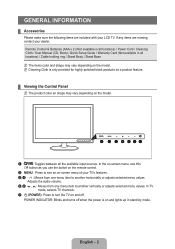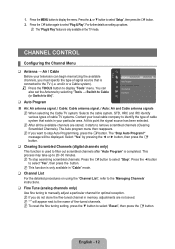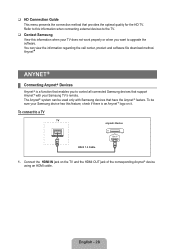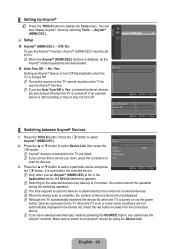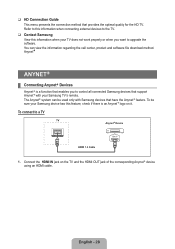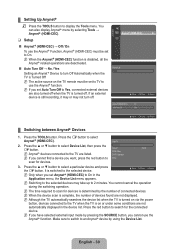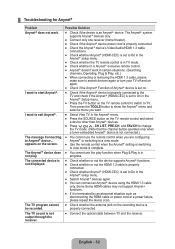Samsung P2370HD Support Question
Find answers below for this question about Samsung P2370HD - Full 1080p HDTV LCD Monitor.Need a Samsung P2370HD manual? We have 7 online manuals for this item!
Question posted by Isaacone223 on December 21st, 2013
How Do I Navigate The Tools Menu On My Samsung P2370hd Tv With A Universal Remot
The person who posted this question about this Samsung product did not include a detailed explanation. Please use the "Request More Information" button to the right if more details would help you to answer this question.
Current Answers
Related Samsung P2370HD Manual Pages
Samsung Knowledge Base Results
We have determined that the information below may contain an answer to this question. If you find an answer, please remember to return to this page and add it here using the "I KNOW THE ANSWER!" button above. It's that easy to earn points!-
Using Anynet+ With A Home Theater SAMSUNG
... operation. LCD TV 2317. To operate the Blu-ray player, enter the Tools Menu and select BD player from the Anynet+ device list on the Tools menu, the Anynet+ function will automatically change the TV to the LN40A750 using HDMI pass through, and you have a Blu-Ray player with this is accomplished by using the television's remote. Content... -
Using Anynet+ SAMSUNG
...Tools Menu. Product : Televisions > Tools Menu appears on the remote. Start an Anynet+ Device Search by pressing the Red Button on the screen. For your TV to make sure that the Anynet+ feature is turned on your TV Press the [Tools... Using Windows XP LCD TV > add the device to the Anynet+ Device List. Connecting Your TV To An Anynet+ Device connect your TV to access the ... -
Using Anynet+ With A Home Theater SAMSUNG
...don't have it set the TV's source to the HDMI jack you must set up for Anynet + use, setting Receiver: On in the Tools menu defaults the audio input and volume... control your TV. If you want to use both remote controls, the remote for the television and the remote for a satellite box or cable box, and you intend to your TV and home ...In jack. LCD TV 2317. Product : Televisions >
Similar Questions
T240hd Monitor Needs A Remote And Remote Codes.
Looking for a universal remote code for T240HD Monitor.
Looking for a universal remote code for T240HD Monitor.
(Posted by danmark32 1 year ago)
Universal Remote Codes For Samsung Television
(Posted by manninggrimes6 3 years ago)
How To Reset Menu Lock With No Remote Ppm63h3q
locked with no remite
locked with no remite
(Posted by Christopherlong47 7 years ago)
How Do I Get Out Of Store Mode & Get Rid Of Menu On The Upper Left Corner.
How do I get out of store mode and get rid of menu on the upper left corner
How do I get out of store mode and get rid of menu on the upper left corner
(Posted by smg14618 11 years ago)
Service Connection On Back Of Monitor
How is the service connection on back of P2370HD monitor used? I wanted to see if there were any upd...
How is the service connection on back of P2370HD monitor used? I wanted to see if there were any upd...
(Posted by mpatmore 12 years ago)