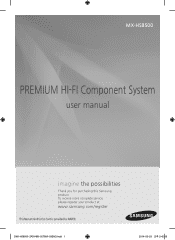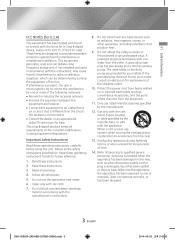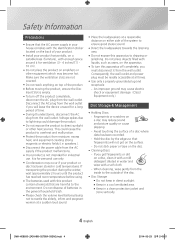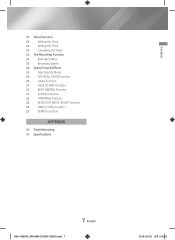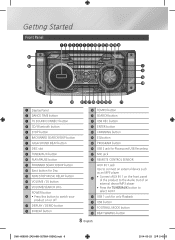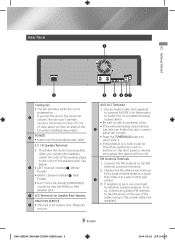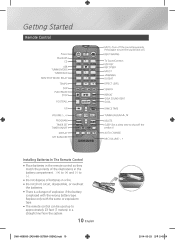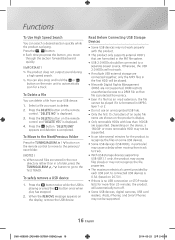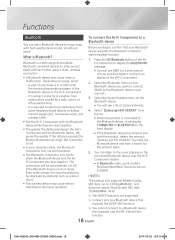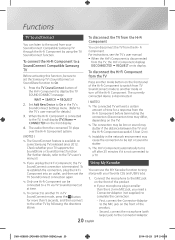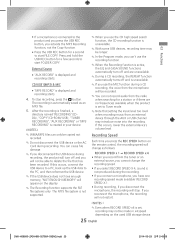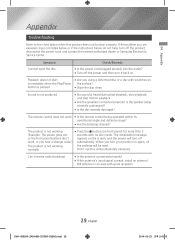Samsung MX-HS8500 Support Question
Find answers below for this question about Samsung MX-HS8500.Need a Samsung MX-HS8500 manual? We have 1 online manual for this item!
Question posted by ddnowens on June 5th, 2023
Mx-hs8500 Samsung Giga Sound Powers On Then Off
Current Answers
Answer #1: Posted by SonuKumar on June 5th, 2023 10:01 PM
To perform a factory reset on your Samsung MX-HS8500 Giga sound unit, you can follow these steps:
Power off the sound unit: Ensure that the unit is turned off by pressing the power button or disconnecting it from the power source.
Locate the control panel: On the front or top of the sound unit, you should find the control panel with various buttons and a display screen.
Access the setup or settings menu: Look for a button or combination of buttons that will allow you to access the setup or settings menu. Common buttons for this purpose include "Setup," "Settings," or a gear icon.
Navigate to the reset option: Once in the setup or settings menu, use the arrow buttons or navigation dial to scroll through the options until you find the reset or factory reset option. The specific wording may vary depending on the model.
Confirm the factory reset: Select the reset option and confirm your choice when prompted. This may involve pressing an "OK" or "Enter" button on the control panel.
Wait for the reset: After confirming the factory reset, the sound unit will begin the reset process. It may take a few moments for the reset to complete, during which the unit may power off and on again.
Set up the sound unit: Once the factory reset is complete, the sound unit will be restored to its original settings. Follow the on-screen prompts, if any, to set up the unit according to your preferences.
It's important to note that performing a factory reset will erase any customized settings, presets, and saved data on the sound unit. If you have any specific configurations or presets you want to keep, make sure to note them down or take a photo of the settings before performing the factory reset.
Please respond to my effort to provide you with the best possible solution by using the "Acceptable Solution" and/or the "Helpful" buttons when the answer has proven to be helpful.
Regards,
Sonu
Your search handyman for all e-support needs!!
Related Samsung MX-HS8500 Manual Pages
Samsung Knowledge Base Results
We have determined that the information below may contain an answer to this question. If you find an answer, please remember to return to this page and add it here using the "I KNOW THE ANSWER!" button above. It's that easy to earn points!-
General Support
... of legacy surround sound systems to enjoy some ...the audio quality of the Blu-ray format without having to hearing from requiring a special receiver or processor, this uncompressed digital...bitstream via an HDMI 1.1 or higher connection. works just like a cross between PCM output and the Bitstream (Audiophile) approach. What...sound processor via an HDMI 1.3 or higher connection to your speakers. -
General Support
... Normal, Economy, Fine Default Prefix: MOV Sound: Start: On, Off Stop: On, Off 4. Shooting / Recording mode 7. View SGH-I617 (BlackJack II) Menu Tree (Collapsed) SGH-I617 Menu Tree Click here to SIM Multimedia Msg. E-mail address: ____@ __ Try to view) RSS Reader Shows Feeds Update all New feed Feed search... -
General Support
...Reset C ACL Service B Remove Programs C Power Management Main Battery Backlight time out on battery Backlight time out on AC Display time out Display brightness Keypad backlight on it. Blue indicate a submenu is complete. Options B New E-mail Account... __ Try...Week view: 5, 6 or 7 day week Month View: Show week numbers. click Finish 2 hours, Every 4 hours, Once a day, ...
Similar Questions
The system comes on but nI sound comes out the speaker
my mx-hs8500 will power up but now sound speakers are connected itsit for a while with out being use...
power went off and now it doesn't turn on at all, I checked the fuses and they all have continuity, ...
I'm trying to turn my radio system on and it will not come on at all. Nothing is displaying or anyth...