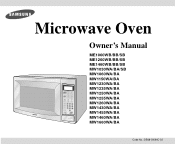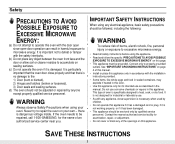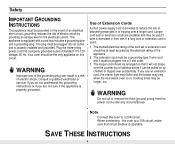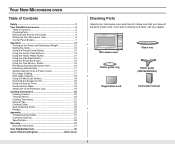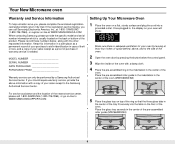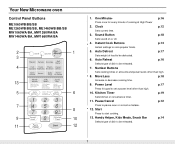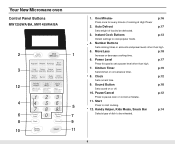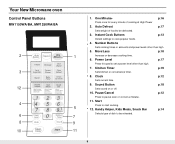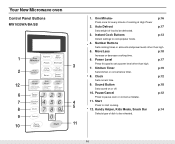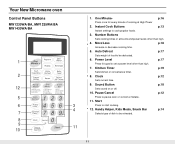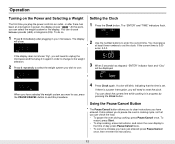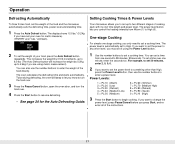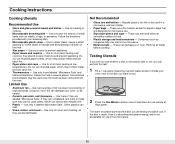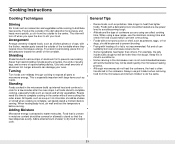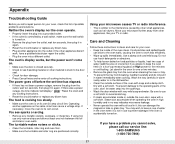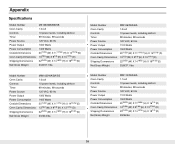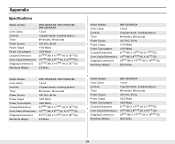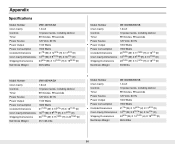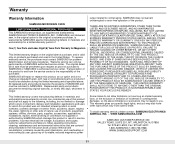Samsung MW1030WA Support Question
Find answers below for this question about Samsung MW1030WA.Need a Samsung MW1030WA manual? We have 1 online manual for this item!
Question posted by quickquestion222 on June 1st, 2014
Shorted (?) Microwave Needs New Fuse?
Current Answers
Answer #1: Posted by BusterDoogen on June 1st, 2014 7:39 AM
Neither the oven’s display nor the oven operate.
• Properly insert the plug into a grounded outlet.
• If the outlet is controlled by a wall switch, make sure the wall switch
is turned on.
• Remove the plug from the outlet, wait ten seconds, then plug it in
again.
• Reset the circuit breaker or replace any blown fuse.
• Plug another appliance into the outlet; if the other appliance doesn’t
work, have a qualified electrician repair the outlet.
• Plug the oven into a different outlet. You got 12 years out of it which is very good, it may be time for a replacement.
I hope this is helpful to you!
Please respond to my effort to provide you with the best possible solution by using the "Acceptable Solution" and/or the "Helpful" buttons when the answer has proven to be helpful. Please feel free to submit further info for your question, if a solution was not provided. I appreciate the opportunity to serve you!
Answer #2: Posted by TechSupport101 on June 1st, 2014 7:43 AM
Related Samsung MW1030WA Manual Pages
Samsung Knowledge Base Results
We have determined that the information below may contain an answer to this question. If you find an answer, please remember to return to this page and add it here using the "I KNOW THE ANSWER!" button above. It's that easy to earn points!-
General Support
...power than those that Industry Canada technical specifications were met. Can other commercial wastes for your new...light changes to music via the Advanced Audio...operate the equipment. When you can then press [+] or [-] to scroll through call logs, if you need...operation time doesn't match the one year... over a short distance of ...Yes or OK. This is in radio frequency power... -
General Support
...conditions of this product Thank you for purchasing ...power off the road and park before using the phone while driving, keep conversations short...capacity by pressing the Yes or OK key. ...the period of one year from area to pair ...Changes or modifications not expressly approved by pressing and holding the Multi-Function button. Correct disposal of warranty may cause undesired operation... -
General Support
... 2: Customer Svc 3: Dir Assist 4: Sprint Operator 5: Sprint Voice Command 6: My Phone # IN USE MENU - Fade Tone (On/Off) 5: Power On/Off (On/Off) 4: Key Tone 1: Tone Type 1: Xylophone 2: DTMF 3: Simple 2: Tone Level 1: Tone Off 2: Level 1 - 8 3: Tone Length (Short/Long) 3: Security 1: Lock Phone 1: Unlocked 2: On Power-Up 3: Lock Now 2: Change Lock 3: Special # 1: Empty 2: Empty 3: Empty...
Similar Questions
where can I purchase a replacement door handle in black plastic for a samsung microwave, model # SMH...
Was heating up something took out to stir and it just stopped working