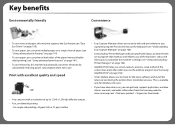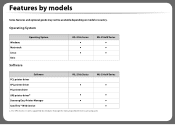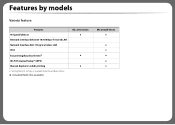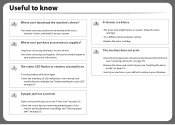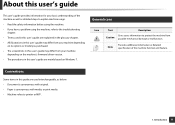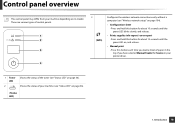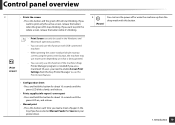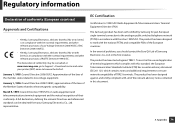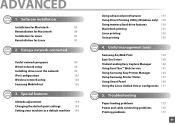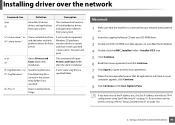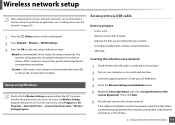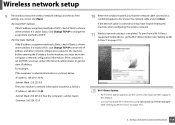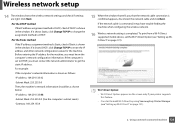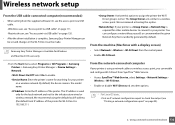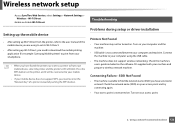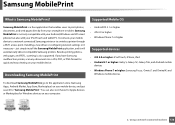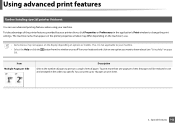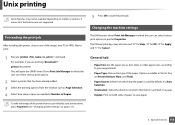Samsung ML-2165W Support Question
Find answers below for this question about Samsung ML-2165W.Need a Samsung ML-2165W manual? We have 1 online manual for this item!
Question posted by surerhonja on May 8th, 2014
How To Print Wireless On Samsung Ml-2165w
The person who posted this question about this Samsung product did not include a detailed explanation. Please use the "Request More Information" button to the right if more details would help you to answer this question.
Current Answers
Related Samsung ML-2165W Manual Pages
Samsung Knowledge Base Results
We have determined that the information below may contain an answer to this question. If you find an answer, please remember to return to this page and add it here using the "I KNOW THE ANSWER!" button above. It's that easy to earn points!-
General Support
... Tray) and paper type is set to Tray 1 instead of the printer where the control panel is, on the MP tray. Once the printing is located on the right panel. Set the driver paper source to ... in MP message shows up Control Panel and go back to Printer's and Faxes Folder. If you are having. This will start printing the pending print job from happening again and you just wanted to pull. The... -
How To Perform A Wireless Printer Installation (Apple AirPort) SAMSUNG
Black and White Laser Printers > ML-2552W 21068. How To Perform A Wireless Printer Installation (Apple AirPort) Product : Printers & Multifunction > -
How To Perform A Wireless Printer Installation (Apple AirPort) SAMSUNG
How To Perform A Wireless Printer Installation (Apple AirPort) ML-2552W 21068. Black and White Laser Printers > Product : Printers & Multifunction >
Similar Questions
Ml-2165w Mono Laser Printer Windows 8 Won't Print Wirelessly
(Posted by copibel 9 years ago)
How Can I Get The Wireless Mac Id For My Samsung Ml-2165w/xac Printer?
(Posted by wlb628 10 years ago)
Ml-2165w
a Samsung ML-2165W but when I try to print nothing happens
a Samsung ML-2165W but when I try to print nothing happens
(Posted by robertreeve2 10 years ago)