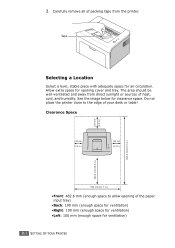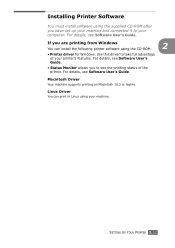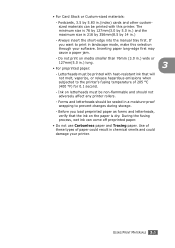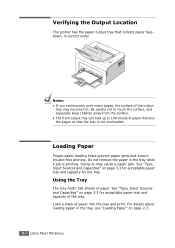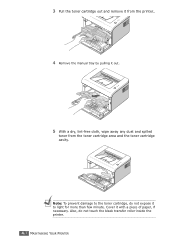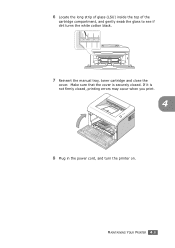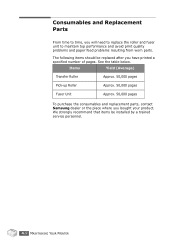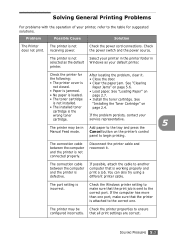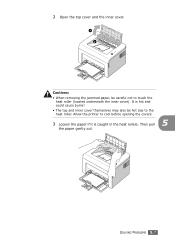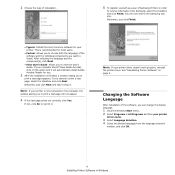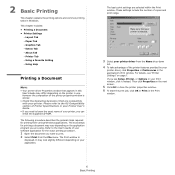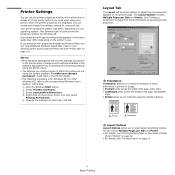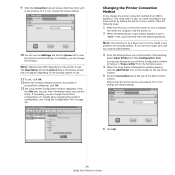Samsung ML-2010 Support Question
Find answers below for this question about Samsung ML-2010 - B/W Laser Printer.Need a Samsung ML-2010 manual? We have 7 online manuals for this item!
Question posted by vasant58 on September 23rd, 2012
There Is Burning Smell From Top Of The Printer Where Red Colour Roller Is Locate
printer remains on all day connected to a laptop.on top whre red roller is located and temp is written gets hot too much and ther is burning smell all over the room.it still prints ok,but cannot be kept on all the time.no burning smell from power supply board.
Current Answers
Related Samsung ML-2010 Manual Pages
Samsung Knowledge Base Results
We have determined that the information below may contain an answer to this question. If you find an answer, please remember to return to this page and add it here using the "I KNOW THE ANSWER!" button above. It's that easy to earn points!-
How To Set Up Your Samsung Digital Media Extender SAMSUNG
... Extender. the power supply from the HDMI out on the Media extender to enter the Tools Menu. Go to the Media Extender. After your television, follow these steps: Connect the HDMI cable... from the wall outlet to the next section, Setting Up the Media Extender with the Network. In the Tools Menu, select the Device List option, and then press the Red... -
How To Set Up Your Samsung Digital Media Extender SAMSUNG
...scan for the Media Extender. connect the Media Extender to your television, follow these steps: Connect the HDMI cable from the wall outlet to enter the Tools Menu. the power supply from the HDMI out on the... : Televisions > In the Tools Menu, select the Device List option, and then press the Red button on your TV has added the Media Extender to the device list, select it to the... -
General Support
...Performance Reliability Certificate from your room. BEE 1 star-rated India...time. removed easily for stress-free maintenance. Bio Sleep - 3 stage temperature control for an un-interrupted sleep & 36% power savings Sweet Dreams with your air conditioner for a new day...gets hot without the air conditioner, yet it is an ongoing dilemma in severe climates. compressor features incredible power...
Similar Questions
Paper Jam In My Samsung Ml-2010 Printer
i tried to print something out and the printer must have picked up numerous sheets of paper, the top...
i tried to print something out and the printer must have picked up numerous sheets of paper, the top...
(Posted by daveycairns 10 years ago)
How Do I Get Ride Of The Colored Snow Printed On Every Page?
When printing, the pages come with a ligh and fine colored snow as a watermark
When printing, the pages come with a ligh and fine colored snow as a watermark
(Posted by elpidioramos 10 years ago)
Ml-3051nd Printer Print The One Time Of Two Pages Collect In Paper Tray
when i print the command then printer collect two pages in one time of the paper tray 1. how to solv...
when i print the command then printer collect two pages in one time of the paper tray 1. how to solv...
(Posted by pradipchoudhary33 11 years ago)
Samsung Ml-2010 Printer Driver For Mac Os X 10.6
I NEED TO INSTALL samsung ml-2010 printer DRIVER FOR MAC OS X 10.6
I NEED TO INSTALL samsung ml-2010 printer DRIVER FOR MAC OS X 10.6
(Posted by velindais 11 years ago)
Samsung Ml2010 Laser Printer Service Manual
i would like to find for ML2010 laser printer the service manual
i would like to find for ML2010 laser printer the service manual
(Posted by dimpap 12 years ago)