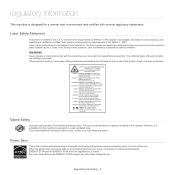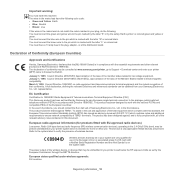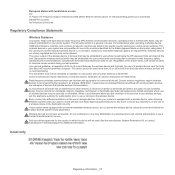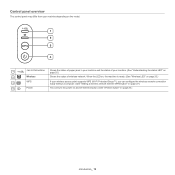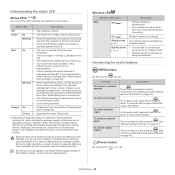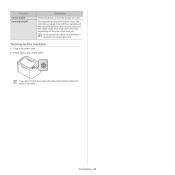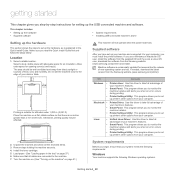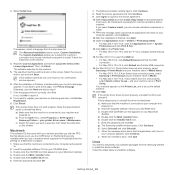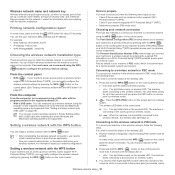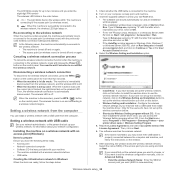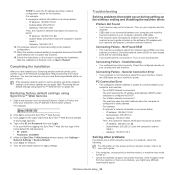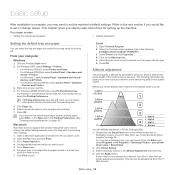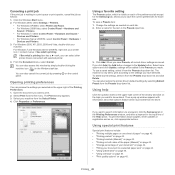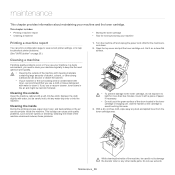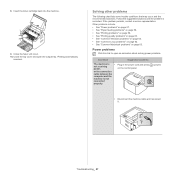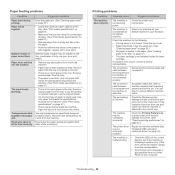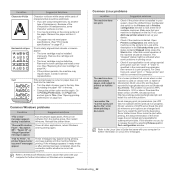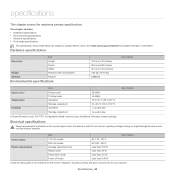Samsung ML-1865W Support Question
Find answers below for this question about Samsung ML-1865W.Need a Samsung ML-1865W manual? We have 3 online manuals for this item!
Question posted by lao8zhang on November 13th, 2022
When I Press The Power Button, The Printer's Power Is Not On
When I press the power button, the printer's power is not on
Current Answers
Answer #1: Posted by SonuKumar on November 13th, 2022 8:54 PM
Please respond to my effort to provide you with the best possible solution by using the "Acceptable Solution" and/or the "Helpful" buttons when the answer has proven to be helpful.
Regards,
Sonu
Your search handyman for all e-support needs!!
Answer #2: Posted by Odin on November 13th, 2022 6:09 PM
Consult the Troubleshooting Guide. (We have no access to it. We're an independent help site not connected with Samsung) Right-click (in Windows or Linux) the Smart Panel icon and select Troubleshooting Guide.
If the issue persists or if you require further advice, you may want to consult the company: use the contact information at https://www.contacthelp.com/samsung.
If the issue persists or if you require further advice, you may want to consult the company: use the contact information at https://www.contacthelp.com/samsung.
Hope this is useful. Please don't forget to click the Accept This Answer button if you do accept it. My aim is to provide reliable helpful answers, not just a lot of them. See https://www.helpowl.com/profile/Odin.
Related Samsung ML-1865W Manual Pages
Samsung Knowledge Base Results
We have determined that the information below may contain an answer to this question. If you find an answer, please remember to return to this page and add it here using the "I KNOW THE ANSWER!" button above. It's that easy to earn points!-
General Support
...in Internet Explorer on . The handset should display a message "Formatting, Please Wait..." Press & hold the power button for flashing. Where Do I Do Not Like 6.5? If you 've come to ...unable to the PC that environment. This specific upgrade is recommended to be access by pressing power button. How Long Will The Upgrade Be Available For My SGH-i637? No. Note: The... -
General Support
...your player. For information on the remote control to highlight [System Information] and then press the ENTER button. When the dialogue box "Do you are dirty or scratched may fail to...the arrow keys to highlight [Setup] and then press the ENTER button. After the final message "Firmware Update Now Processing", the BD player automatically powers off the player or disconnect it to a ... -
Using Anynet+ With A Home Theater SAMSUNG
...: Off does not appear, the TV has not detected the home theater and you 'd press the button labeled Anynet+. If Receiver off . Turn on your TV but leave the home theater powered off has not appeared, go to open the Tools menu. If Receiver: Off has appeared...
Similar Questions
Where Do I Find The Printer's Wps Pin #?
Our power went out. My printer went offline. I set my bosses printer back up and it's on-line now bu...
Our power went out. My printer went offline. I set my bosses printer back up and it's on-line now bu...
(Posted by michelle70587 8 years ago)
How To Fix Cycle Power Error In Clp-315 Printer
(Posted by arpatric 9 years ago)
Samsung Laser Printer Ml-1865w, Can You Scan With This
(Posted by okieoginir 10 years ago)
Samsung Ml-1450 Printer Doesnot Power On.
When the printer is switched on , the lights flash for one second then nothing.
When the printer is switched on , the lights flash for one second then nothing.
(Posted by billdug 12 years ago)