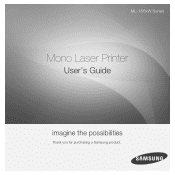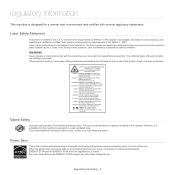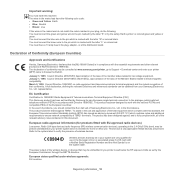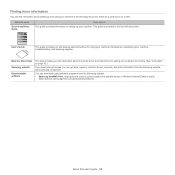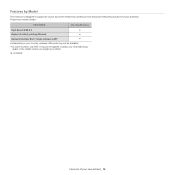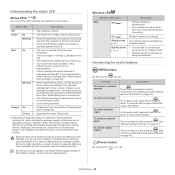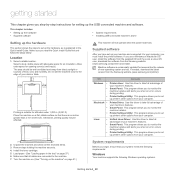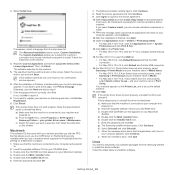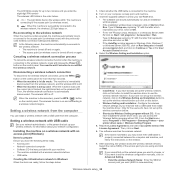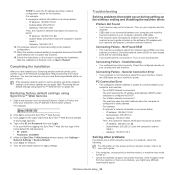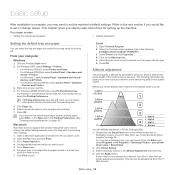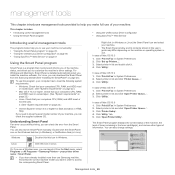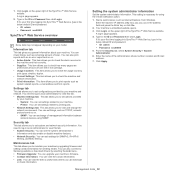Samsung ML-1865W Support Question
Find answers below for this question about Samsung ML-1865W.Need a Samsung ML-1865W manual? We have 3 online manuals for this item!
Question posted by juanreyes59 on April 2nd, 2012
How To Get The Firmware Version Of A Samsung Ml 1865 W
HI HOW CAN I GET THE MODEL NUMBER OF THE FIRMWARE OT THE ML 1865W LASER PRINTER ?
Current Answers
Related Samsung ML-1865W Manual Pages
Samsung Knowledge Base Results
We have determined that the information below may contain an answer to this question. If you find an answer, please remember to return to this page and add it here using the "I KNOW THE ANSWER!" button above. It's that easy to earn points!-
General Support
... and Plasma TV models in the tables below with their associated firmware versions can either arrange to download the firmware update directly to your computer or have a USB flash drive containing the firmware update shipped to download the update, you . Important: If you choose to you must have the model number and serial number of your TV... -
General Support
...in order for the update disc to request a free firmware update disc Check Your Current Firmware Version: Power on again. option of messages appear. For information on the Blu...free ISO Recorder software, see next step) follow the instructions to download the firmware and install it on your model number in the player, and close automatically and a "Menu Language Selection" box ... -
General Support
... two files on your firmware enter the complete model number exactly as it's labeled on the back of Windows Media Player you must delete those files from the device and transfer them into one of the following location depending on the version of the YP-P2 above the serial number. Data > Internal Storage...
Similar Questions
Help Please - Question Concerning Printer Samsung Ml-1865
I updated my Samsung's Printer firmware, and since this stupid firmware update the printer has been ...
I updated my Samsung's Printer firmware, and since this stupid firmware update the printer has been ...
(Posted by turksmann4 6 years ago)
How To Configure Lan Printer Model Number Ml-2851nd
(Posted by sfrtulsat 9 years ago)
Firmware Update For Samsung Ml-1865w Does Not See Printer
(Posted by johjohnkr 10 years ago)
Samsung Toner Ml-1630 E What Does The E Denote
I have inherited a Samsung ML1630W laser Printer and the cartridge has ML1630 E on it what does the ...
I have inherited a Samsung ML1630W laser Printer and the cartridge has ML1630 E on it what does the ...
(Posted by bigjimbo01 11 years ago)