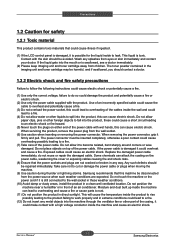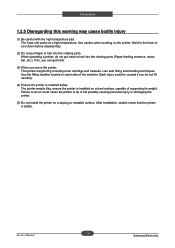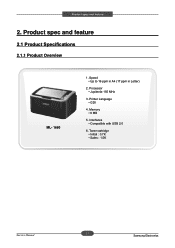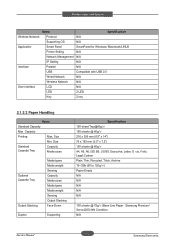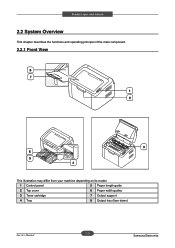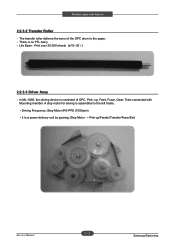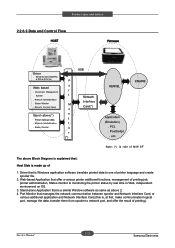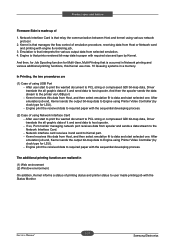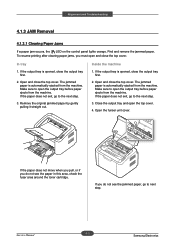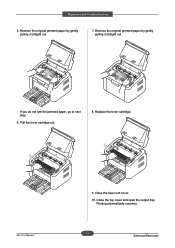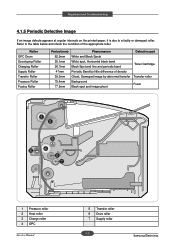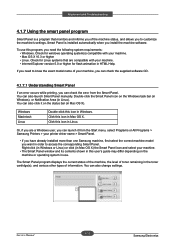Samsung ML-1665 Support Question
Find answers below for this question about Samsung ML-1665.Need a Samsung ML-1665 manual? We have 5 online manuals for this item!
Question posted by jpyoung on March 7th, 2014
Black Paper
prints black pages, changed toner cartridge worked for 1-2 days, back to black pages. checked all connections on boards no help.
Current Answers
Related Samsung ML-1665 Manual Pages
Samsung Knowledge Base Results
We have determined that the information below may contain an answer to this question. If you find an answer, please remember to return to this page and add it here using the "I KNOW THE ANSWER!" button above. It's that easy to earn points!-
How to Change the Water Filter and Reset the Filter Indicator SAMSUNG
How to Change Drum Cartridge SCX-6345N/XAA How to Clean Inside of the Printer ML-2571N 614. 616. -
How to Change the Water Filter and Reset the Filter Indicator SAMSUNG
... Water Filter and Reset the Filter Indicator STEP 3 STEP 4 STEP 5 Remove the Old Water Filter 1. The filter comes out of the Printer ML-2571N 614. How to Change Drum Cartridge SCX-6345N/XAA Remove the water filter. 616. Side by Side 615. You will feel it unseat itself from the housing. Product : Refrigerators >... -
How to Clean Inside of the Printer ML-2571N SAMSUNG
How to Clear Paper Jams in ML-2571N 615. How to Clean Inside of the Printer ML-2571N STEP 3 STEP 4 STEP 5 STEP 6 STEP 7 STEP 5. How to Clean Inside of the Printer [Step 4] 617. How to Change the Water Filter and Reset the Filter Indicator Product : Printers & Multifunction > Black and White Laser Printers > ML-2571N 616.
Similar Questions
Samsung Ml 2250 Printer Not Printing Even After Changing Toner
Samsung ML 2250 printer not printing even after changing toner
Samsung ML 2250 printer not printing even after changing toner
(Posted by Anonymous-167545 3 years ago)
Can You Please Send Me A Copy Of The Samsung Ml-1665 So That I Can It Up & Runni
Richard WEST Flat 7 Horizon,85 Seabrook road,Hythe,KENT CT21 5QP
Richard WEST Flat 7 Horizon,85 Seabrook road,Hythe,KENT CT21 5QP
(Posted by richeirawest 8 years ago)
Samsung Ml-2165w Laser Printer Can't Change Toner Cartridge
(Posted by nhugar 10 years ago)