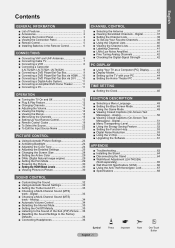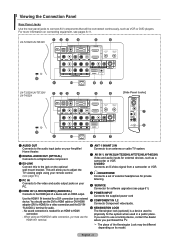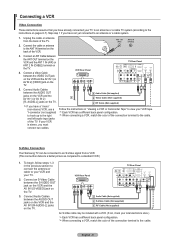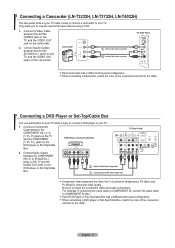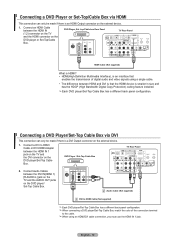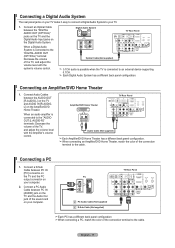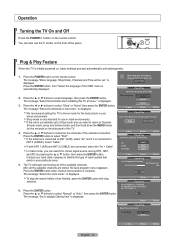Samsung LN-T3732H Support Question
Find answers below for this question about Samsung LN-T3732H - 37" LCD TV.Need a Samsung LN-T3732H manual? We have 2 online manuals for this item!
Question posted by vledesma on April 13th, 2010
I Want To Connect My 13' Macbook To My Tv So I Can Watch Youtube On My Tv
The person who posted this question about this Samsung product did not include a detailed explanation. Please use the "Request More Information" button to the right if more details would help you to answer this question.
Current Answers
Related Samsung LN-T3732H Manual Pages
Samsung Knowledge Base Results
We have determined that the information below may contain an answer to this question. If you find an answer, please remember to return to this page and add it here using the "I KNOW THE ANSWER!" button above. It's that easy to earn points!-
General Support
... 15 pin jack, follow these steps: Connect the DVI-D Out jack on your LCD TV should be used . Note: 2008 models include LN series LCD TVs, HL series DLP TVs, PN and FP-T Plasma TVs and TX-T SlimFit TVs. 2007 models include LN-T series LCD TVs, HP-T and FP-T Plasma TVs, HL-T DLP TVs, and TX-T SlimFit TVs. They are compatible with more than one... -
General Support
...top box, etc. is connected to your TV using Composite video, S-Video, Component video, DVI, or HDMI if the set top box itself is the case, you watch TV using Composite video, S-Video, Component ...the RF or Antenna input jacks Any video source that is not connected to your TV's RF or Antenna inputs bypasses the TV's Closed Caption decoder. Consequently, if you have a set ... -
How To Connect Audio From Your TV To Your Samsung Home Theater SAMSUNG
... Audio RCA Audio (Audio Left and Right) have verified that you have matching connections, choose the connection you want to your Samsung home theater, you must identify the audio input connections on your home theater and the audio output connections on your TV and home theater. The cable you need an optical audio cable.
Similar Questions
Can I Connect Samsung Un55d6003sf Tv To A Hotspot?
Can I connect the Samsung UN55D6003SF TV to a hotspot from my cell phone?What all specifically, do I...
Can I connect the Samsung UN55D6003SF TV to a hotspot from my cell phone?What all specifically, do I...
(Posted by mo1crespo2020 3 years ago)
Cannot Connect Router To Tv. Setting Info. Comes On Screen For A Moment And Disa
Screen for putting info. opens for a brief moment and then disappears
Screen for putting info. opens for a brief moment and then disappears
(Posted by michael540714 6 years ago)
I Need To Know How Much My Tv Weighs To Buy A Wall Mount For It Thanks
(Posted by raultrevino70 11 years ago)
M Screen Broke
how much will it cost to put a new screen on this exact tv
how much will it cost to put a new screen on this exact tv
(Posted by aliviah1 13 years ago)