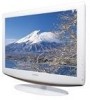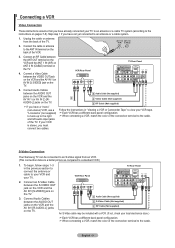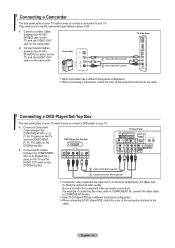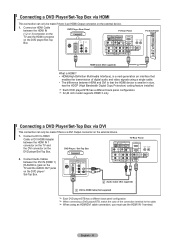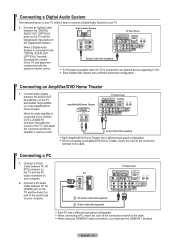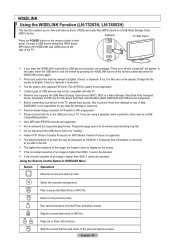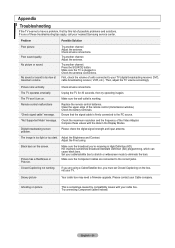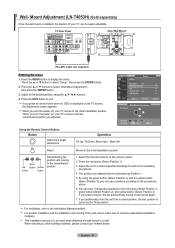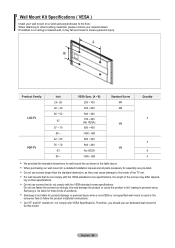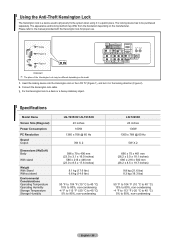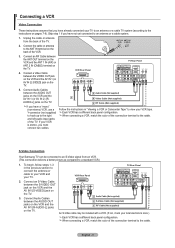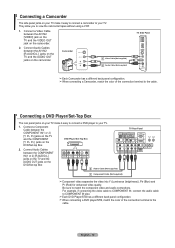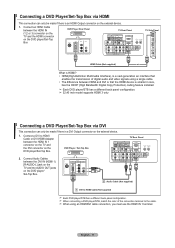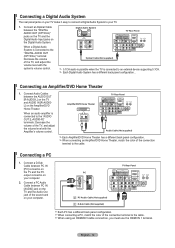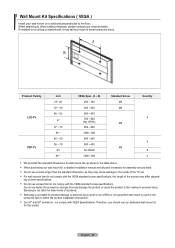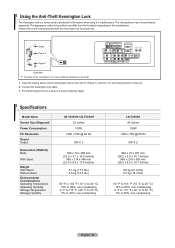Samsung LN-T2354H Support Question
Find answers below for this question about Samsung LN-T2354H - 23" LCD TV.Need a Samsung LN-T2354H manual? We have 3 online manuals for this item!
Question posted by cdelong on August 19th, 2011
Where Is The Vidio In To Hook Up A Converter Box?
The person who posted this question about this Samsung product did not include a detailed explanation. Please use the "Request More Information" button to the right if more details would help you to answer this question.
Current Answers
Related Samsung LN-T2354H Manual Pages
Samsung Knowledge Base Results
We have determined that the information below may contain an answer to this question. If you find an answer, please remember to return to this page and add it here using the "I KNOW THE ANSWER!" button above. It's that easy to earn points!-
General Support
... have an analog, 15 pin D-Sub (RGB) computer input. Do Your Current LCD TVs Have DVI Inputs For Computers? All models built before 2007 (LN-S series, LN-R series, LT-P series, etc.) has a DVI input for a computer. Our current TVs have HDMI/DVI inputs that allow you to use a DVI-to-HDMI cable to... -
General Support
...LCD TVs. Important: You may need to your TV. If your TV has only a DVI-D port and your laptop only has a 15 pin D-sub port, you must use any HDMI in jacks on your laptop's DVI video output jack. Converters... TV using an HDMI/DVI-D cable. Turn on the front panel of your computer and TV,... Control dialog, use your TV. none of the Mute boxes of the inputs you use... -
How To Use Game Mode SAMSUNG
LCD TV 15170. Bypassing the DNIe chip in the TV. arrow to open the Main Menu. This will appear. With your TV powered on press the MENU button to select the Setup Menu, and then...Ratio On Your TV How To Use Game Mode Using Game Mode Game Mode is a setting used to "On" Product : Televisions > the one of the menu, and then press A box with on the TV. To activate Game...
Similar Questions
Do You Need A Converter Box To Plug An Antenna On This Tv?
I just got a digital antenna for my 2005 Samsung Model # LNR237WX/XAA LCD Tv, but after the auto cha...
I just got a digital antenna for my 2005 Samsung Model # LNR237WX/XAA LCD Tv, but after the auto cha...
(Posted by jharias2 9 years ago)
How Do You Hook Up A Converter Box To The Samsung Tv With Satellite Dish
need to know how too hook converter box to the samsung tv
need to know how too hook converter box to the samsung tv
(Posted by kathylc 10 years ago)
Stand For Tv
Where can I find parts for this TV. I need a new stand.
Where can I find parts for this TV. I need a new stand.
(Posted by kiserwc 12 years ago)
Won't Power On
The TV does not power on. It does couple of clicking sounds and does not turn on. The standby light ...
The TV does not power on. It does couple of clicking sounds and does not turn on. The standby light ...
(Posted by swt1221 12 years ago)