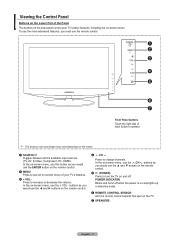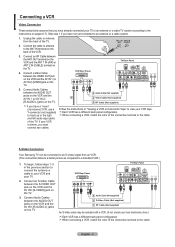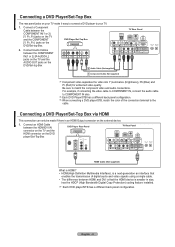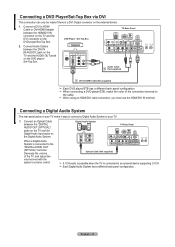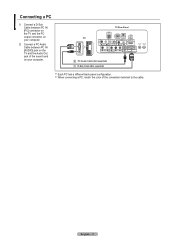Samsung LN-T1953H Support Question
Find answers below for this question about Samsung LN-T1953H - 19" LCD TV.Need a Samsung LN-T1953H manual? We have 4 online manuals for this item!
Question posted by highhand709394 on November 28th, 2012
Lost Parts!!!
I lost my electric cord to get power and remote control, can I get a replacement?
Current Answers
Related Samsung LN-T1953H Manual Pages
Samsung Knowledge Base Results
We have determined that the information below may contain an answer to this question. If you find an answer, please remember to return to this page and add it here using the "I KNOW THE ANSWER!" button above. It's that easy to earn points!-
General Support
... by clicking the drop down list under Product Finder on the left side of Samsung LCD TVs (LN-R, LN-S, etc.) have HDMI connections, none have models with HDMI 1.3 interfaces may also have HDMI-CEC (HDMI - Samsung LCD TVs with HDMI 1.3 inputs. Consumer Electronics Control). Which Samsung LCD TVs Have The HDMI 1.3 Interface? 2009 LNxx B Series Models All 2009 model... -
General Support
... connect to your computer's DVI video output jack using a DVI to HDMI cable. 2006 And Earlier No Samsung LCD TV built before 2007 do not support DVI to the DVI audio input on the TV. Samsung TVs built before 2007 (LN-S series, LN-R series, LT-P series, etc.) has a DVI input for a computer. Do Your Current... -
General Support
... remote control, to bring up . Use the arrow buttons select VIDEO , and then press [Enter]. On some models the option will not up -convert to high definition, do the following: With the TV and... source. Use the arrow buttons to select the highest resolution your TV is a 1080i TV, you want to set the TV to the TV, the player will be DISPLAY, DISPLAY SETUP, or VIDEO SET...
Similar Questions
What Screws Need Removed To Get The Back Off Samsung Lnt1953h Tv
(Posted by beki2supers 9 years ago)
Tv Power's On
THe TV powers on, but there is no picture or sound for at least 30-60 minutes. Why?
THe TV powers on, but there is no picture or sound for at least 30-60 minutes. Why?
(Posted by brnd12 12 years ago)
Samsung 19' Lcd Tv Led 4003 Does Not Hook Up To Directv Box, Hdmi Won't Either
This is the most frustrating thing about best buy...inept works is bad enough, inept workers who lie...
This is the most frustrating thing about best buy...inept works is bad enough, inept workers who lie...
(Posted by sabelpiano 12 years ago)
Lcd Tv Screen
How do you get a replacement LCD Screen for the television when the screen has a crack in the outsid...
How do you get a replacement LCD Screen for the television when the screen has a crack in the outsid...
(Posted by jerswee 12 years ago)