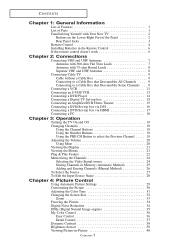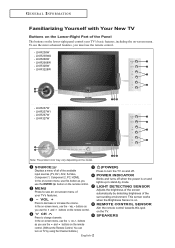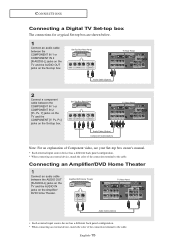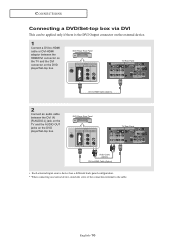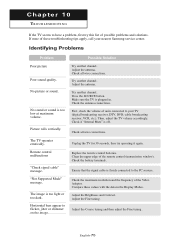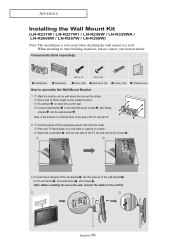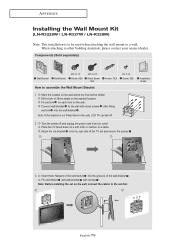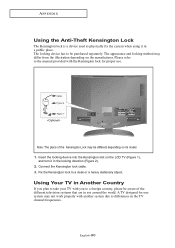Samsung LN-R238WA Support Question
Find answers below for this question about Samsung LN-R238WA.Need a Samsung LN-R238WA manual? We have 3 online manuals for this item!
Question posted by myspagirl951 on August 11th, 2014
How Do I Connect My Notebook/ Laptop To My Tv?
The person who posted this question about this Samsung product did not include a detailed explanation. Please use the "Request More Information" button to the right if more details would help you to answer this question.
Current Answers
Answer #1: Posted by Rebornhunter25 on August 11th, 2014 10:07 PM
you can connect your Notebook/Laptop to your tv using an HDMI Cable, or you can set up a network connection between the 2 computers to link between the two.
We offer the Lowest Prices on Electronic Cigarettes Anywhere! We're 1/3 of your local vapor shops, and we specialize in Top quality Merchandise from Kangertech Products and Ego, as well as Vision Spinner too. also over 100 delicious E liquid flavors, and Hardware and Accessories. We sell only 30ml bottles in Nicotine strength of up to 24%, for only $12.00! This deal gets only sweeter, we have an everyday special going on where you Buy one bottle of of any 30ML E-liquid and get one FREE! Thats only $6.00 a bottle! Just use Coupon code "BOGO30ML" at checkout on our website Also we have a 14 day Money back or Item replacement warranty. No other shop offers this! We are always around to respond to your questions or comments, so please dont hesitate to ask. If theres something your looking for, we will also scour the earth to find it for you at the cheapest lowest price. Check us out today!
www.derallecigs.com
http://www.facebook.com/derallecigs
www.twitter.com/derallecigs
Related Samsung LN-R238WA Manual Pages
Samsung Knowledge Base Results
We have determined that the information below may contain an answer to this question. If you find an answer, please remember to return to this page and add it here using the "I KNOW THE ANSWER!" button above. It's that easy to earn points!-
General Support
... optimum resolution Windows 98, ME, 2000, or XP, follow these steps: Connect the DVI-D Out jack on your computer's video card to the DVI-D In jack on the front panel of your LCD TV should be accessed through the Control Panel. Macs your TV. The TV has a D-Sub 15 pin (PC In or RGB), or a ... -
General Support
... IN 1 jack, follow these steps: Turn on the front panel of your computer and TV, and then bring up the Windows desktop. Samsung's 2005 and 2006 TVs do not support DVI to your TV unless you cannot use the HDMI IN 1 terminal to connect your laptop's DVI video output. On the Volume Control dialog, use... -
How To Attach Your LCD TV To A Laptop Computer SAMSUNG
Set the Source 1. Turn on the jacks you used to connect the laptop to PC, DVI, or HDMI depending on your laptop. 2. Previous Next Print Email Close Use the Source button on your TV remote to set the source to the TV. Turn on your TV. 3. STEP 5.
Similar Questions
Can I Connect Samsung Un55d6003sf Tv To A Hotspot?
Can I connect the Samsung UN55D6003SF TV to a hotspot from my cell phone?What all specifically, do I...
Can I connect the Samsung UN55D6003SF TV to a hotspot from my cell phone?What all specifically, do I...
(Posted by mo1crespo2020 3 years ago)
Trying To Connect Ipad To Tv. Not Supported Mode
I had connected my iPad to my tv earlier and it worked. Now it is saying "not supported mode".
I had connected my iPad to my tv earlier and it worked. Now it is saying "not supported mode".
(Posted by notes2lo 3 years ago)
Cannot Connect Router To Tv. Setting Info. Comes On Screen For A Moment And Disa
Screen for putting info. opens for a brief moment and then disappears
Screen for putting info. opens for a brief moment and then disappears
(Posted by michael540714 6 years ago)
How To Connect A Samsung Tv Un55es6150f To The Internet
(Posted by cwjmil 10 years ago)
We Have A Video Game Connected To Three Tv's For Surround Sound.
of the three screens one screen has lines about 12 on the very top of screen that are horizonal (res...
of the three screens one screen has lines about 12 on the very top of screen that are horizonal (res...
(Posted by lmrmstaff 10 years ago)