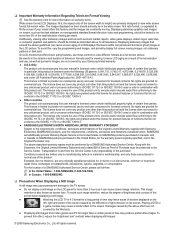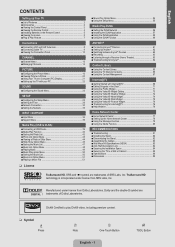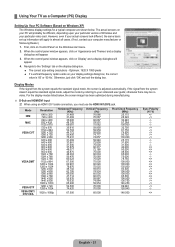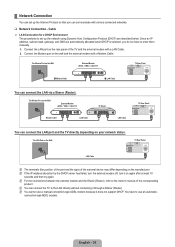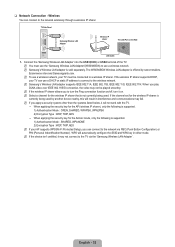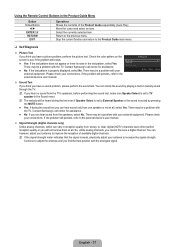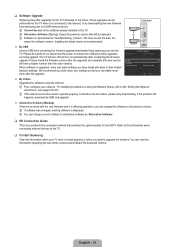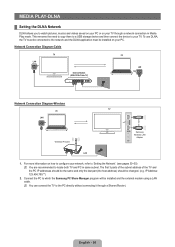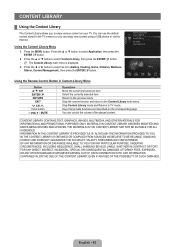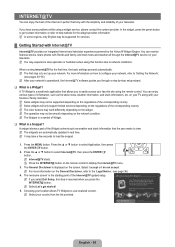Samsung LN52B750U1F Support Question
Find answers below for this question about Samsung LN52B750U1F.Need a Samsung LN52B750U1F manual? We have 7 online manuals for this item!
Question posted by gfrisby on March 29th, 2015
I Am Having The Exact Same Issue With My Samsung Ln55b650t1fxza, And It Just
started last week. Did LiveChat with Samsung tech, who had me do a reset. Same issue. Network connection from TV runs through all tests perfectly. "Content" (or Content Management from TV menu) button shows all factory-loaded widgets, but none of them load in the Gallery, and ALL the "Other" widgets (Amazon Video Streaming, Facebook, Weather, etc.) are not there. I suspect a software update, but have no empirical evidence. The URL provided for loading content from Samsung doesn't work in the answer provided.
Current Answers
Answer #1: Posted by TommyKervz on March 30th, 2015 4:18 PM
If you say a hard reset did not fix the problem, Then go for a firmware update which can be downloadable on the link http://www.samsung.com/us/support/owners/product/LN55B650T1FXZA. If updating firmware does not fix the problem' seeing a professional technician or request service @ 1-800-726-78641-800-SAMSUNG might be your last options.
Related Samsung LN52B750U1F Manual Pages
Samsung Knowledge Base Results
We have determined that the information below may contain an answer to this question. If you find an answer, please remember to return to this page and add it here using the "I KNOW THE ANSWER!" button above. It's that easy to earn points!-
General Support
..., streaming videos, games, and more information on Start, Run, devmgmt.msc. For information on x32 builds of the drivers embedded with updated text & Please allow the synchronization to a specified location, recommend desktop for Jack users. Step Three: Backing-up . Connect the phone to recover the cipher key after initial release. Step Four: Begin Software Update Process... -
General Support
... Blu-ray remote control, press the MENU button. Highlight the file and select Extract. Extract the file to your player's firmware up to which the BD player is connected. You must be an ISO image file. Do not press any potential issues with the USB firmware update that's available for some models. Use... -
General Support
..., select your TV needs to make sure the new f/w was installed correctly, with viewing the network settings. DHCP, then press the ENTER button. Finding Your Network Settings: IP address, Subnet Mask, Gateway and DNS In Windows NT, ME, 2000 and XP Start > Manually Updating your Player With the LAN Connection Before you to your television and your...
Similar Questions
Widgets Are Back, But
Same experience as dlord123. Although the gallery now loads, any attempt to navigate within a widget...
Same experience as dlord123. Although the gallery now loads, any attempt to navigate within a widget...
(Posted by mmorrill65 9 years ago)
Samsung Tv Ln52b750uf1 @internet Error Message:'there Is No Widget Gallery.
Samsung TV LN52B750UF1 @internet error message:"There is no widget gallery. Please check hub site" T...
Samsung TV LN52B750UF1 @internet error message:"There is no widget gallery. Please check hub site" T...
(Posted by dlord123 9 years ago)
Widget Issues
the widget is not working and i want to download Netflix to the TV
the widget is not working and i want to download Netflix to the TV
(Posted by nmoorecherry 9 years ago)
No Picture Just Color Panels
There is no picture just sound and full screen color panels. What's the problem?
There is no picture just sound and full screen color panels. What's the problem?
(Posted by dschuppert 9 years ago)
What Do I Have To Do To Get Video Streaming From Amazon To My Samsung Tv?
(Posted by eddy50400 10 years ago)