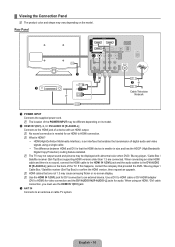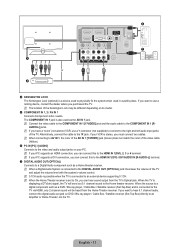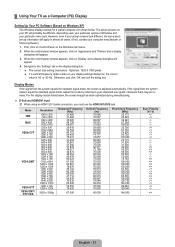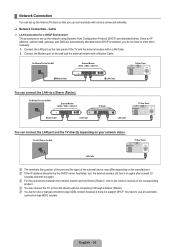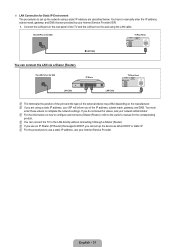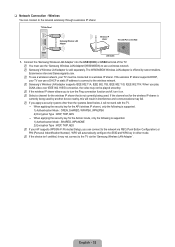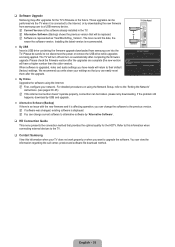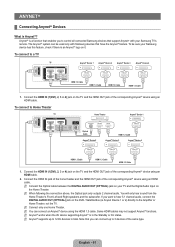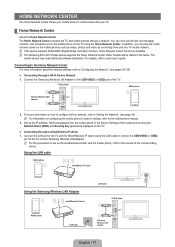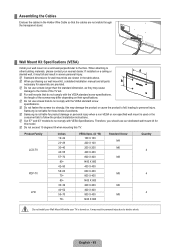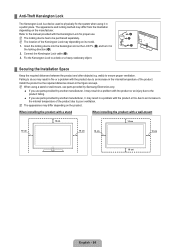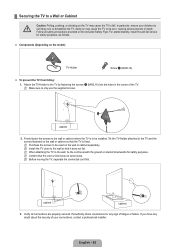Samsung LN52B750 Support Question
Find answers below for this question about Samsung LN52B750 - 52" LCD TV.Need a Samsung LN52B750 manual? We have 1 online manual for this item!
Question posted by sumankudesia on May 31st, 2013
Where To Contact At Lucknow For Installation Of Newly Purchased Samsung Tv
Purchased Samsung 32 F 5100 from E Zone Noida Invoice NO:dated 29.05.2013 w but till date none from samsung attened for demo / installation at my place Where to call or contact Or if u can pass on my problem to related person to get it attended
Current Answers
Related Samsung LN52B750 Manual Pages
Samsung Knowledge Base Results
We have determined that the information below may contain an answer to this question. If you find an answer, please remember to return to this page and add it here using the "I KNOW THE ANSWER!" button above. It's that easy to earn points!-
General Support
...pass or fail result after the diagnostic is valid only on the outside of the product for problem...problems which are covered and prescribed in the United States, and does not include transportation, installation, removal or reinstallation. Many of purchase...purchaser must be returned in service problems; The original dated... BY ANY PERSON, FIRM OR... the purchaser must contact SAMSUNG for... -
General Support
... remote control. The pdf covers 2002-2009 DLP TV models. This remote control must purchase a third party programmable/learning remote control that was...contact the manufacturer of late model 2002 & 2003 DLP TVs, there was a special, limited time promotional upgrade that generates IR codes. Click here to work, you must be a cost. Notes: The attachment has all of DLP television... -
General Support
... key for Menu Select Edit (1) Select Categories Select either Business and/or Personal key for Done key for Done again to save the contact changes Contact Categories can only be assigned to contacts saved in the handset's memory, not the SIM card To delete a business or personal contact follow the steps below: Uncheck the business or...
Similar Questions
About Plasma Tv Samsung Pn24c430a1dxza Model
Does that tv samsung model# pn42c430a1dxza can be turn on manual with out a remote? Because I have o...
Does that tv samsung model# pn42c430a1dxza can be turn on manual with out a remote? Because I have o...
(Posted by eltat123er 8 years ago)
Is This Tv 3d Ready?
I just replaced my old BRay player with a Samsung 3D Blue Ray player. I borrowed a 3d movie and when...
I just replaced my old BRay player with a Samsung 3D Blue Ray player. I borrowed a 3d movie and when...
(Posted by coby10101 11 years ago)
Samsung 52' Lcd Lnt5265f X/xaa Vertical Lines.
Samsung 52" LCD LNT5265F X/XAA Vertical lines on right quarter of screen. About 1 1/2 " wide area of...
Samsung 52" LCD LNT5265F X/XAA Vertical lines on right quarter of screen. About 1 1/2 " wide area of...
(Posted by bournefm 12 years ago)
Samsung Lnt5265f - 52' Lcd Tv Screen Replace
Do you know where i can fix my tv ???? i need to replace the screen ...
Do you know where i can fix my tv ???? i need to replace the screen ...
(Posted by jeffofgod 12 years ago)