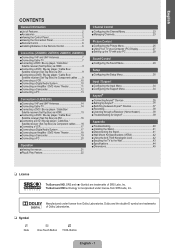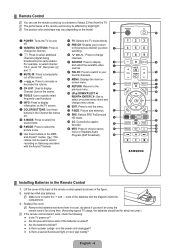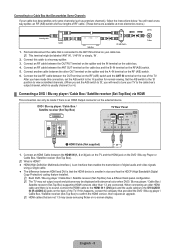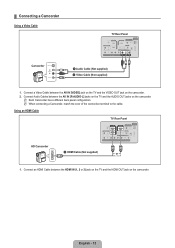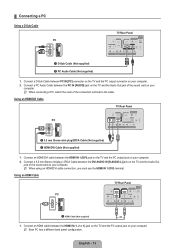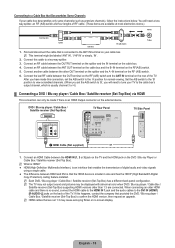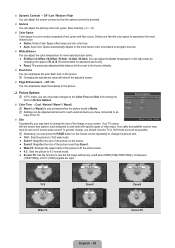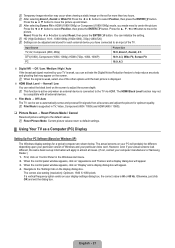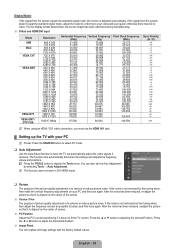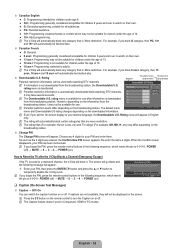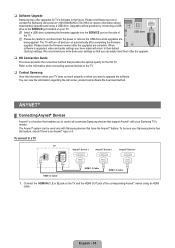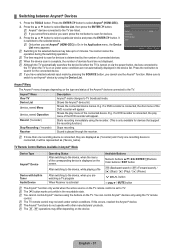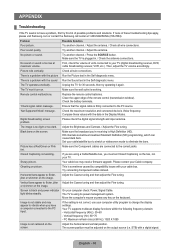Samsung LN52B530P7FXZA Support Question
Find answers below for this question about Samsung LN52B530P7FXZA.Need a Samsung LN52B530P7FXZA manual? We have 1 online manual for this item!
Question posted by uglytoes2 on February 22nd, 2014
Hdmi Is Not Working On Tv The Sound Works But No Picture
Do you need a title for the hdmi/dv1 it says something is blocking it
Current Answers
Related Samsung LN52B530P7FXZA Manual Pages
Samsung Knowledge Base Results
We have determined that the information below may contain an answer to this question. If you find an answer, please remember to return to this page and add it here using the "I KNOW THE ANSWER!" button above. It's that easy to earn points!-
General Support
The Sound On My TV Is Not In Synch With The Picture. and 9 p.m. In many setups, the television signal comes into your HTS or stereo does not have a Sound Delay function, you may be able to adjust the Sound Delay so that the sound and picture If your system between the set top box. Important: An unsynchronized sound problem... -
General Support
...all HD Sources (HDMI, Component, or DTV), or all TVs. Important: The instructions above are available on the TV. Use the Up or Down arrow buttons on your TV can also depend...3 : In general, you may need to Normal or Zoom. Size or Aspect button, you can change the picture size without accessing the menu. : If you have a P. If the picture on your TV. Look for details. Note that ... -
General Support
...: English Spanish French Calendar Appointments Number of Entries Uo To 8 (Per Day) Title Characters 32 Detail Characters Alarm Recurring Events Notes / Memo Pad: 30 &...of Entries: Limited To Available Memory Shared Memory: My Pictures, My Ringtones, My Sounds, Applications, Picture Msg Title Characters: 124 Detailed Characters: Alarm Clock Number of Alarms 3...
Similar Questions
Tv Has No Sound, No Pictures And Not Compatible Used In Indonesia.
can you give me solution for these problems?where can i download the firmware update to flash the tv...
can you give me solution for these problems?where can i download the firmware update to flash the tv...
(Posted by prionodedi 4 years ago)
Connecting Tv And Phone So That I Can View A Large Screen For My Phone
I am wanting to connect my phone to my TV in order to view what I'm doing on my phone on my TV scree...
I am wanting to connect my phone to my TV in order to view what I'm doing on my phone on my TV scree...
(Posted by tammylashawn65 9 years ago)
Tvs
if i was going to buy this TV used (3yrs)what price should i pay?
if i was going to buy this TV used (3yrs)what price should i pay?
(Posted by FDuran160 11 years ago)
Model Lnr2050p Tv. Sound No Picture.
turn set on .have picture for a minute no sound. picture goes off sound turns on. Why?
turn set on .have picture for a minute no sound. picture goes off sound turns on. Why?
(Posted by wsinclair 12 years ago)